Honeywell EN2Z-0906GE51 R0708 User Manual
Page 106
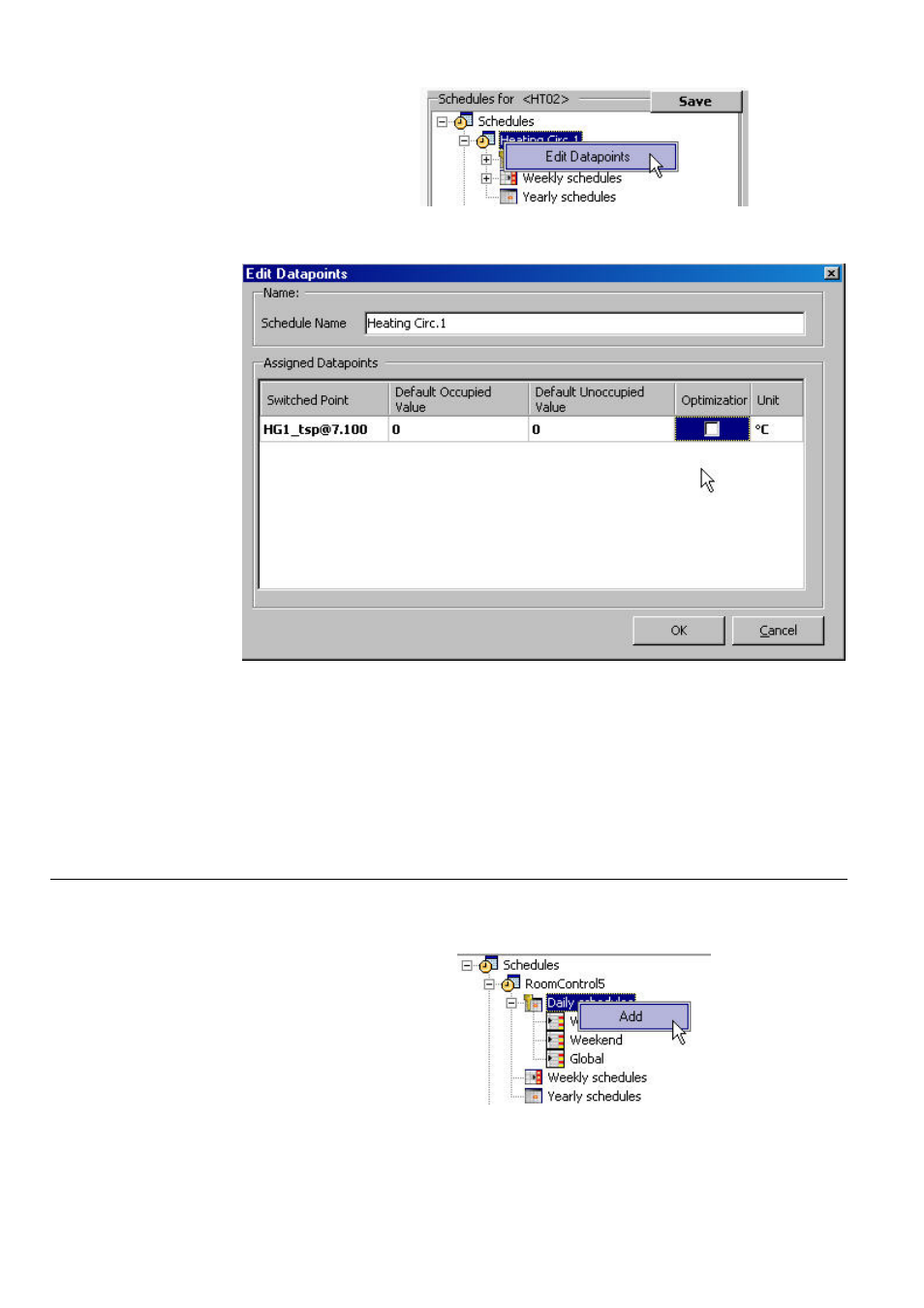
ARENA / RANGER
USER GUIDE
EN2Z-0906GE51 R0708
106
2. Click Edit Datapoints. The Edit Datapoints dialog box displays.
3. In
Default Occupied Value
, enter the value in degrees Celsius for the occupied
state.
4. In
Default Unoccupied Value
, enter the value in degrees Celsius for the
unoccupied state.
5. Check
Optimization
checkbox, if you want to apply optimization. For detailed
description of Optimization, please refer to step 3 in the “Create Daily Schedule”
section.
6. Click
OK
button. From now on these settings will be the default settings when
creating a new switchpoint for a daily schedule.
Create Daily Schedule
1. In
the
Schedules
tree, right-click on the Daily schedules folder of the room
control, you want to create a new daily schedule for.
2. Click Add. A new daily schedule, called ´DPDaily1` (´DPDaily2`, etc.) is created
in the tree. The daily schedule is blank, i.e. it has no switchpoints yet.
- FocusPRO TH5000 Series (24 pages)
- FocusPRO TH5000 Series (1 page)
- FocusPRO TH6000 Series (80 pages)
- VisionPRO TH8000 Series (2 pages)
- VisionPRO TH8000 Series (96 pages)
- CHRONOTHERM III T8611R (8 pages)
- CHRONOTHERM III T8611M (32 pages)
- FocusPRO TH6000 Series (2 pages)
- CT70 (24 pages)
- ELECTRONIC THERMOSTATS T8401C (8 pages)
- T6169 (2 pages)
- CM 507 A (2 pages)
- Q674A-G (12 pages)
- PCR-100 (16 pages)
- CM907 (18 pages)
- CT3650 (24 pages)
- ZIO TR71 (24 pages)
- CT70A (6 pages)
- T6380 (6 pages)
- T4398A (8 pages)
- Chronotherm IV T8611G (12 pages)
- T694D (1 page)
- PROGRAMMABLE THERMOSTAT 8160 (4 pages)
- PRO 2000 Series (22 pages)
- T4800A (4 pages)
- Q539G (12 pages)
- RTH110B (4 pages)
- RTH7600 (60 pages)
- RLV310 (2 pages)
- 7300 (4 pages)
- T4098A (8 pages)
- RF CM61NG (2 pages)
- H8908C Dehumidistat (4 pages)
- CT3400 (20 pages)
- MINI-ZONE 69-1361 (2 pages)
- MICRONIK 200 R7426B (20 pages)
- CT50A (8 pages)
- CT3600 (24 pages)
- CTL500 (20 pages)
- 191108AJ (28 pages)
- CT1802 (8 pages)
- MULTISTAGETHERMOSTATSAND Q674C (8 pages)
- CT3500 (2 pages)
- MAGIC STAT MS3000 (15 pages)
