101bcreating links, 105bsave document, 106bexport arena graphic – Honeywell EN2Z-0906GE51 R0708 User Manual
Page 157: Save document, Export arena graphic
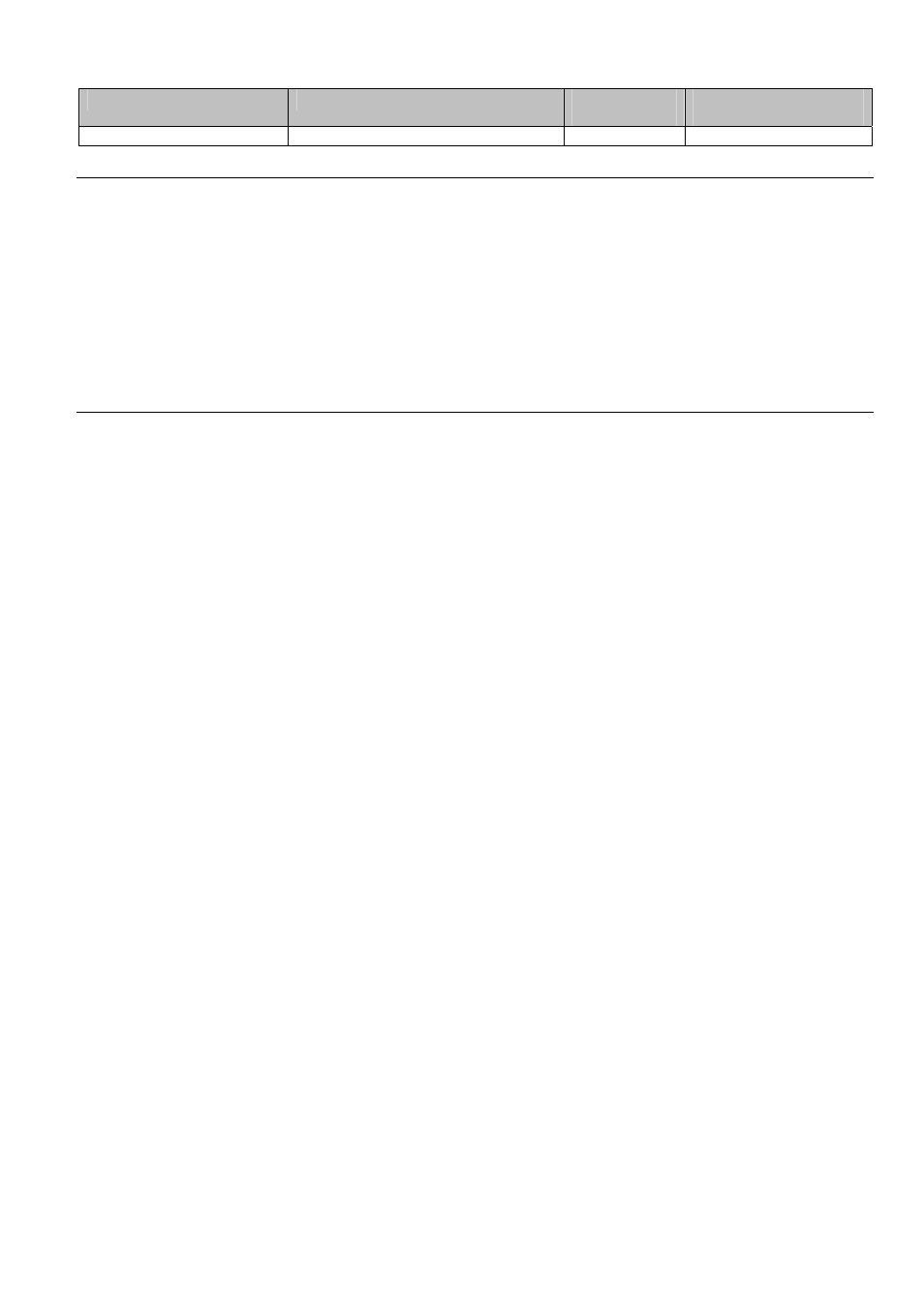
USER GUIDE
ARENA/ RANGER
157
EN2Z-0906GE51
R0708
Custom Graphic Control
Function
Select Property
…
… in Properties pane
under …
Arena, e.g. Page_
Required Role
Save document
Saving a document is important for data security and reuse of the created graphic.
After you saved the final version of the graphic you can export the graphic for use in
ARENA.
1. In the level tree, click the panel you want to save.
2. In the Arena menu, click Save as
3. In
the Save As dialog box, browse to the location where the graphic should be
saved as .xml file.
4. Click
Save
button.
Export ARENA Graphic
You must export each panel separately.
1. In the Level tree, select the panel you want to export.
2. In the Arena menu, click Export Arena Graphic.
3.
In the Browse for Folder dialog box, browse to the following location:
Files\CentraLine\Arena2\Website\Graphic\
NOTE:
The files must be stored at this location for the automatic display in
ARENA.
4. Click
OK
button.
Each graphic is displayed in a separate window and saved as .dll file to the
selected location.
5. Close the window in which the graphic is displayed.
