Honeywell EN2Z-0906GE51 R0708 User Manual
Page 152
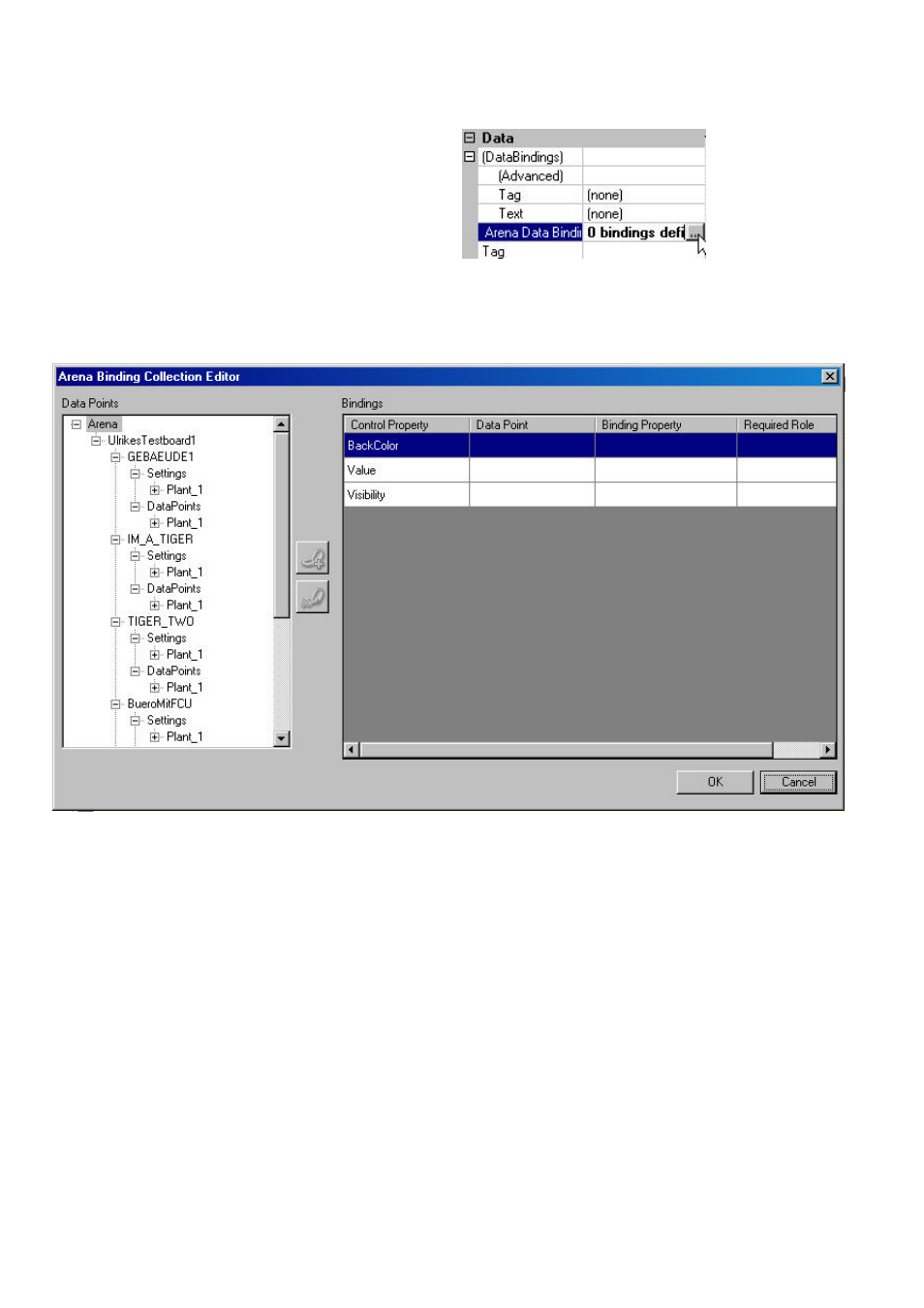
ARENA / RANGER
USER GUIDE
EN2Z-0906GE51 R0708
152
a. Select custom graphic control in the drawing space
b. In the Properties pane, expand Data.
c. Click on cell right to Arena Data Bindings. The Arena Binding Collection
Editor
dialog box displays. Here you can assign a datapoint, datapoint
attribute, or setting to custom control graphic and define settings for back
color, value, and visibility.
d. In Bindings, select the property to which you want assign the datapoint. Per
step, only one property can be selected but you can assign the datapoint to
all relevant properties of the Bindings list.
NOTE:
Assign always the same datapoint to the properties. You can also assign
datapoint attributes, for example, the alarm status of the ´HGI_FiltOAtTemp`
datapoint. The attributes are available below the datapoint level (expand
datapoint in the tree).
e. In Data Points, expand the tree and browse to the controller that includes the
datapoint you want to assign.
