28bsupervisor arena, Supervisor arena – Honeywell EN2Z-0906GE51 R0708 User Manual
Page 41
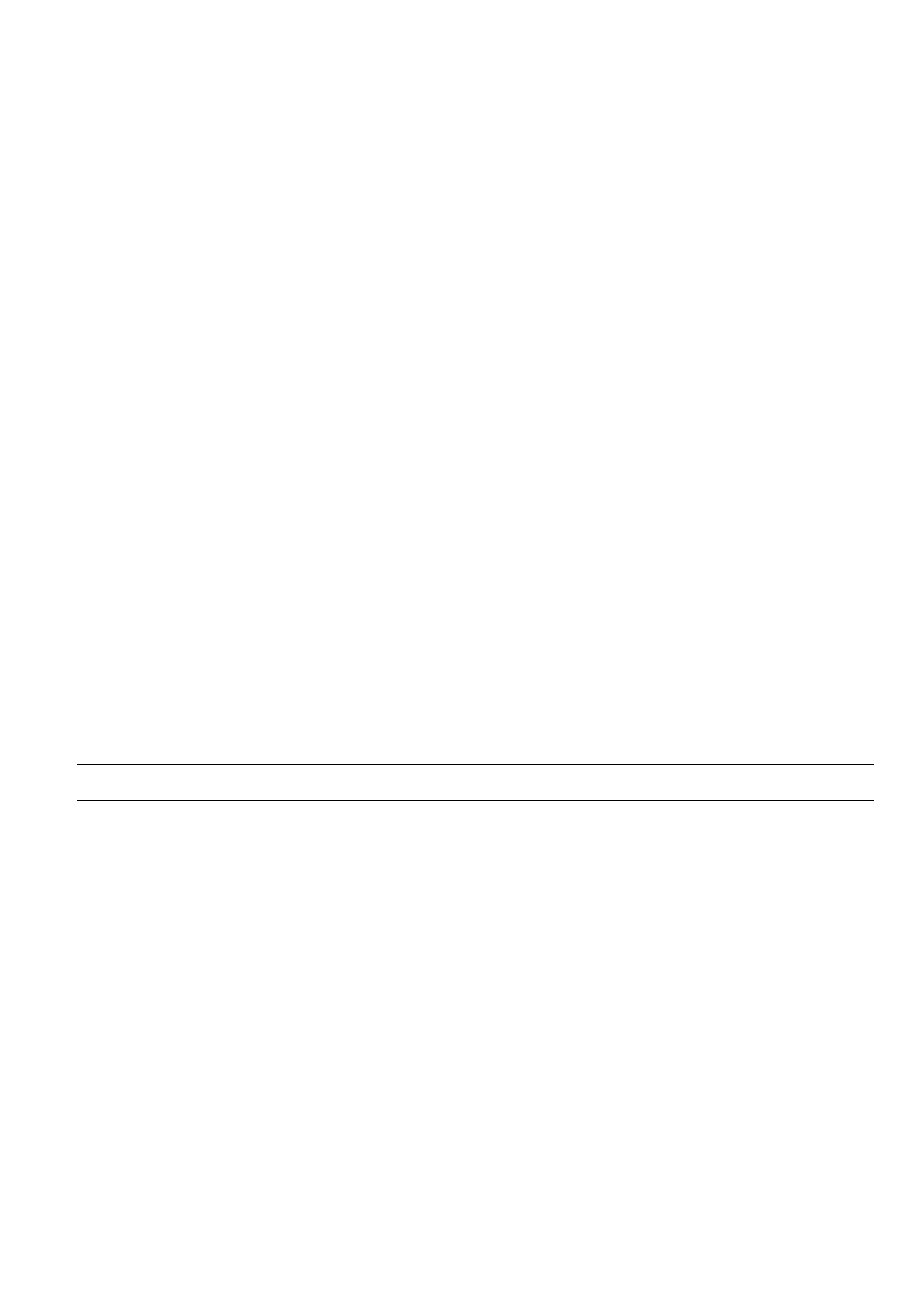
USER GUIDE
ARENA/ RANGER
41
EN2Z-0906GE51
R0708
User
Authentication
and
Access
on Remote Site
The user is identified by its user name and password for the modem or LAN
connection.
Initial Setup of the Remote Site’s
Communication
Settings
The configuration of the ILON 10 needs to be done via the Supervisor ARENA. In
order to save the iLON 10 configuration in ARENA it is necessary to be connected to
it.It is sufficient to do one of the following:
• send the initial setup to the remote site upon the first dial-in or via a web browser
interface which is accessible on the Supervisor ARENA
• configure the iLON 10 gateway device in the office prior to installation using a
software tool
Remote Site Display
Connecting the Supervisor ARENA via iLON 10 shows the Web front-end of the
remote site in the same way as if the ARENA is locally connected. The site name is
displayed on top of each page, so that you know on which site you are currently
working.
Dial out from a remote site
via iLON 10 to a Central
Supervisor
ARENA
The remote site dials out to a Supervisor ARENA in one of the following events:
• a critical alarm has occurred
• a uncritical alarm has occurred
• a new critical alarm has occurred before elapsed lockout time
After a dial-out, a lockout time elapses (24 h) to prevent high telephone costs
through frequent dial-outs. New dial-outs can only occur after the lockout time has
expired, except if a new critical alarm has occurred.
For each event, the logout time is reset. The lockout-time is synchronized between
controllers.
Dialing iLON 10 Destinations
iLON 10 only dials-out to one Central Supervisor ARENA
Alarm Forwarding
The supervisor ARENA provides an option to forward alarms to different
destinations at different times. Configuration for alarm forwarding, see the “Alarm
Forwarding” section.
Supervisor ARENA
Monitoring Remote Sites
Authentication of remote sites on supervisor ARENA
When remote sites dial out to a supervisor station, they must provide user name and
password. Connection is only successful if the remote site can be authenticated by
the supervisor ARENA. This is secured for dial out of an ARENA or iLON 10.
Handling of incoming Calls by the
Supervisor
PC
The supervisor station accepts incoming connections from at least one remote site
in parallel to the locally connected sites and in parallel to an established dial-in
connection to a remote plant. This means that at least 2 modems can be connected.
This secures, that even if a remote site is dialed-up or connected by LAN, the
Supervisor station is still able to receive alarms from other sites.
NOTE: Only Microsoft XP limits the number of installed modems.
Access to trend / alarm
buffer
information
When monitoring remote sites, trend and alarm buffer information can be accessed
by all users. For remote sites with iLON 10 the following information can be
accessed:
• Alarm
buffer
• Trending can be done only while online (life trend)
Trend data upload from sites of a remote ARENA
Trend data stored on the remote site can be uploaded and merged into the
Supervisor ARENA’s trend database for remote sites with ARENA. Upload occurs
