Hitachi 8450H/R User Manual
Page 88
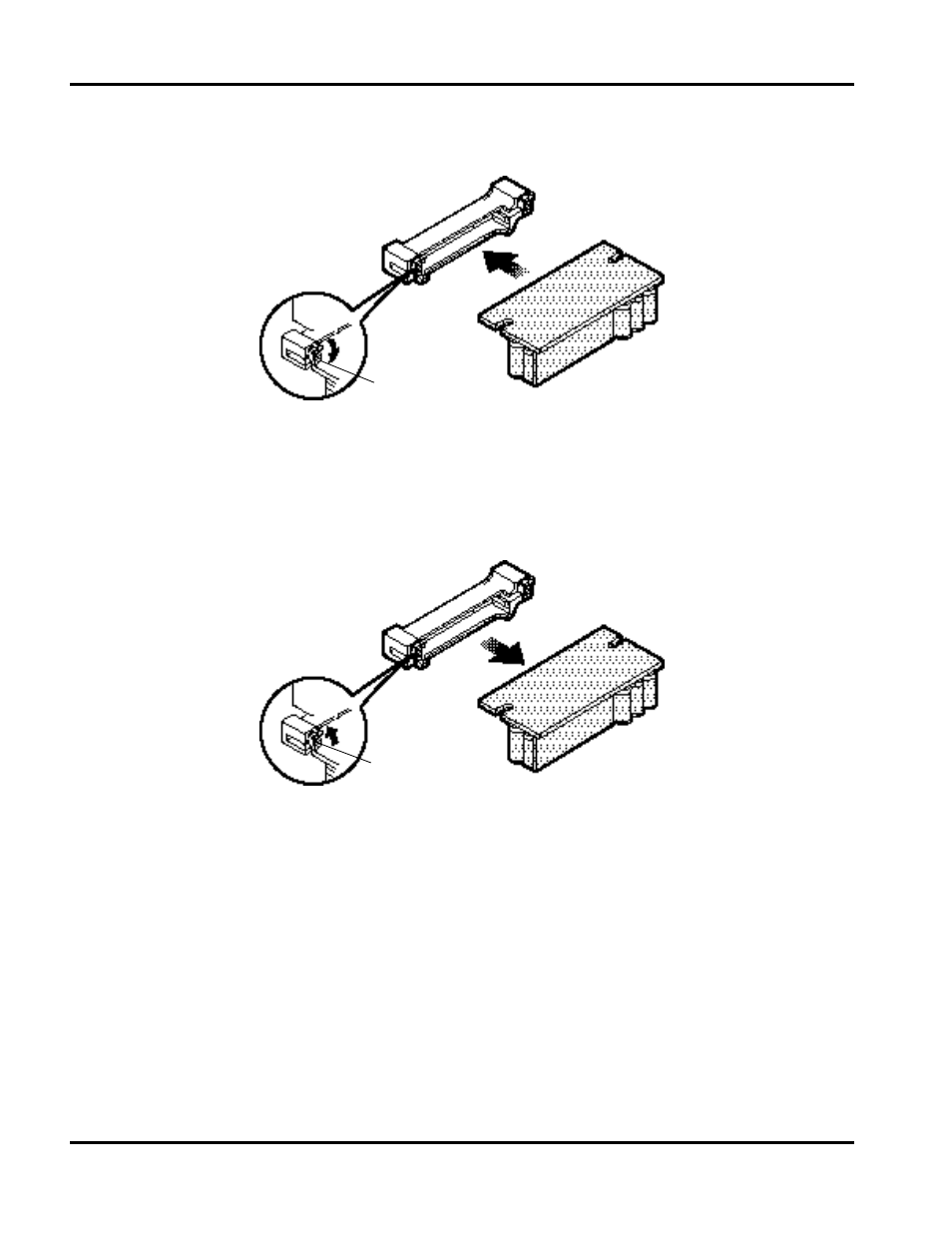
Ch 3: Installing Optional Devices
84
Hitachi PC VisionBase 8450H/R Server
5.
Install the VRM (attached to the processor) in VRM slot 2.
Push in the VRM until the claws of the VRM slot are engaged.
Removing Processors
Remove processors in the reverse procedure to their installation; however, remove a VRM in the following way:
Removing a VRM
Raise the claws on both ends of the VRM slot, then remove the VRM.
Claw
1
2
Claw
