Hitachi 8450H/R User Manual
Page 20
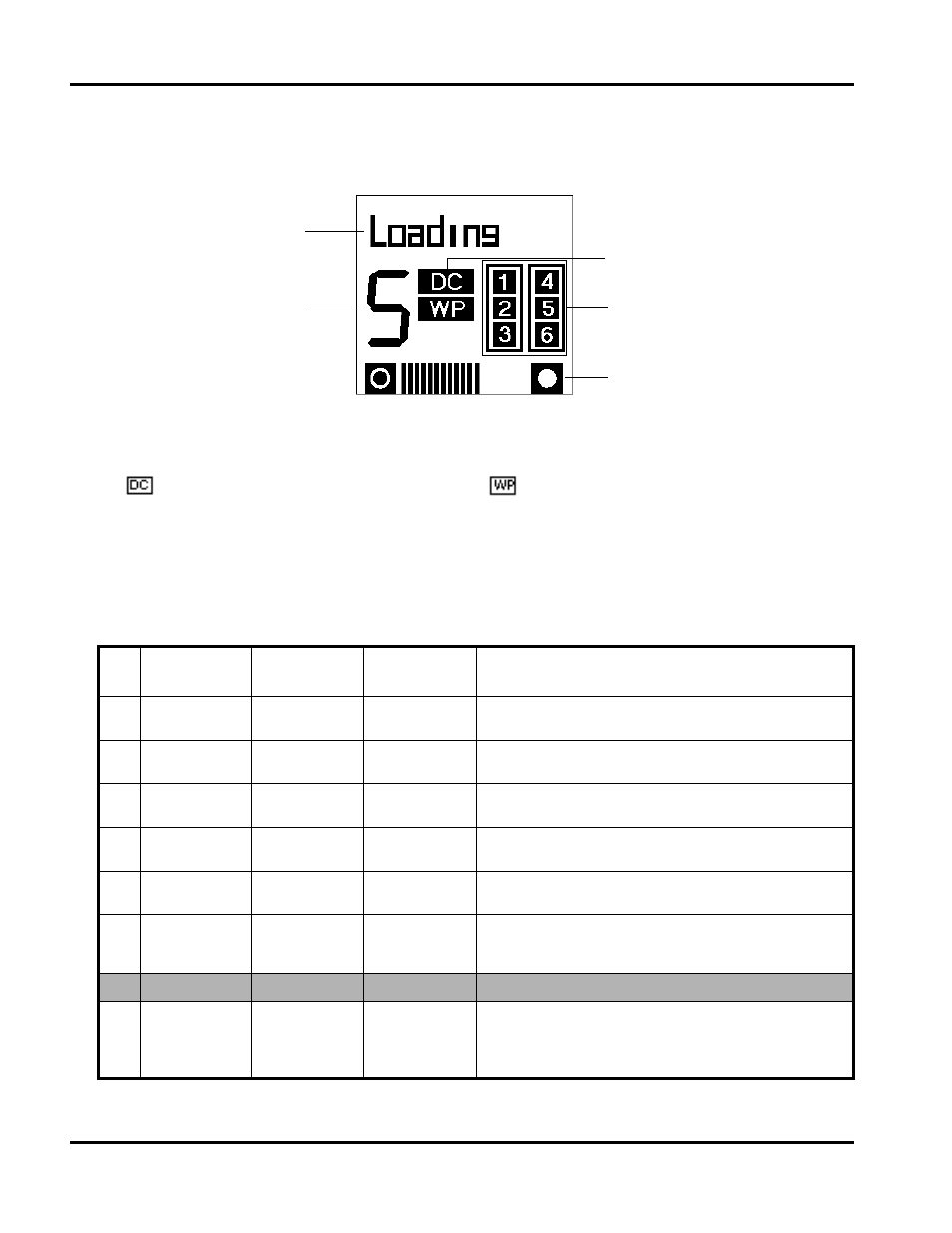
Ch 2: Installation and Use of Devices
16
Hitachi PC VisionBase 8450H/R Server
8.
Liquid crystal display (LCD)
The liquid crystal display, consisting of the following five portions, displays the operation status of the internal
DAT changer.
A.
Displays a message indicating the current status. (See the next page for descriptions of messages.)
B.
Displays the number (location within the cartridge magazine) of the DAT cartridge currently loaded in the
drive. Also displays the number of the DAT cartridge selected by the select button.
C.
comes on when write data is being compressed. comes on when the DAT cartridge is write-
protected.
D.
The six numbers correspond to the slots of the cartridge magazine. If a slot contains a DAT cartridge, the
lamp of that number comes on.
E.
Displays the capacity of the loaded DAT cartridge within the active partition. The more the number of lines,
the larger the tape capacity.
NOTE: The details of the LED messages are listed in the table below.
No.
Message
Type
Operator-
alert lamp
Meaning
1
At BOD
Error
On
A space command detected an unexpected BOD.
The current tape position is BOD.
2
At EOD
Error
On
A read or space command detected an unexpected EOD.
The current tape position is BOD.
3
Bad Media
Error
Blinking
The tape in use is other than DDS format. Use a tape of
DDS format.
4
C1557A
Information
—
Product ID. This is displayed two seconds when power is
turned on.
5
cannot Write
Non-MRS Tape
Error
Blinking
The tape in use not compliant to DDS. Use a DDS-compliant
tape.
6
Clean Me
Error
Blinking
A high error ratio was detected during a read or write
operation. Use a cleaning cartridge to clean the head of the
drive.
7
Cleaning
Status
—
The cleaning cartridge has been loaded into the drive.
8
Config: xxy
Information
—
The configuration switch for the autoloader is set in
hexadecimal numbers.
This is displayed two seconds succeeding to the SCSI ID
when power is turned on.
D
A
B
C
E
