Hitachi 8450H/R User Manual
Page 51
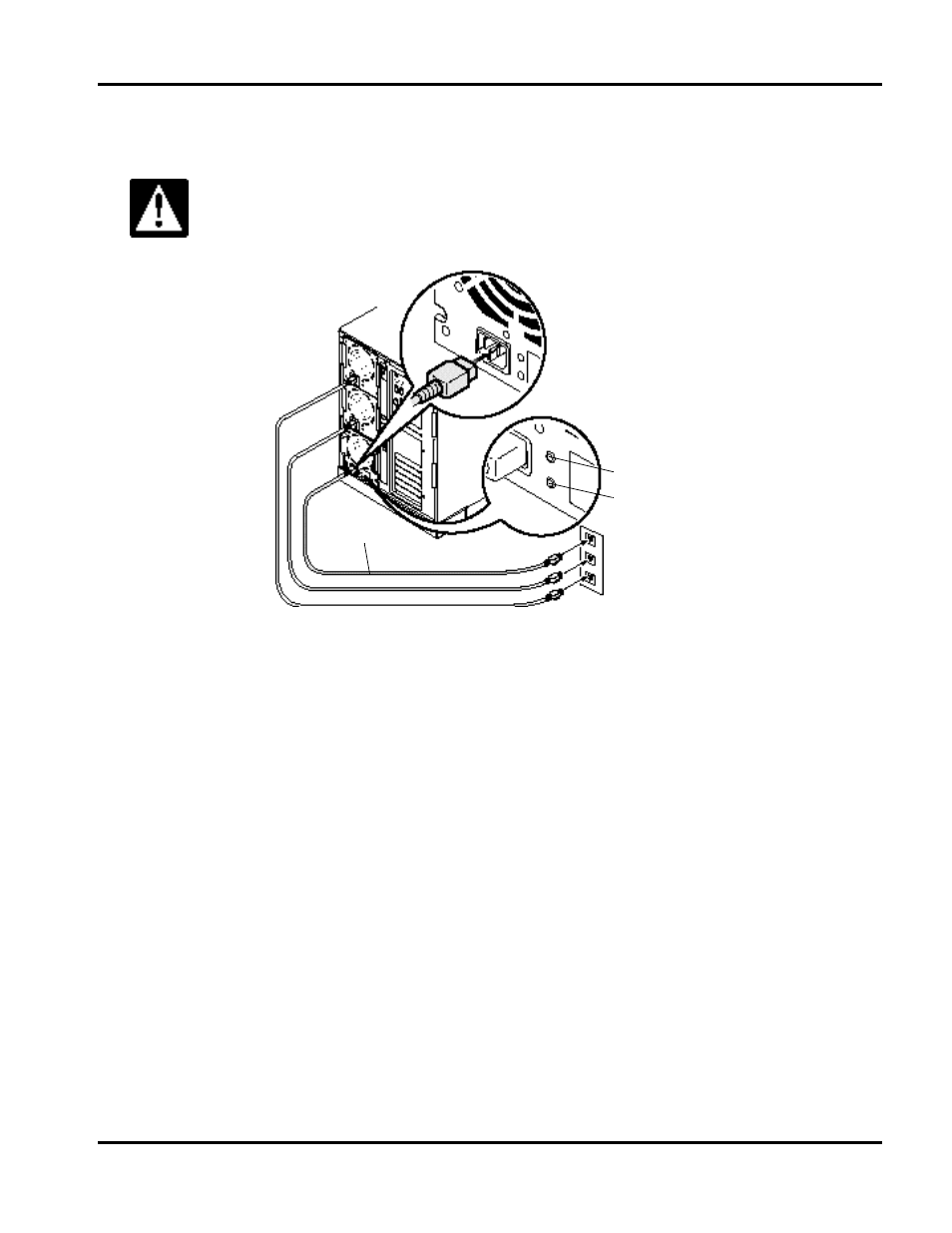
Ch 3: Installing Optional Devices
Hitachi PC VisionBase 8450H/R Server
47
3.
Connect the power cord (attached to the power unit), and plug in.
NOTE: All the three power cords must be plugged in.
4.
Turn on the POWER switch on the front of the system equipment.
5.
Check the lamps of the power unit.
-
Both the power lamp (green) and the current lamp (green) are on.
The power unit is normal.
-
One or both of the power lamp (green) and the current lamp (green) are off.
Check whether the power unit is installed properly. If both lamps still do not come on, contact the shop
where you bought the power unit or call the maintenance personnel.
6.
Turn off the POWER switch.
7.
Unplug the power cord.
Be sure to plug in to an outlet with a ground terminal.
Power cord
Current lamp
Power lamp
