Connecting a keyboard or mouse – Hitachi 8450H/R User Manual
Page 35
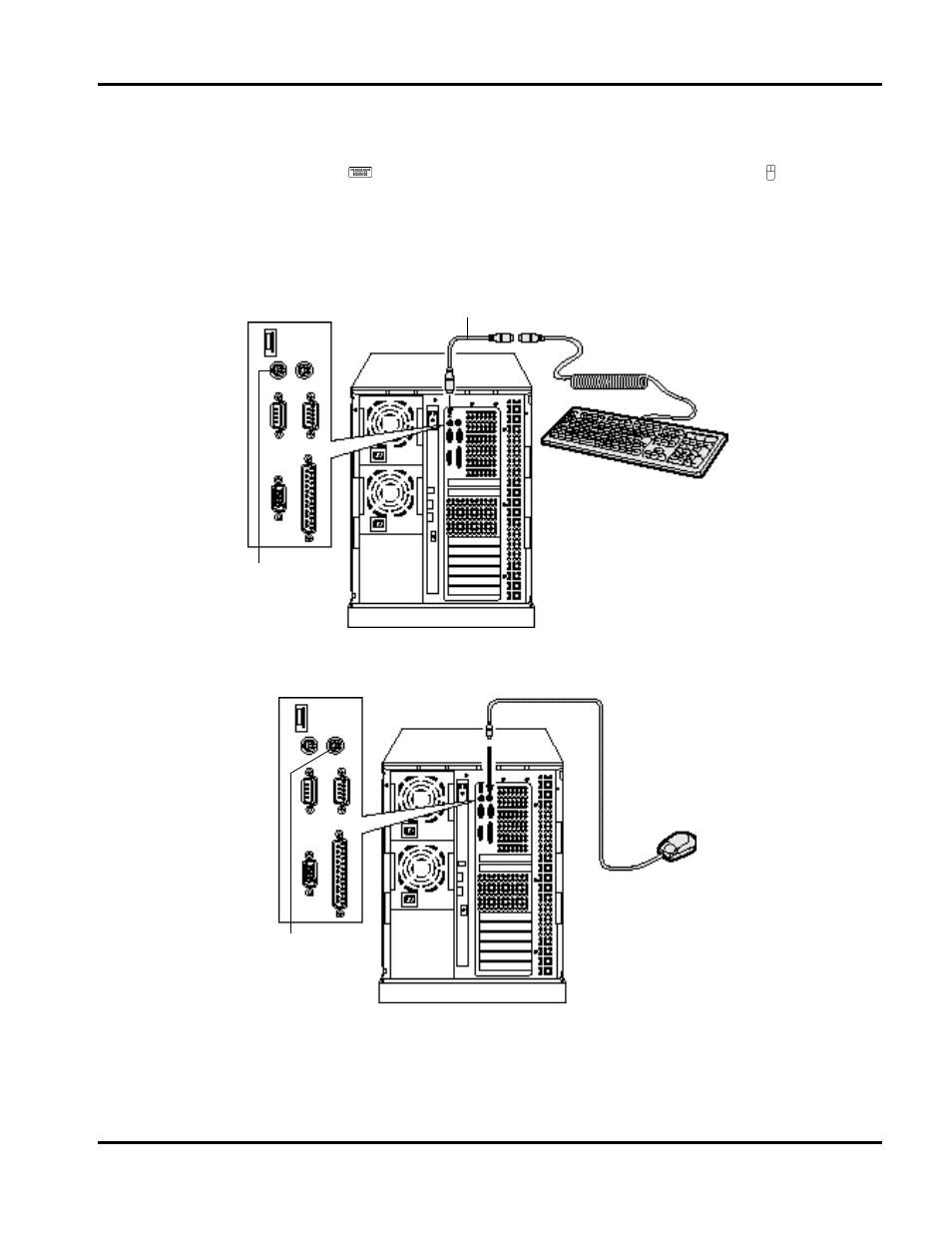
Ch 2: Installation and Use of Devices
Hitachi PC VisionBase 8450H/R Server
31
Connecting a Keyboard or Mouse
Although the interface connector for the keyboard and that for the mouse are of the same shape, connect the
keyboard with the connector having
mark, and connect the mouse with the connector having
mark.
Connect the keyboard with the system equipment via the extension cable (attached to the system equipment).
Fix ferrite core (attached to the system equipment) onto the portions of the keyboard and the mouse that connect to
the system equipment.
Connecting a Keyboard
Connecting a Mouse
Keyboard
Extension cable (attached to system equipment)
Keyboard
interface
connector
Mouse interface
connector
Mouse
