Connecting an external disk array unit (optional) – Hitachi 8450H/R User Manual
Page 39
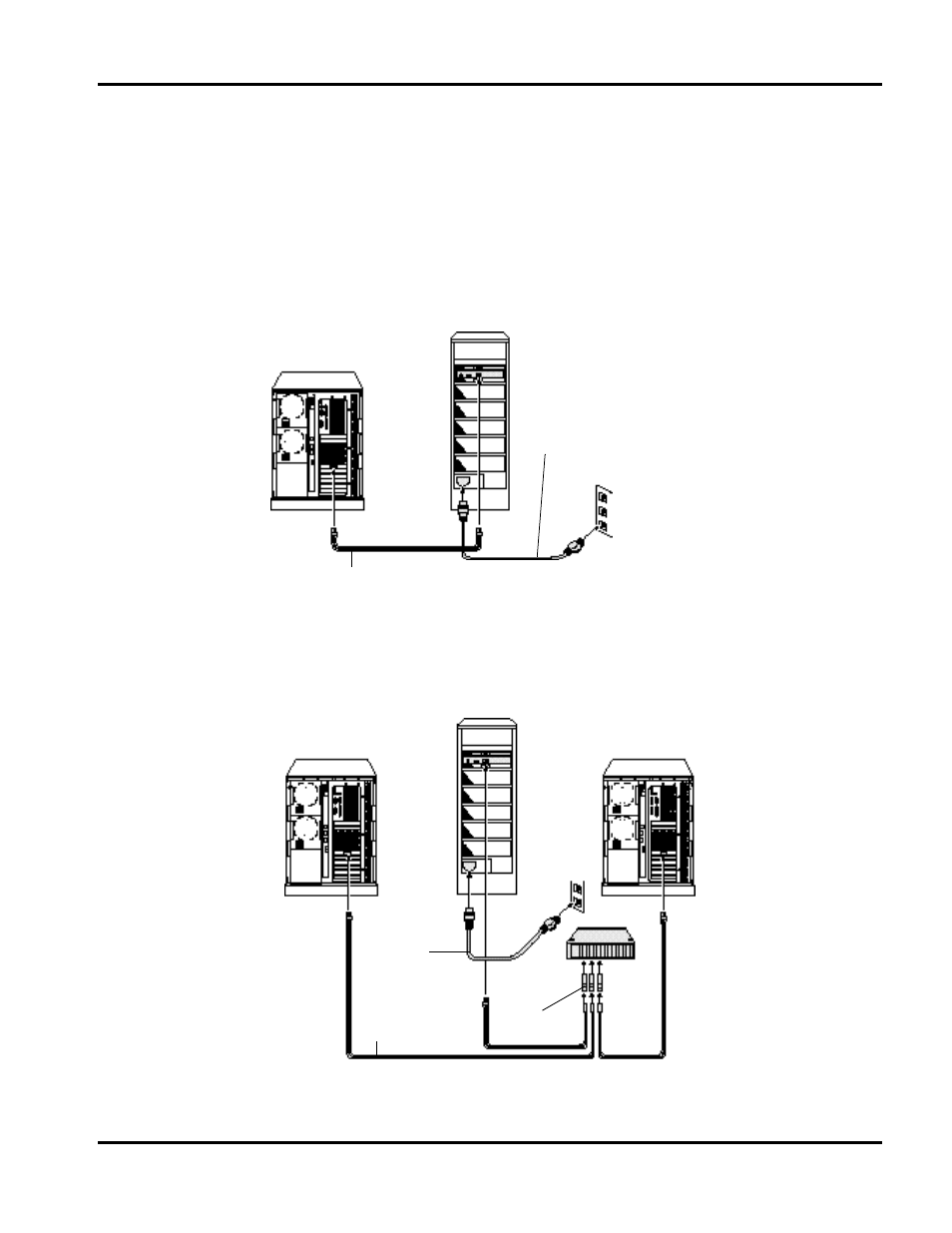
Ch 2: Installation and Use of Devices
Hitachi PC VisionBase 8450H/R Server
35
Connecting an External Disk Array Unit (Optional)
This section explains how to connect an external disk array unit.
Use as an Extended Disk Array
NOTE: Ask the store where you bought the system equipment for recommended options for connecting external
disk array units.
The Fibre Channel board installed in the system equipment is connected with an external disk array unit using a
Fibre Channel cable.
Use as a Shared Disk for a Cluster System
The Fibre Channel board is connected with an external disk array unit via FC-AL HUB using a Fibre Channel cable.
A converter is connected between the FC-AL HUB and the Fibre Channel cable.
Power cord
(attached to external array unit)
External disk array unit
Fibre Channel cable
Power cord
(attached to external
array unit)
External disk array unit
Fibre Channel
cable
FC-AL HUB
Converter
