Internal dlt (optional) – Hitachi 8450H/R User Manual
Page 28
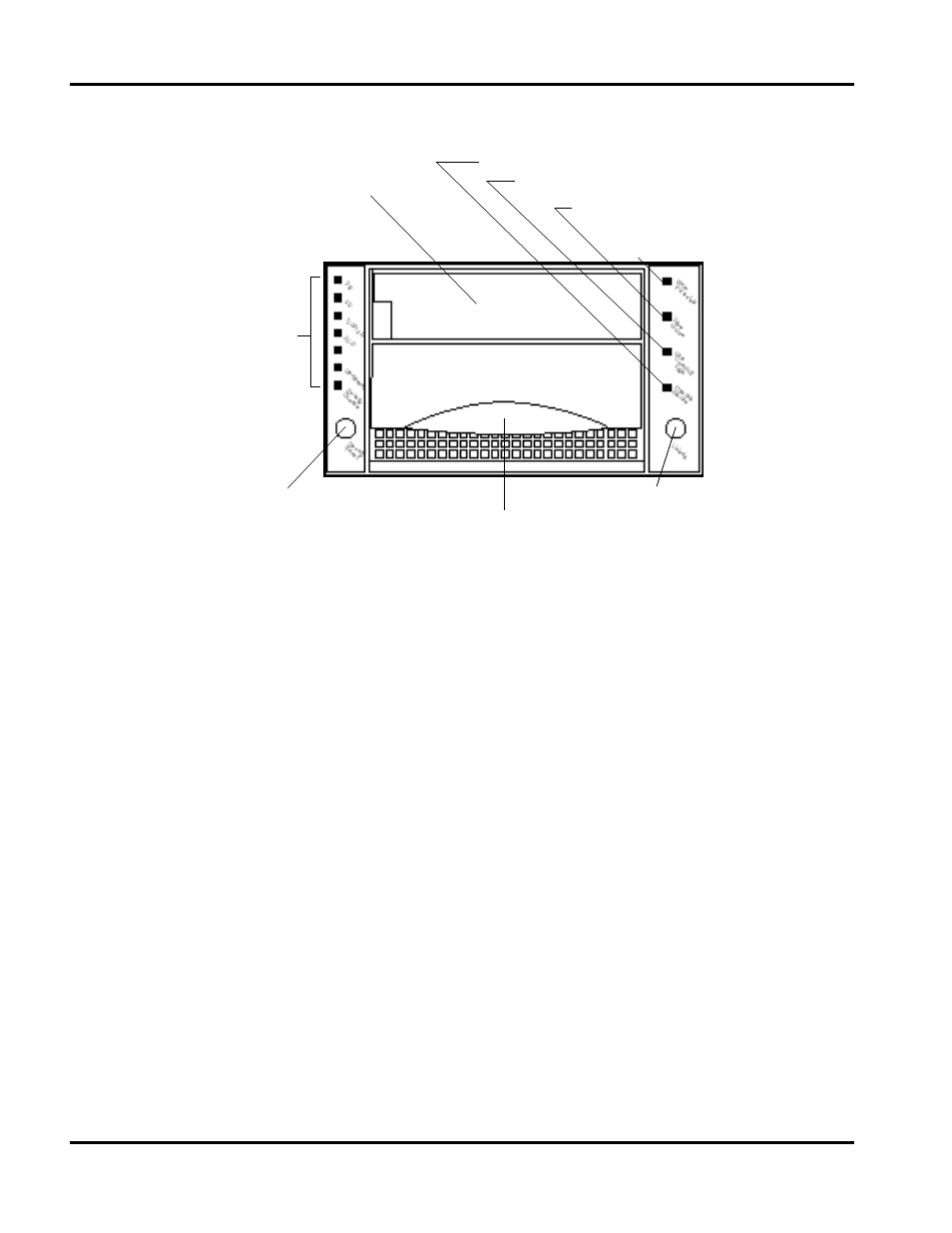
Ch 2: Installation and Use of Devices
24
Hitachi PC VisionBase 8450H/R Server
Internal DLT (Optional)
1.
Cartridge insertion slot
Insert a cartridge into the drive from this slot. See “Inserting and Ejecting a Cartridge” on page 26 for procedures
of inserting and ejecting cartridges.
2.
Unload button
Used to eject the cartridge.
3.
Recording-density change button
This button cannot change the recording density applicable when data is written to a cartridge. Even if you press
this button to change the recording density, the recording density for writing data is fixed in 35.0 format (the
maximum recording density for uncompressed data is 35GB). Use ARCserve to specify whether compressed or
uncompressed write is to be used. See the manual for ARCserve for details of specification methods. The initial
status is compressed write (the Compress lamp is on).
4.
Handle operation lamp
5.
Cleaning tape use lamp
6.
Tape-in-use lamp
9. Cartridge insert/eject handle
1. Cartridge insertion slot
2. Unload button
3. Recording density change button
4. Handle operation lamp
5. Cleaning tape use lamp
6. Tape-in-use lamp
7. Write inhibition
lamp
8. Recording
density
display
lamp
