Panasonic KX-TD500 User Manual
Page 331
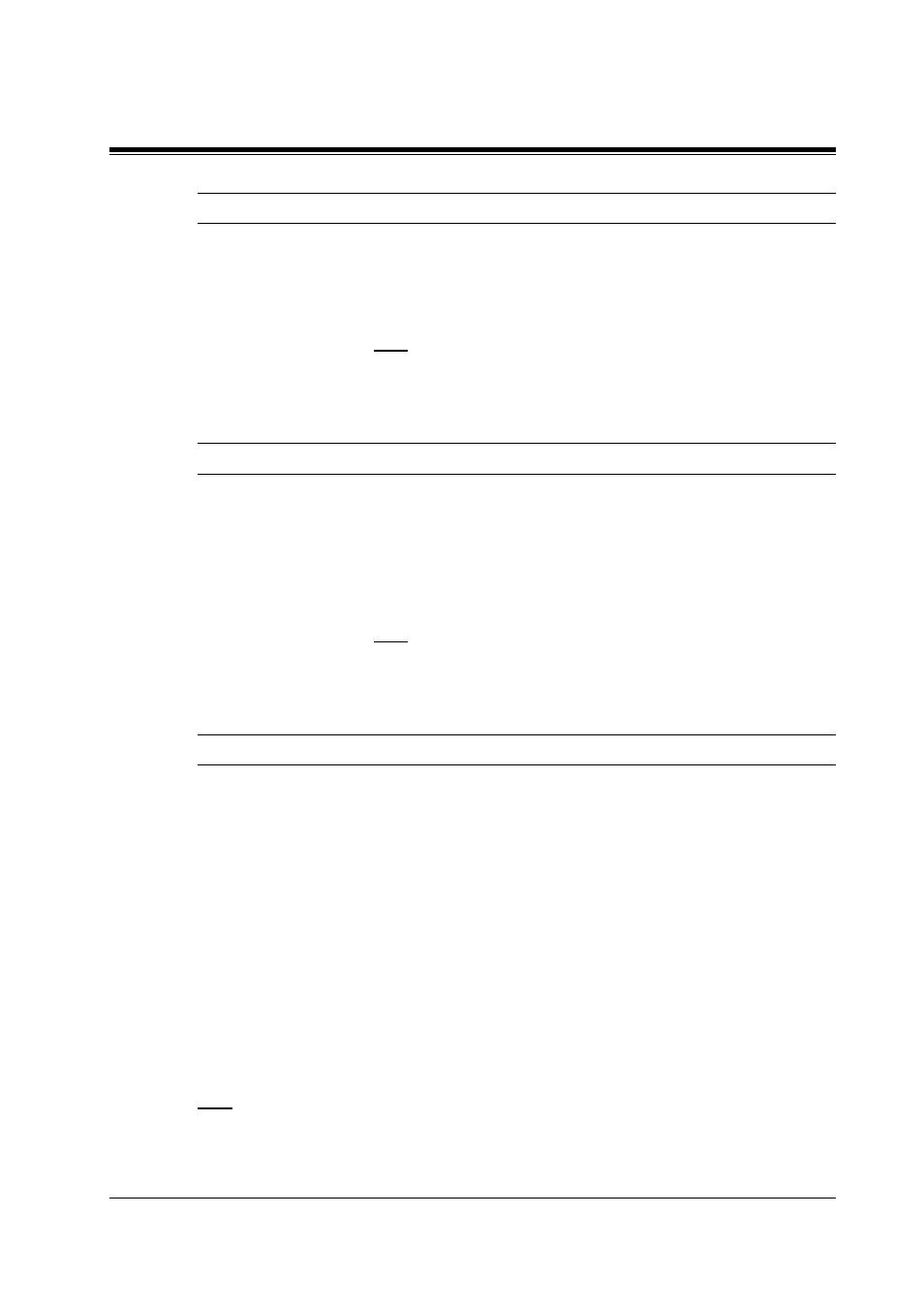
Maintenance
Programming Guide
331
[Serial Interface Port] SMDR (Port 2)
Please refer to "Station Message Detail Recording (SMDR)" of Section "1.3 System Features"
in the Features Guide.
Note
• Generally speaking, you should connect your Programming PC to Port 1 and your
SMDR printer to Port 2.
Parameter
[Serial Interface Port] PROG – Word Length
Default
(Display only)
Value Range
8 bits
Description/Function
Defines the number of bits in each byte or character.
Note
•
Port 1 is fixed to 8 bits.
Reference
None
Parameter
[Serial Interface Port] PROG – Stop Bit
Default
(Display only)
Value Range
1 bit
Description/Function
A stop bit code indicates the end of a bit string which composes a
character. Select an appropriate value depending on the
requirements of your printer or personal computer.
Note
•
Port 1 is fixed to 1 bit.
Reference
None
Parameter
[Serial Interface Port] PROG – Baud Rate
Default
19200 bps
Value Range
1.
2400 bps
2.
4800 bps
3.
9600 bps
4.
19200 bps
Description/Function
Specifies the data transmission speed from the system to the printer
or personal computer.
Reference
None
