Takeup options, Linearization, Takeup options -30 linearization -30 – HP 0706124 REV B User Manual
Page 86
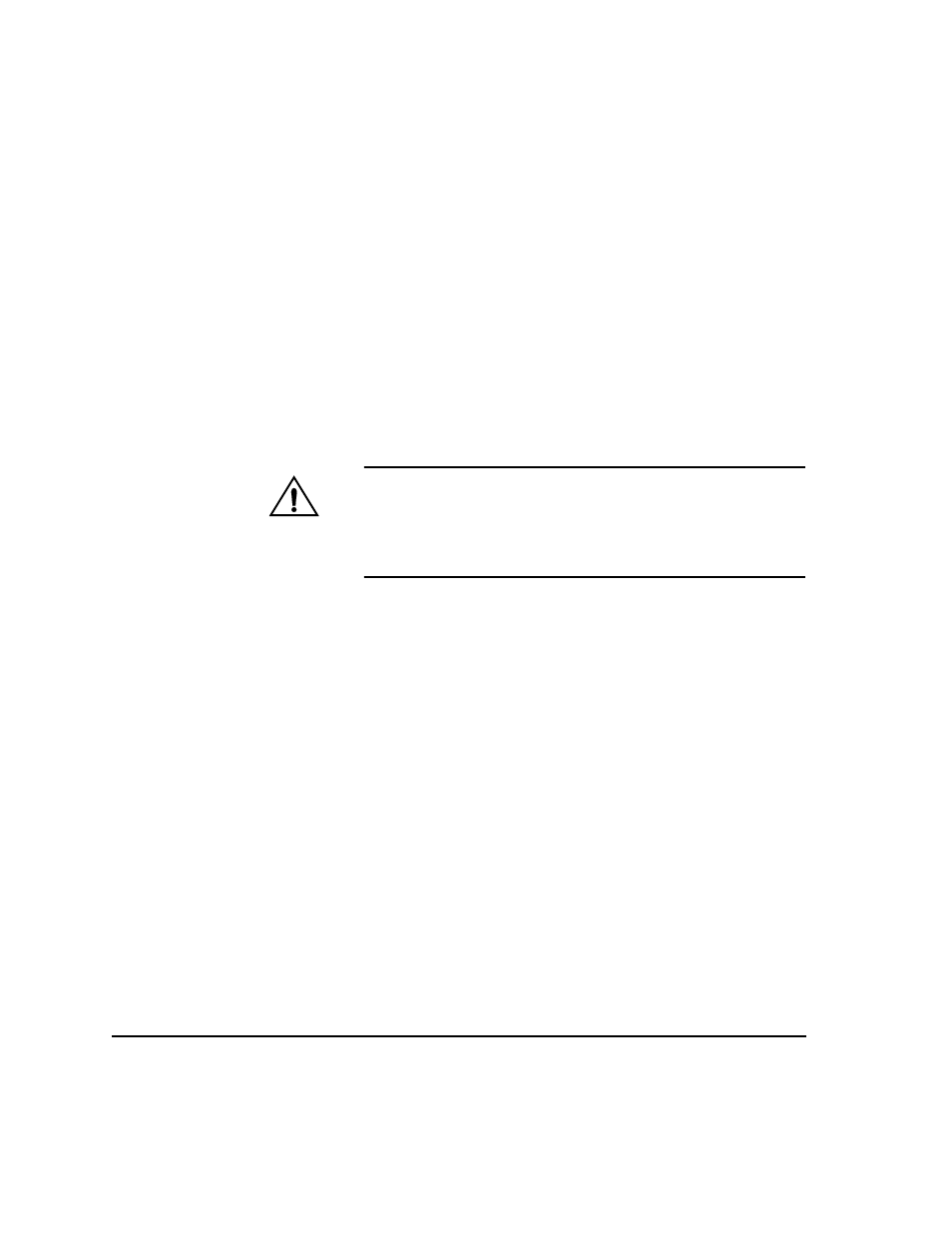
3-30
Loading Media
Takeup Options
You can enable and disable the takeup system at the control
panel. See Takeup Control under “Print Settings” on page 2-11
for details.
◆ When enabled, before each print job the takeup system
automatically detects whether any media is attached to the
takeup spool and operates the takeup motor as needed.
◆ When disabled, the takeup motor will not operate, and will
not attempt to detect whether media is attached to the
takeup spool.
When printing one print at a time, you may choose to not use
the takeup system at all. In this case, advance the media, cut the
finished print from the roll, then back up the media for the next
print. (To advance and back up the media using the control
panel, see “Front Page” on page 2-5).
Caution
If you do not use the takeup system, the software
assumes that you are cutting individual prints as
they are printed. If you send a large number of jobs
to the printer without the takeup system loaded,
and allow printing to continue unattended, the
prints will pile onto the floor.
You can also configure the takeup system so it winds the image
facing to the inside or outside of the spool. This is useful if your
laminator or other finishing equipment has a certain require-
ment for its supply spools. See Takeup Control under “Print Set-
tings” on page 2-11 for instructions.
Linearization
When changing media types, you should perform a color cali-
bration or linearization (if supported by the RIP). This compen-
sates for the differences between medias that affect color
accuracy. For further information, see “Linearization” on page 4-
23.
When replenishing the media supply with the same type of
media, relinearization is unnecessary unless print color quality
has changed noticeably.
