HP 0706124 REV B User Manual
Page 138
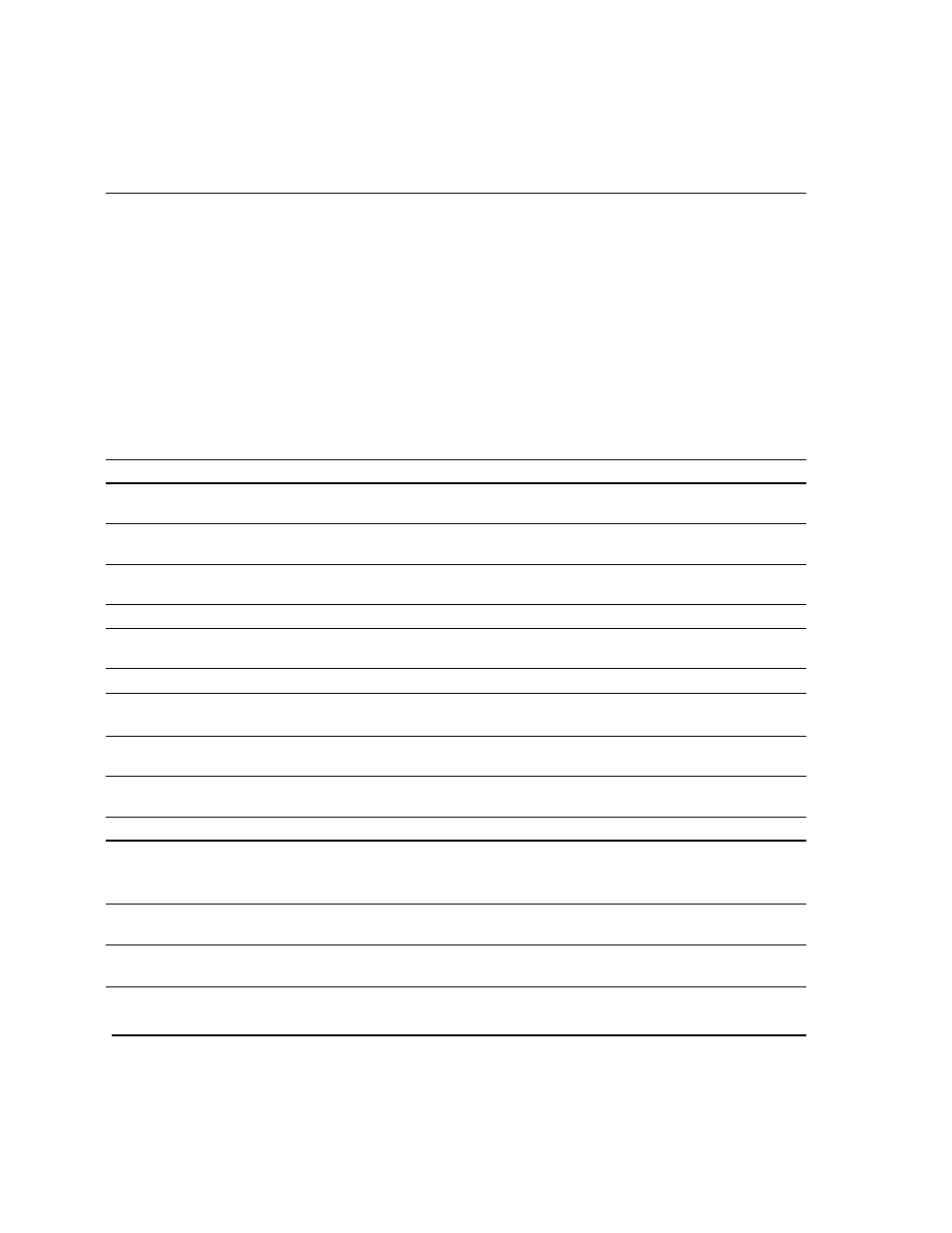
B-6
Diagnostics
W-MD-4 Media Advance/Drive Too
Slow
Media advance motor is too slow.
Determine the cause of the drag on
the media advance servo motor. Lis-
ten for unusual noises coming from
the grit roll shaft which might indi-
cate sticking or binding. Advance the
media with a supply loop in the
media supply to eliminate media
supply spool tension problems. As a
last resort, disengage the motor from
the grit roll shaft gear and attempt a
media advance. The motor encoder
will still report that the media is
moving, and with no load the motor
should easily reach the desired
speed.
(MS) Media Sensing
A-MS-1 - Media Too Thick at Load
The media you loaded is too thick.
Reload with a media less than 0.125
inches thick.
A-MS-2 - Media Thickness Increased
The media being printed is too thick. Reload with a media less than 0.125
inches thick.
A-MS-3 - Media Too Far Left/Right
Media is loaded too far to the left or
right.
Reload the media; align right edge
to reference mark.
A-MS-4 - Media Out
There is no media loaded.
Load media.
A-MS-5 - Media Too Narrow
Media is not wide enough for print-
ing.
Load media that is at least 24 inches
wide.
A-MS-6 - Media Too Wide
Media is too wide for printing.
Use narrower media (page A-4).
W-MS-1 - Media Low
Less than 10 feet (3 meters) of media
remains.
Load media or adjust Media Remain-
ing value at panel (page 3-24).
W-MS-2 - Non-Standard Media
Width
Media loaded may cause head strike. Continue printing or replace media.
W-MS-3 - Media End Not Detected
During Unload
The Unload function cannot find end
of media.
Cut media prior to Unload, or do not
use Unload.
(PC) Printing Calibrations
A-PC-1 - Too Many Jets Mapped Out Too many missing jets could be
replaced.
Prime/clean printheads (page 5-10),
or increase number of passes (page
3-7).
W-PC-1 - Printhead Removed -
Recalibrate
A printhead was repositioned.
Run AutoSet (page 2-7).
W-PC-2 - Media Replaced -
Recalibrate
Media caliper may need to be
remeasured.
Run AutoSet if media type was
changed (page 2-7).
Table B-1. Actions and Warnings
