HP 0706124 REV B User Manual
Page 81
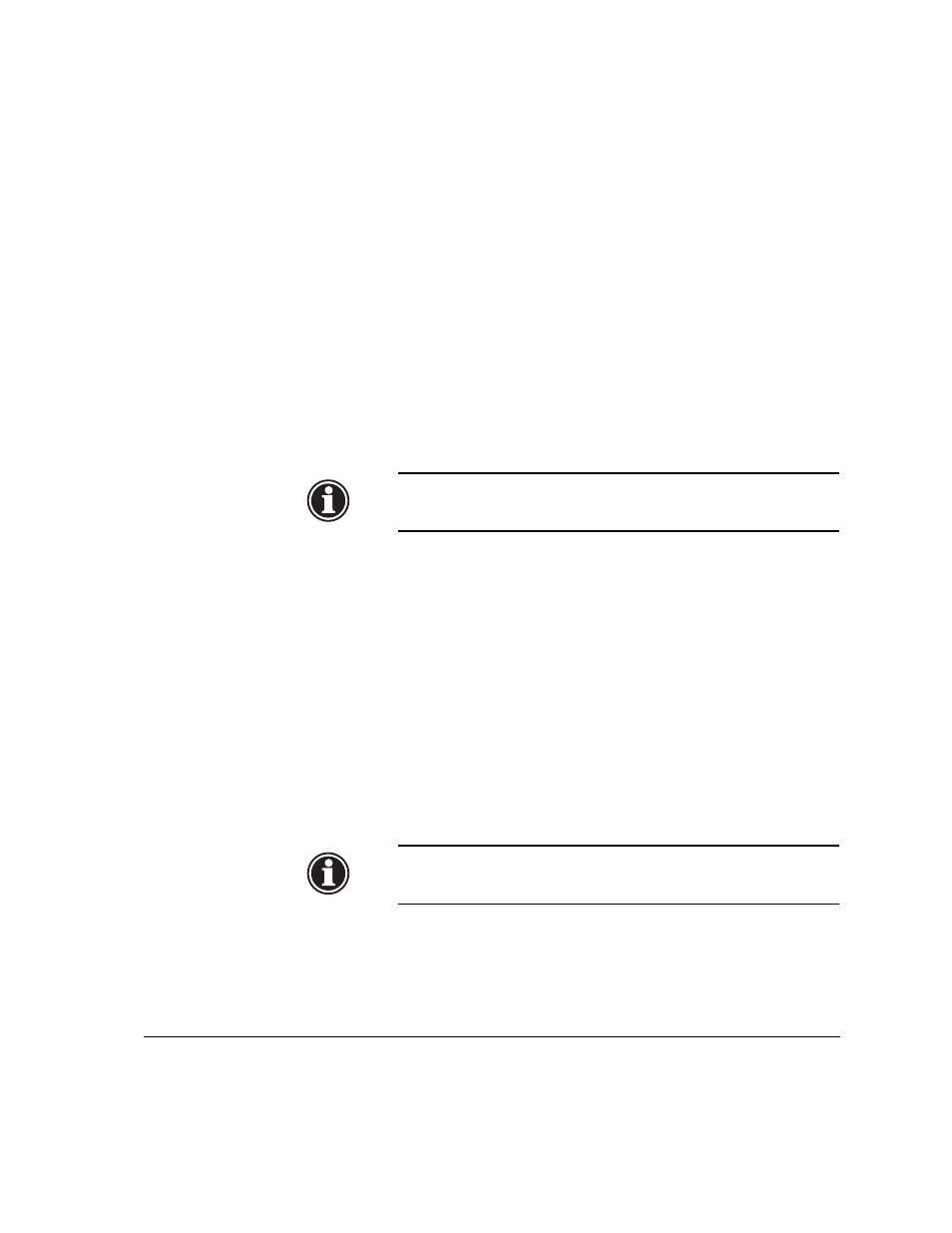
Loading Media
3-25
4.
Load and secure the other collet against end of media roll.
The far-side collet does not have a metal pin. Push the collet
into the core, and friction will hold it in place.
5.
From the rear of the printer, load the media and spool into
the printer’s supply spool holder.
Press the home side of the supply spool into the home side
holder (on the left from the rear of the printer), then swing
the far side of the supply spool into the far side holder (on
the right).
6.
With your right hand, feed the leading edge of the media
into the printer’s pinch rollers and hold it in place until the
following step.
If loading 72 inch media, see “Loading 72-Inch Media” on
page 3-29.
Note
The printer automatically locates the right and left
edges of the media, so it is not necessary to align
the media edges to a reference mark on the platen.
7.
With your left hand, press the Media Advance button to
advance media a few inches (several centimeters).
The Media Advance button is located to the left of the
installed supply spool, on the rear of the printer next to the
Big Ink pack tray and electronics enclosure.
8.
While holding the left collet stationary, press the Media
Advance button a few seconds, until the media web is tight
with no wrinkles.
Ensure that the right and left edges of the media web are
perpendicular to the sides of the printer, that the tension
appears uniform across the media web, and that the media is
not unrolling unevenly (“telescoping”) from the supply
spool.
Note
These checks ensure that the tension is uniform
across the width of the media. This is critical to
trouble-free printing.
