HP 0706124 REV B User Manual
Page 64
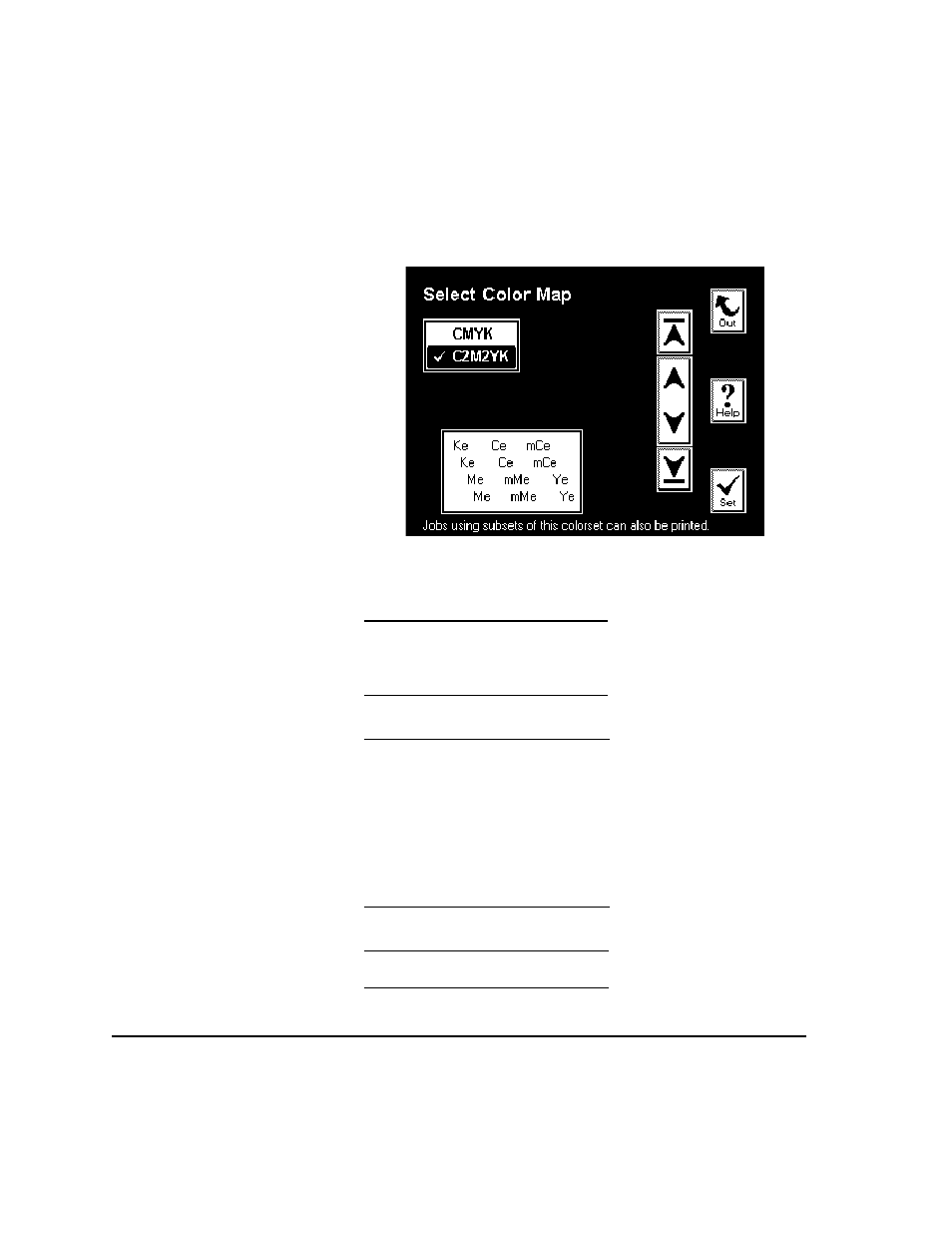
3-8
Selecting a Print Mode
The control panel displays the Select Color Map screen. At
the top of this screen are the color sets that are valid for the
number of heads per color you selected. At the bottom of
the screen is a schematic diagram showing the placement of
the printheads in the printhead carriage.
Printhead Positions
1
5
9
2
6
10
3
7
11
4
8
12
Ink Colors
C
Cyan
mC
Medium Cyan
lC
Light Cyan
M
Magenta
mM
Medium Magenta
lM
Light Magenta
Y
Yellow
K
Black
xxx
Ignored/Not used
Ink Type (Suf fix)
e
Endura•Chrome
p
Perma•Chrome
Fig. 3-4. Select Color Map screen
See also other documents in the category HP Projectors:
- mp2215 Digital Projector (64 pages)
- xb31 (42 pages)
- ep7100 Series (84 pages)
- mp3130 Digital Projector (84 pages)
- X1260 (52 pages)
- MT1065 (75 pages)
- ep7120 Digital Projector (85 pages)
- 7030 (40 pages)
- B6960-96035 (422 pages)
- EP9012 (14 pages)
- L1737A (78 pages)
- xb31/sb21 (4 pages)
- EP3 (4 pages)
- PN1050 (101 pages)
- vp6310 Digital Projector (75 pages)
- mp3130 Digital Projector (72 pages)
- mp3130 Series (24 pages)
- xp8000 series (2 pages)
- mp3135 (4 pages)
- VP6120 (4 pages)
- ID5220N (6 pages)
- vp6200 (2 pages)
- VP6100 (4 pages)
- MP3800 (2 pages)
- sv6 (120 pages)
- 760c (101 pages)
- VPL-CX75 (6 pages)
- mp3322 Digital Projector (80 pages)
- mp3222 Digital Projector (78 pages)
- XP8000 (4 pages)
- vp6121 Digital Projector (35 pages)
- 4752 (38 pages)
- 30 HP30 (218 pages)
- xp7030 Digital Projector (72 pages)
- xp8010 Digital Projector (72 pages)
- Цифровой проектов HP mp2220 (66 pages)
- ep9012 Digital Projector (85 pages)
- mp3130 Digital Projector (84 pages)
- vp6210 Digital Projector (41 pages)
- mp2220 Digital Projector (64 pages)
- xb31 Digital Projector (1 page)
