Calibration summary – HP 0706124 REV B User Manual
Page 109
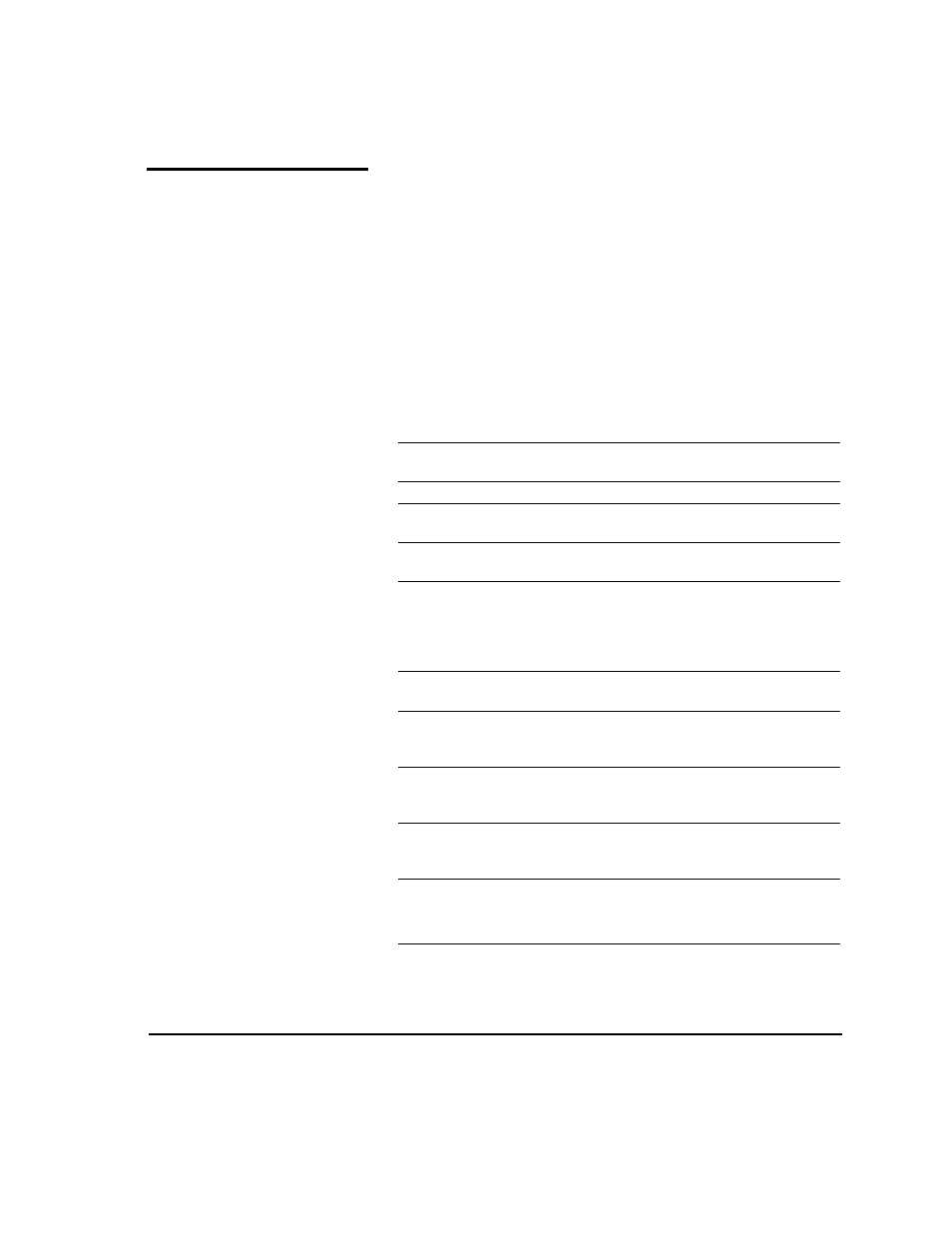
Calibration Summary
4-21
Calibration Summary
These options allow you to print a summary of the AutoSet cali-
bration, or transmit calibration data to a log file on the print
server.
◆ AutoSet Summary — when enabled, a table of the results of
the AutoSet calibration is printed after the AutoSet test
patterns:
◆ Log Head Registration Data — sends head registration data
to a log file on the print server.
◆ Log Jet Data — sends jet data to a log file on the print server.
The AutoSet Summary contains the following data:
Ink Sample
Sample color block, for identification only
(not a print quality test).
Head
Printhead position for the printhead.
Profiler/Pen Present
The ink color of the profiler, which is inte-
gral to the ink reservoir.
Cartridge OK
Printhead passed all calibrations (Y), or
failed one or more calibrations (N).
Total Bad Jets
The number of missing and deflected jets
on the printhead. Use this number and
the Jets Disqualified, Jets Out, and Jets
Unfixed numbers to evaluate cartridge
performance.
Sabre Angle
Troubleshooting data for MacDermid
ColorSpan Technical Support.
Head-to-Head Registration
“OK” indicates that the printhead was
successfully registered. Any other code
indicates an error.
Bidirectional Registration
“OK” indicates that the printhead was
successfully registered. Any other code
indicates an error.
AutoJet Registration
“OK” indicates that the printhead was
successfully registered. Any other code
indicates an error.
Jets Disqualified by AutoJet
Indicates the total number of jets dis-
qualified.
Jets Out for X Offset
Jets Out for Y Offset
