HP 0706124 REV B User Manual
Page 146
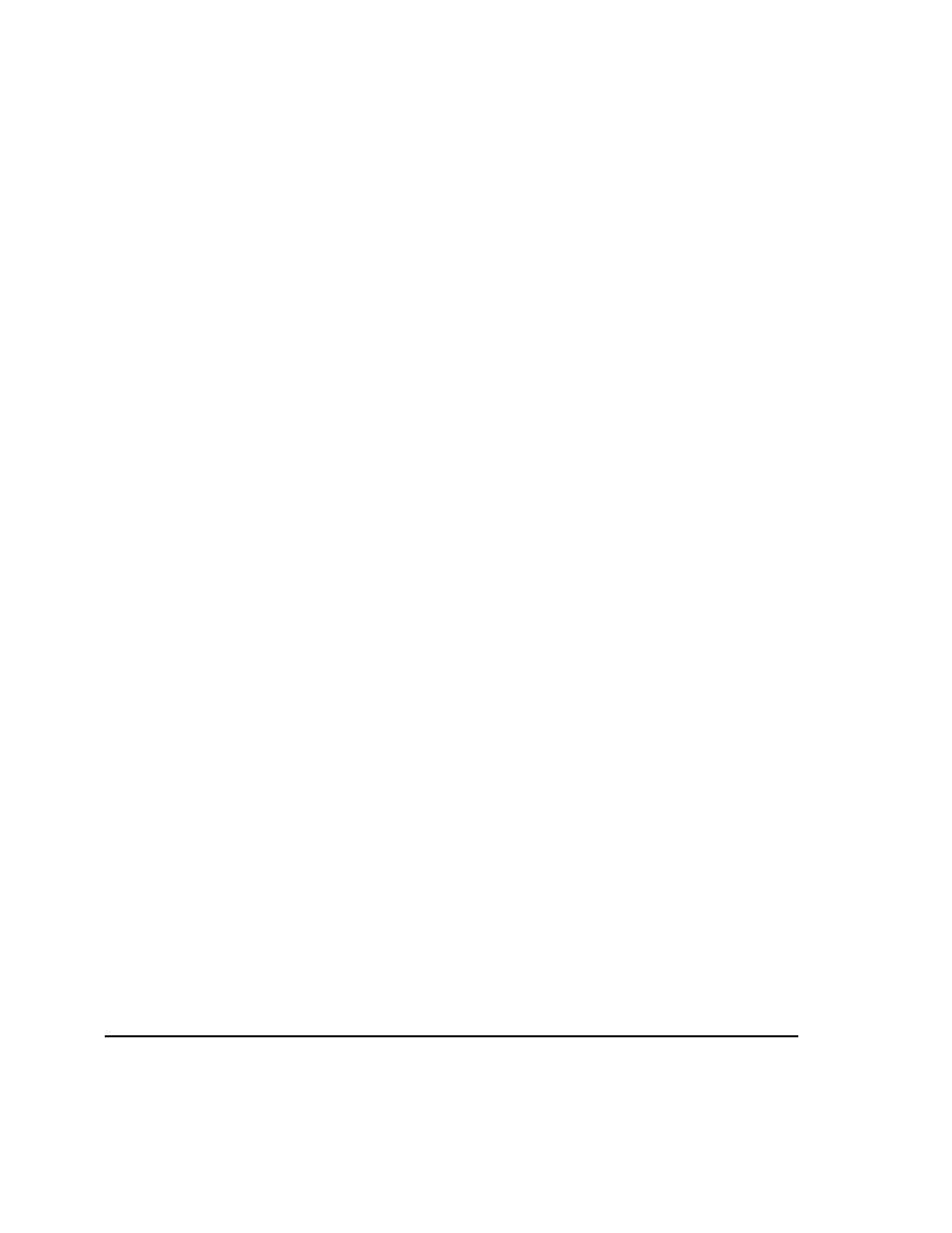
Index-2
A
Actions
Actions and warnings
Advance Media
ATTN (Attention)
Audible alarm
Auto Calibrations
AutoJet calibration
AutoSet calibration
quality check mode
AutoSet summary
AutoTune scheduling
quality check mode
B
Bidirectional registration
C
Calibrating the printer
Calibration
AutoJet
AutoSet
AutoTune Scheduling
bidirectional
color
head-to-head
manual jet mapping
quality check mode
Calibration summary
Carriage
Carriage access function
Carriage rail
cleaning
Cleaning
carriage rail
encoder strip
printheads
service station
Color calibration
Color map
Color set
defined
Control panel
actions
actions and warnings
ATTN key
audible alarm
Auto Calibration
AutoTune
calibration summary
changes
dryer
drying delay
error history
Front Page screen
gutters
head height
home head
jet status lines
log error history
log head registration data
log jet data
manual calibration
margins
measure platen
media supply loop
menu
navigation keys
print mode
print position
print settings
print white space
printer configuration
printer options
quality check mode
Ready screen
reset all defaults
restore all defaults
service printer
service station
service station spits
