Cleaning the top cover – HP 0706124 REV B User Manual
Page 122
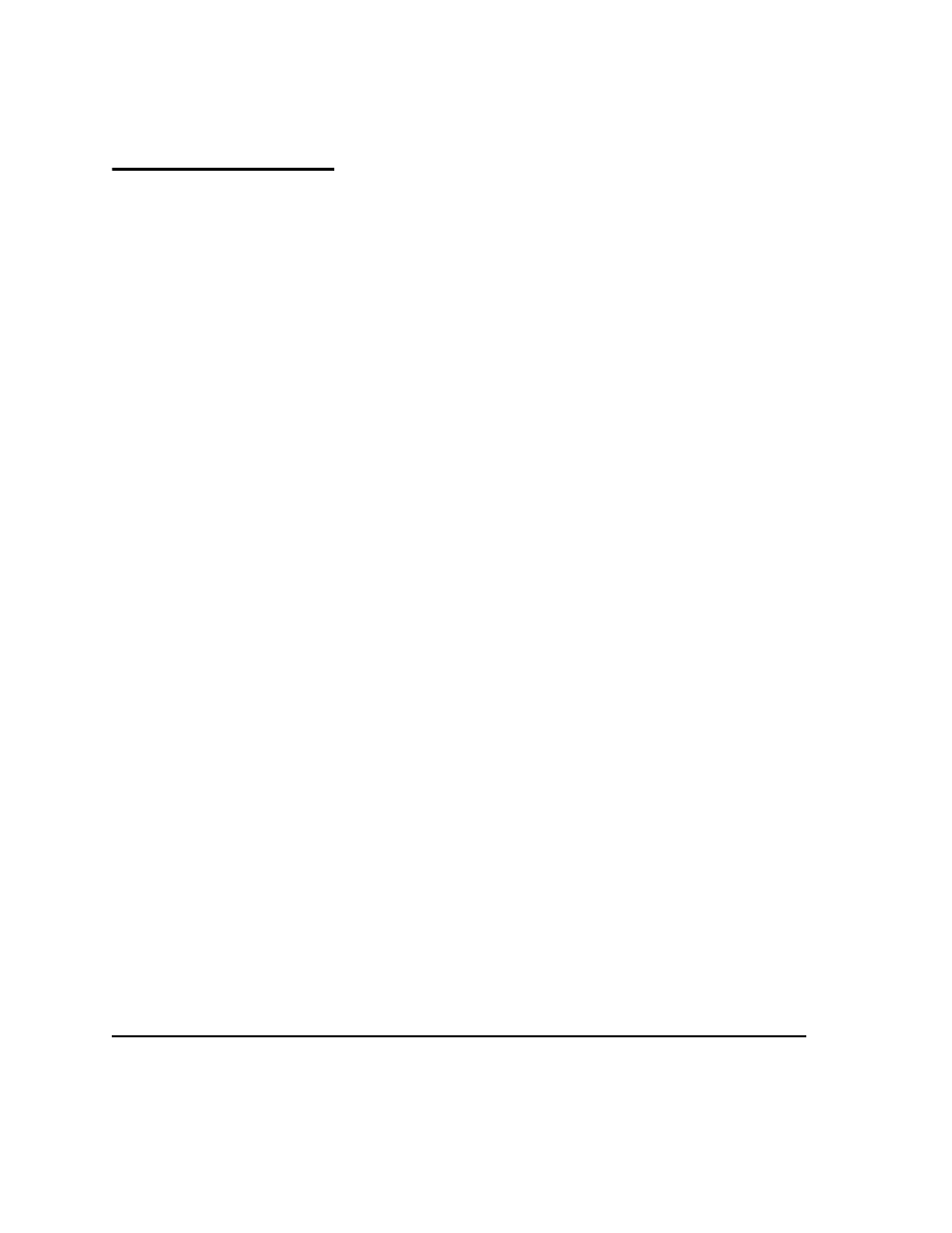
5-10
Cleaning the Top Cover
Cleaning the Top
Cover
Maintenance interval: as needed.
The printer’s top cover is designed to protect you from the
printhead when it is moving (it moves very fast during printing)
and reduce noise, while providing an unobstructed view of the
print area.
Careful cleaning when needed, according to the following
guidelines, will preserve the cover’s appearance:
◆ Do not use cleaners that contain ammonia (such as glass
cleaner) or alcohol.
◆ Do not use paper towels or abrasive cloths or pads.
◆ Use only 100% cotton cloths and mild detergents (such as
dishwashing liquid) and water, or cleaners and polishes
developed for plastics (such as NOVUS Plastic Polishes, see
your ColorSpan reseller for details). Blot dry; wiping could
scratch the surface and create an electrostatic charge.
- mp2215 Digital Projector (64 pages)
- xb31 (42 pages)
- ep7100 Series (84 pages)
- mp3130 Digital Projector (84 pages)
- X1260 (52 pages)
- MT1065 (75 pages)
- ep7120 Digital Projector (85 pages)
- 7030 (40 pages)
- B6960-96035 (422 pages)
- EP9012 (14 pages)
- L1737A (78 pages)
- xb31/sb21 (4 pages)
- EP3 (4 pages)
- PN1050 (101 pages)
- vp6310 Digital Projector (75 pages)
- mp3130 Digital Projector (72 pages)
- mp3130 Series (24 pages)
- xp8000 series (2 pages)
- mp3135 (4 pages)
- VP6120 (4 pages)
- ID5220N (6 pages)
- vp6200 (2 pages)
- VP6100 (4 pages)
- MP3800 (2 pages)
- sv6 (120 pages)
- 760c (101 pages)
- VPL-CX75 (6 pages)
- mp3322 Digital Projector (80 pages)
- mp3222 Digital Projector (78 pages)
- XP8000 (4 pages)
- vp6121 Digital Projector (35 pages)
- 4752 (38 pages)
- 30 HP30 (218 pages)
- xp7030 Digital Projector (72 pages)
- xp8010 Digital Projector (72 pages)
- Цифровой проектов HP mp2220 (66 pages)
- ep9012 Digital Projector (85 pages)
- mp3130 Digital Projector (84 pages)
- vp6210 Digital Projector (41 pages)
- mp2220 Digital Projector (64 pages)
- xb31 Digital Projector (1 page)
