Texture banding, Swath edge banding – HP 0706124 REV B User Manual
Page 143
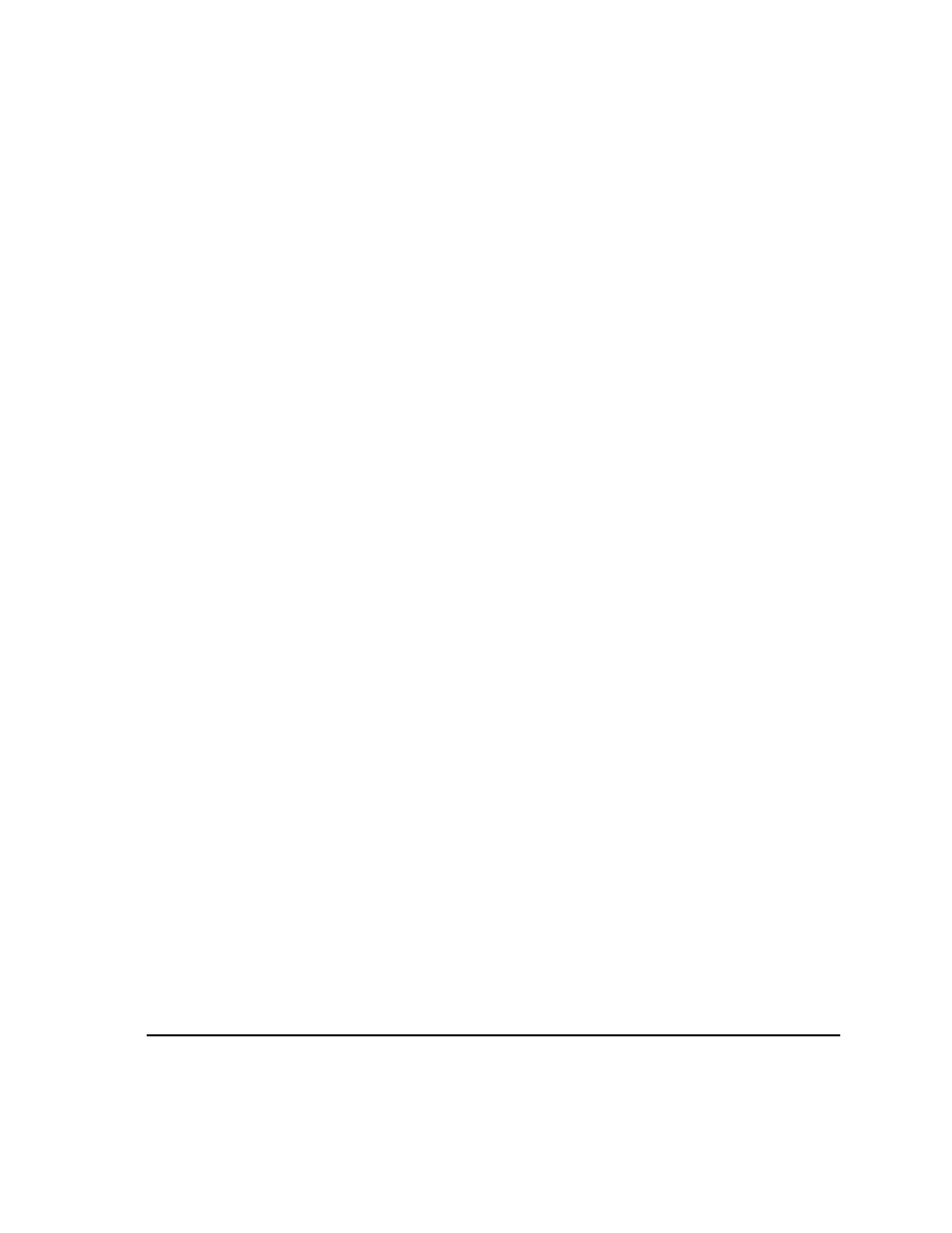
Banding
B-11
Texture Banding
Texture banding results from either unexpected changes in head
height during printing, or failure to recalibrate after an inten-
tional head height change. An accurately calibrated engine will
produce random, equally distributed concentrations of dots,
regardless of the intensity of coverage. A change to the head
height without corresponding recalibration of bidirectional
accuracy results in overall graininess and banding patterns.
To eliminate or reduce texture banding:
1.
Reset the head height through Menu - Service Printer - Cali-
brations - Head Height. This returns the head to a known
height in the event that it has moved unexpectedly.
2.
Confirm the desired head height setting through Menu -
Configure Printer - Printer Settings- Head Height.
3.
Run AutoBidi and Auto Head-to-Head Calibration, or run
AutoSet.
Swath Edge Banding
Swath edge banding occurs at the edges of print swaths, which
are the strips of printed output created as the carriage moves
across the page.
To eliminate or reduce swath edge banding:
1.
Print in HQ mode. See “Selecting a Print Mode” on page 3-7.
2.
If you are printing with two printheads per color, determine
which color is causing the banding, and switch the printhead
positions in the carriage.
Call MacDermid ColorSpan Technical Services at one of the
numbers listed at the front of this manual.
