HP 0706124 REV B User Manual
Page 84
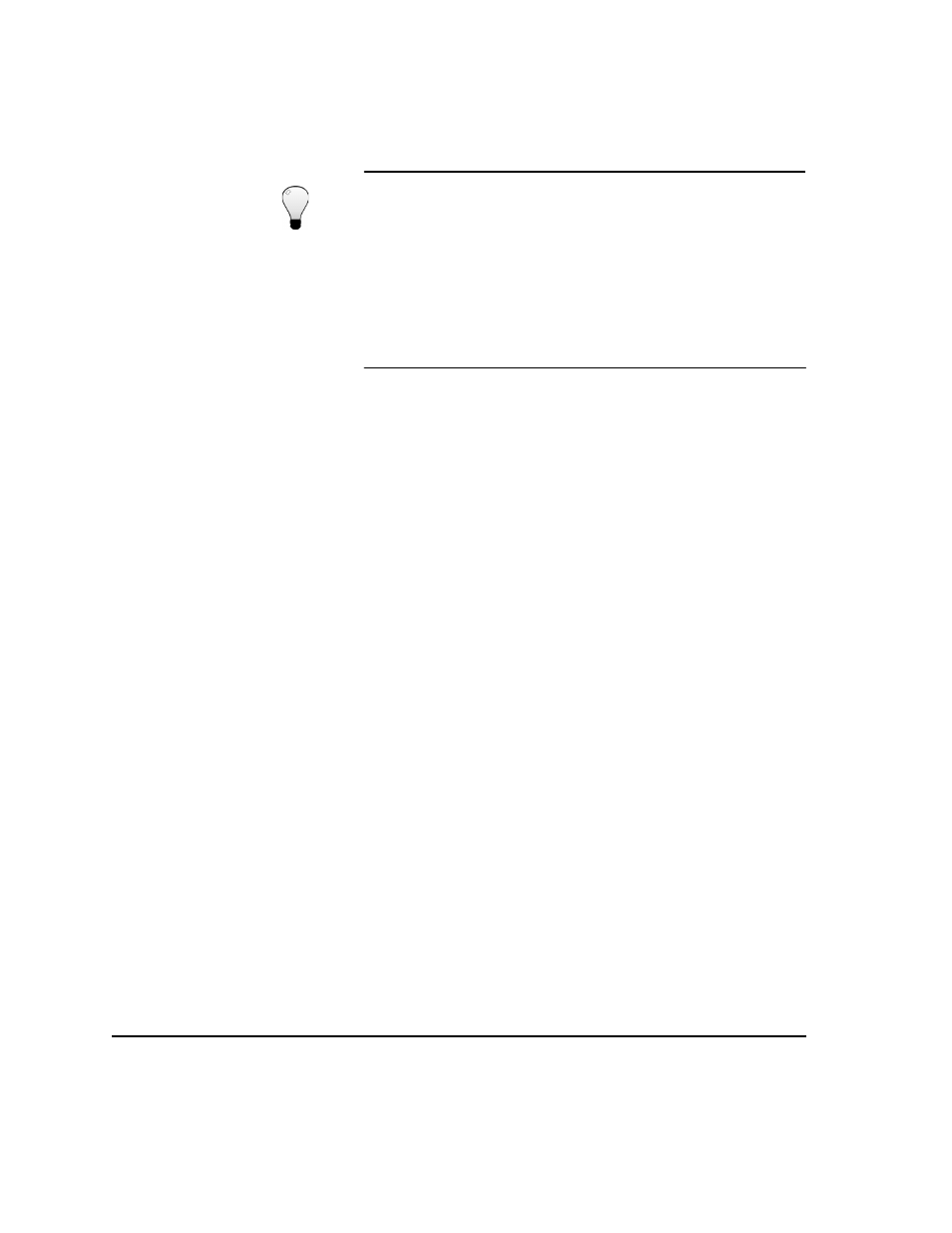
3-28
Loading Media
Tip
The media should be consistently tensioned across its
width when attached to the takeup spool. Ensure
that the web is straight and smooth from side to side.
If necessary, a cardboard core from a roll of masking
or other graphic arts tape can be slipped over the
spool holder to hold it in place.
Loading the media onto a takeup spool that already
has some media on it will change the weight of the
spool and make it more difficult to inadvertently pull
off the media during printing.
See also other documents in the category HP Projectors:
- mp2215 Digital Projector (64 pages)
- xb31 (42 pages)
- ep7100 Series (84 pages)
- mp3130 Digital Projector (84 pages)
- X1260 (52 pages)
- MT1065 (75 pages)
- ep7120 Digital Projector (85 pages)
- 7030 (40 pages)
- B6960-96035 (422 pages)
- EP9012 (14 pages)
- L1737A (78 pages)
- xb31/sb21 (4 pages)
- EP3 (4 pages)
- PN1050 (101 pages)
- vp6310 Digital Projector (75 pages)
- mp3130 Digital Projector (72 pages)
- mp3130 Series (24 pages)
- xp8000 series (2 pages)
- mp3135 (4 pages)
- VP6120 (4 pages)
- ID5220N (6 pages)
- vp6200 (2 pages)
- VP6100 (4 pages)
- MP3800 (2 pages)
- sv6 (120 pages)
- 760c (101 pages)
- VPL-CX75 (6 pages)
- mp3322 Digital Projector (80 pages)
- mp3222 Digital Projector (78 pages)
- XP8000 (4 pages)
- vp6121 Digital Projector (35 pages)
- 4752 (38 pages)
- 30 HP30 (218 pages)
- xp7030 Digital Projector (72 pages)
- xp8010 Digital Projector (72 pages)
- Цифровой проектов HP mp2220 (66 pages)
- ep9012 Digital Projector (85 pages)
- mp3130 Digital Projector (84 pages)
- vp6210 Digital Projector (41 pages)
- mp2220 Digital Projector (64 pages)
- xb31 Digital Projector (1 page)
