Air fry_w11637359a, Proofing bread_w11281994, Cook time_w11637359a – KITCHENAID 30 Inch Slide-In Induction Range Owners Guide User Manual
Page 27: Warning, Air fry, Proofing bread, Cook time
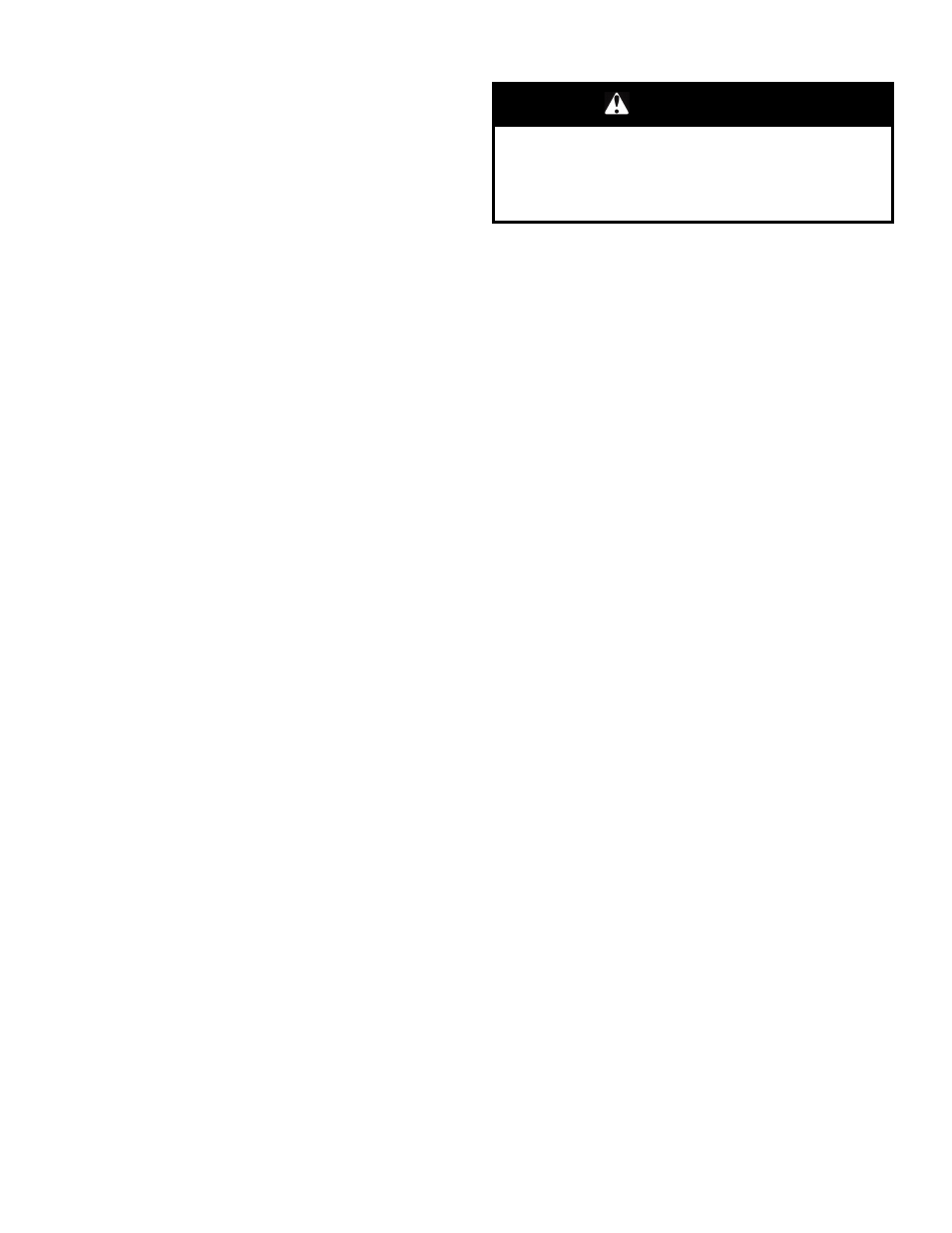
Air Fry
While air frying, the heating elements and convect fan cycle on
and off in intervals to maintain the oven temperature while the fan
circulates the hot air. Close the oven door to ensure proper
temperature.
IMPORTANT:
Cooking times, temperatures, and general
instructions may vary depending on recipe.
Air frying in a large oven cavity allows for more food to be air fried
at one time, longer baking times are to be expected.
�
When
air
frying,
food
should
be
evenly
spaced
in
an
air
fry
basket
in
a
single
layer.
�
Refer
to
instructions
on
packaged
food
for
conventional
oven
baking
regarding
air
fry
time
and
temperature.
�
For
fresh
food
recipes
with
bake
times
over
30
minutes,
a
5-10
minutes
preheat
is
recommended.
�
For
frozen,
bone-in,
or
dense
foods
with
cook
times
less
than
15
minutes,
additional
time
may
be
required.
�
It
is
not
recommended
to
use
wet
batter
when
air
frying.
�
For
best
performance,
shake
or
flip
food
half-way
through
bake
time.
Be
sure
to
close
the
oven
door
after
removing
and
inserting
the
food
back
to
the
cavity.
�
Spray
air
fry
basket
with
oil
to
avoid
food
sticking
to
basket.
NOTE:
Greasy
foods
may
cause
smoke
during
the
air
fry
cycle.
Properly
using
the
air
fry
basket
and
baking
sheet
will
help
to
reduce
the
amount
of
smoke
produced.
Maintaining
a
clean
oven
and
baking
sheet
will
also
help
reduce
the
amount
of
smoke.
Proofing Bread
Proofing
bread
prepares
the
dough
for
baking
by
activating
the
yeast.
Follow
the
recipe
directions
as
a
guide.
Proof
should
be
used
for
fresh
dough,
thawed
dough,
and
for
the
first
and
second
rise.
To Proof:
Before
first
proofing,
place
the
dough
in
a
lightly
greased
bowl
and
cover
loosely
with
wax
paper,
coated
with
shortening.
Place
on
rack
guide
2
and
close
the
oven
door.
NOTE:
If
the
temperature
of
the
oven
is
greater
than
120°F
(49°C),
“Oven
Cooling”
will
be
displayed
until
the
temperature
is
less
than
120°F
(49°C).
1.
Press Proof.
2.
Press Start.
Let the dough rise until nearly doubled in size. Proofing time
may vary depending on dough type and quantity.
3.
Press Cancel when finished proofing.
Before second proofing, shape the dough, place it in baking pan
(s), and cover loosely. Follow the same placement and control
steps above. Before baking, remove the cover.
NOTE:
If the oven temperature is greater than 120°F (49°C),
the display will indicate “Oven Cooling” until the temperature
is below 120°F (49°C).
Cook Time
WARNING
Food Poisoning Hazard
Do not let food sit for more than one hour before or after
cooking.
Doing so can result in food poisoning or sickness.
To Set a Timed Cook:
1.
Press Bake or Broil or press an Easy Convect function.
2.
Press the number keypads to enter a temperature other than
the one displayed.
3.
Press Cook Time. The cook time oven indicator light will light
up.
4.
Press the number keypads to enter the length of time to cook.
5.
Press Start. The display will count down the time. When the
time ends, the oven will shut off automatically.
6.
Press Cancel for the desired oven to clear the display.
To Set a Delayed Timed Cook:
1.
Press Bake or Broil or press an Easy Convect function.
2.
Press the number keypads to enter a temperature other than
the one displayed.
3.
Press Cook Time. The Cook Time oven indicator light will light
up.
4.
Press number keypads to enter the length of time to cook.
5.
Press Delay Start.
6.
Press number keypads to enter the number of hours and/or
minutes you want to delay the start time.
7.
Press Start.
When the start time is reached, the oven will automatically
turn on. The temperature and/or time settings can be changed
anytime after the oven turns on by repeating steps 2 through
4. When the set cook time ends, the oven will shut off
automatically.
8.
Press Cancel for the desired oven to clear the display.
27
