Oven door, Complete installation – KITCHENAID 30 Inch Slide-In Induction Range Owners Guide User Manual
Page 13
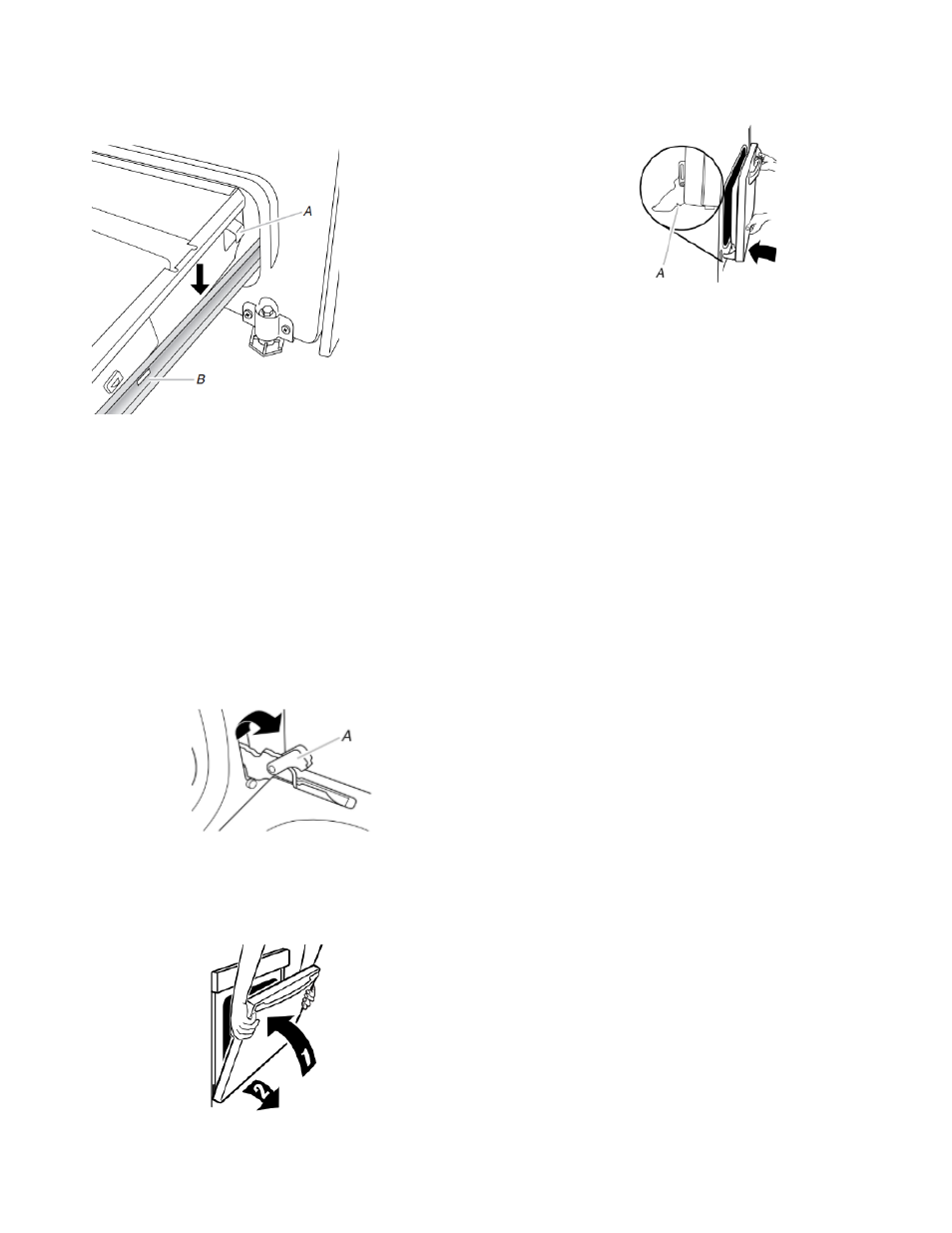
To Replace:
1.
Align the forward drawer notches with the notches in the
drawer glides on both sides. Place the rear alignment tabs into
the drawer glides on both sides.
A.
Drawer alignment tab
B.
Drawer glide notch
2.
Push the drawer in all the way.
3.
Gently open and close the drawer to ensure it is seated
properly on the glides on both sides.
Oven Door
For normal range use, it is not suggested to remove the oven
door. However, if removal is necessary, make sure the oven is off
and cool. Then, follow these instructions. The oven door is heavy.
To Remove:
1.
Open oven door all the way.
2.
Pinch the hinge latch between two fingers and pull forward.
Repeat on other side of oven door.
A. Hinge latch
3.
Close the oven door as far as it will shut.
4.
Lift the oven door while holding both sides.
Continue to push the oven door closed and pull it away from
the oven door frame.
To Replace:
1.
Insert both hanger arms into the door. Be sure that the hinge
notches are engaged in the oven door frame.
A. Hinge notch
2.
Open the oven door.
The door should be able to open all the way.
3.
Move the hinge levers back to the locked position. Check that
the door is free to open and close and is level while closed. If it
is not, repeat the removal and installation procedures.
Complete Installation
1.
Check that all parts are now installed. If there is an extra part,
go back through the steps to see which step was skipped.
2.
Check that you have all of your tools.
3.
Check that you have all of the range accessories, especially
oven racks. These accessories may be in the range
packaging.
4.
Dispose of/recycle all packaging materials.
5.
Check that the range is level. See the “Level Range” section.
6.
Use a mild solution of liquid household cleaner and warm
water to remove waxy residue caused by shipping material.
Dry thoroughly with a soft cloth. For more information, see the
“Range Maintenance and Care” section.
7.
Read the Quick Start Guide and online Control Guide.
8.
Plug power cord into appropriate outlet. Turn power on.
9.
Turn on surface burners and oven. See the Quick Start Guide
and online Control Guide for specific instructions on range
operation.
NOTE:
Odors and smoke are normal when the oven is used
the first few times.
If Range Does Not Operate, Check the Following:
�
Household fuse is intact and tight; or circuit breaker has
not tripped.
�
Range is plugged into a grounded outlet.
�
Electrical supply is connected.
IMPORTANT:
If the range control displays an “F9” or “F9,
E0” error code, the electrical outlet in the home may be
miswired. Disconnect power and contact a qualified
electrician to verify the electrical supply.
10.
When the range has been on for 5 minutes, check for heat. If
the range is cold, turn off the range and contact a qualified
electrician.
If You Need Assistance or Service:
Please reference the Quick Start Guide for contact information.
1
3
