Security settings, Security settings](p. 514), Authentication/password settings – Canon imageCLASS MF264dw II Multifunction Monochrome Laser Printer User Manual
Page 523: Encryption settings, Verify system at startup
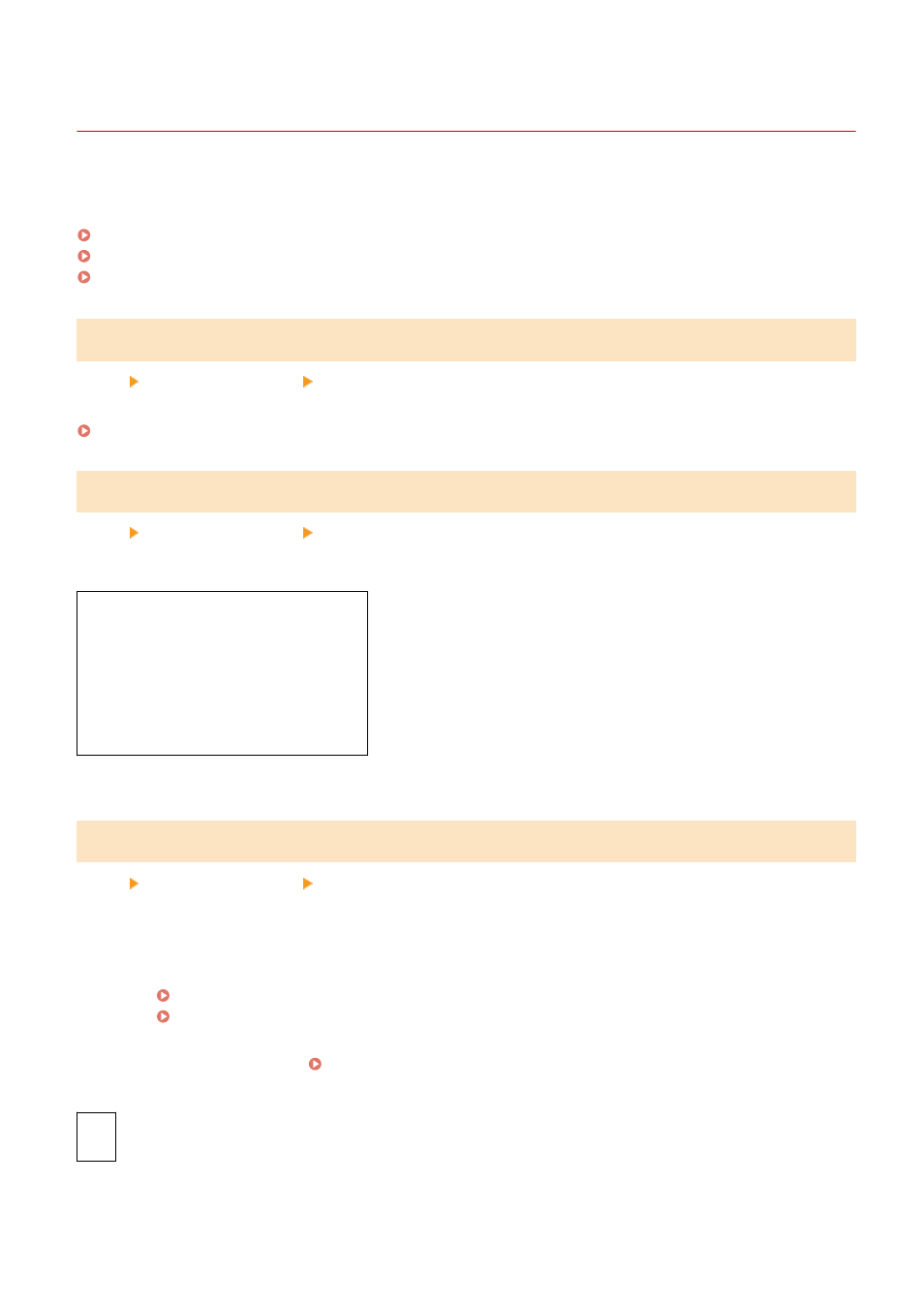
[Security Settings]
8W0J-0C2
Specify and manage security settings such as the machine's authentication functions and system verification.
* Values in bold red text are the default settings for each item.
[Authentication/Password Settings]
[Menu] [Management Settings] [Security Settings]
Configure the authentication functions for the machine.
[Authentication/Password Settings](P. 515)
[Encryption Settings]
[Menu] [Management Settings] [Security Settings]
Specify whether to restrict the use of weak encryption or keys and certificates that use weak encryption.
[Prohibit Use of Weak Encryption]
[
Off
]
[On]
[Prohibit Key/Cert. with Weak Encryption]
*1
[
Off
]
[On]
*1
May not be displayed or available depending on the model, the installed options, and other settings.
[Verify System at Startup]
[Menu] [Management Settings] [Security Settings]
Verify that the system when starting up the machine.
If Tampering is Detected
●
The machine switches to update standby mode. You need to update the firmware.
Updating the Firmware (Touch Panel Model)(P. 416)
Updating the Firmware (5 Lines LCD Model)(P. 419)
●
If the screen remains blank after some time, system recovery may not be possible. Contact your dealer or
service representative. If the Problem Persists(P. 651)
[
Off
]
[On]
Settings Menu Items
514
