Scanning (sending by e-mail), Scanning (sending by e-mail)(p. 247) – Canon imageCLASS MF264dw II Multifunction Monochrome Laser Printer User Manual
Page 256
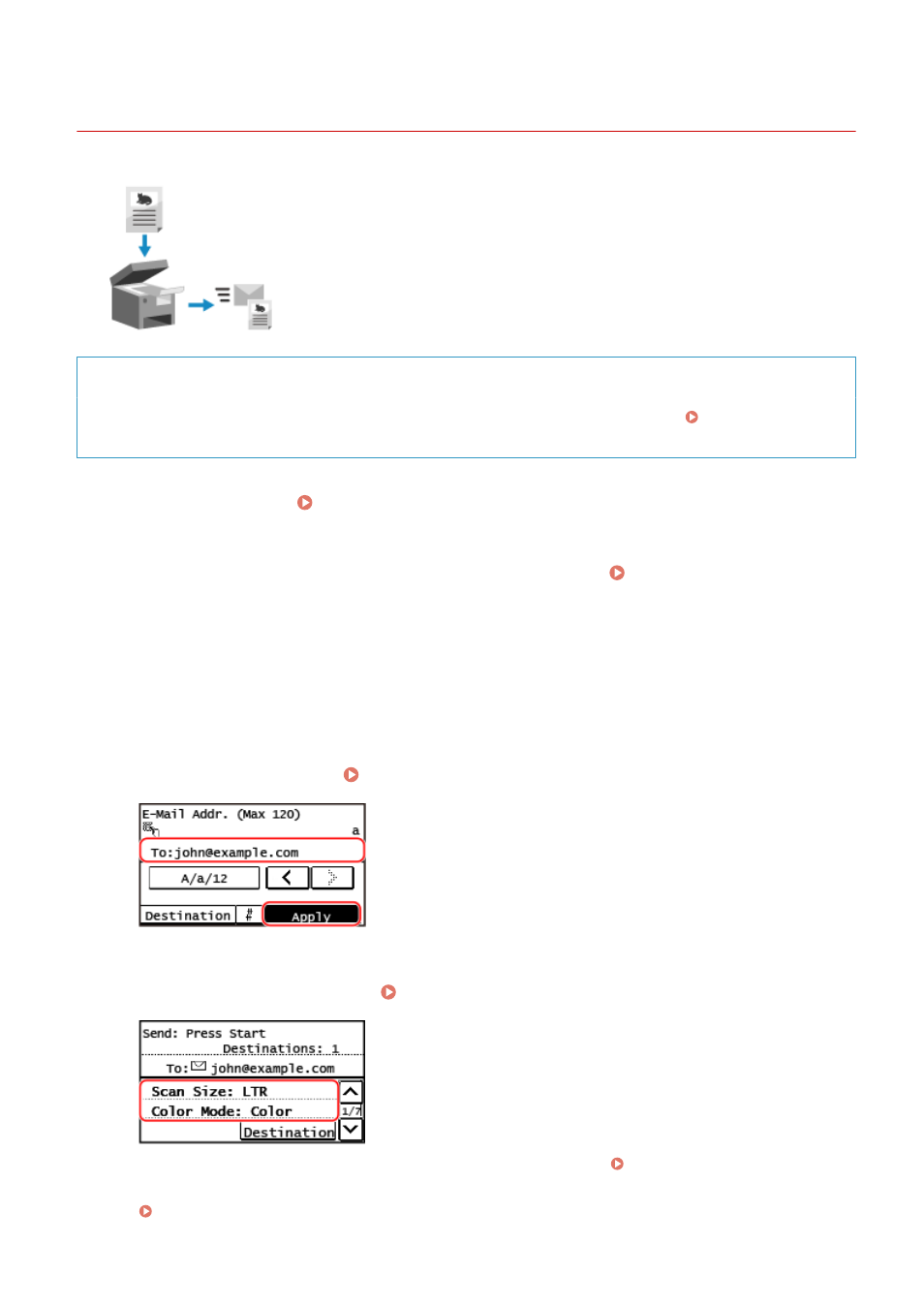
Scanning (Sending by E-mail)
8W0J-055
You can scan an original and send the scanned data by e-mail as an attachment.
Just like when sending a regular e-mail, you can add a subject and message and
specify multiple destinations.
Required Preparations
●
On the machine, configure the settings of the e-mail server to be used to send e-mail. Preparing to Send
Scanned Data by E-mail(P. 235)
1
Place the original. Placing Originals(P. 139)
2
On the control panel, press [Scan] in the [Home] screen. [Home] Screen(P. 120)
➠
The scan type selection screen is displayed.
3
Press [E-Mail].
➠
The scan screen is displayed.
4
Specify the destination. Specifying Destinations(P. 182)
Use [Specify from Address Book] or [Specify from Coded Dial] to specify the Cc and Bcc destinations.
5
Configure the scan settings. Scan Settings (Touch Panel Model)(P. 258)
●
You can also set the subject and main body of the e-mail on this screen. E-mail Settings(P. 260)
●
Scanned data is sent with the following file name. You can also specify a custom string and add it to the start.
Setting File / Division(P. 260)
Scanning
247
