Preventing connection to computer via usb port – Canon imageCLASS MF264dw II Multifunction Monochrome Laser Printer User Manual
Page 400
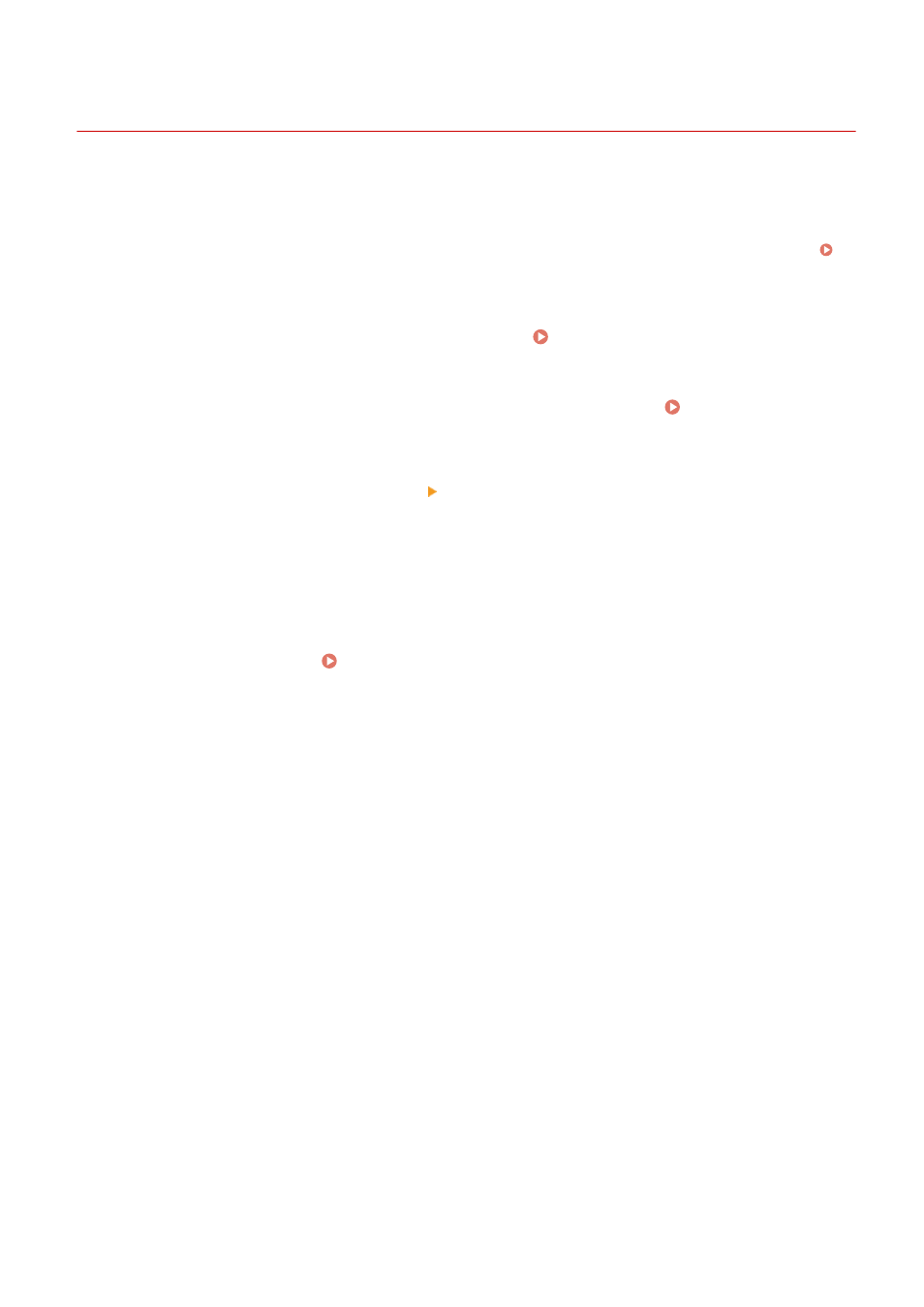
Preventing Connection to Computer via USB Port
8W0J-08F
You can disable the USB port for computer connection on the back of the machine to reduce the risk of an external
connection without going through a network with security measures.
This section describes how to configure the settings using Remote UI from a computer.
On the control panel, select [Menu] in the [Home] screen, and then select [Preferences] to configure the settings.
Administrator privileges are required. The machine must be restarted to apply the settings.
1
Log in to Remote UI in System Manager Mode. Starting Remote UI(P. 399)
2
On the Portal page of Remote UI, click [Settings/Registration]. Portal Page of
Remote UI(P. 401)
3
Click [External Interface Settings] [Edit].
➠
The [Edit External Interface Settings] screen is displayed.
4
Clear the [Use as USB Device] checkbox, and click [OK].
5
Restart the machine. Restarting the Machine(P. 113)
➠
The settings are applied.
Security
391
