Restock supplies tone](p. 455), Scanning done tone, Entry tone – Canon imageCLASS MF264dw II Multifunction Monochrome Laser Printer User Manual
Page 464: Invalid entry tone, Restock supplies tone
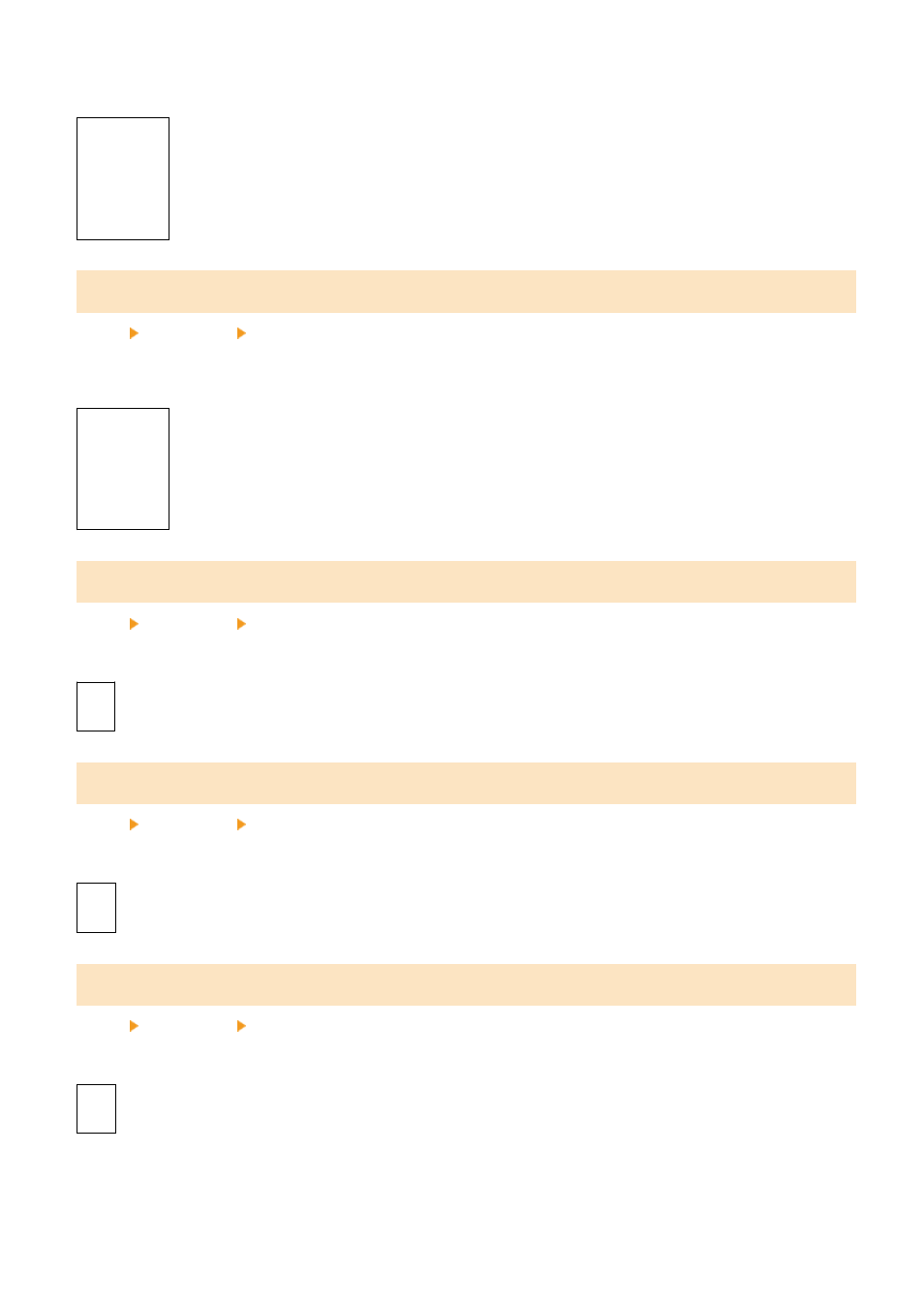
Adjust the volume of the beep to notify when receiving a fax is complete. You can set the machine to beep only when a
receiving error is occurred.
4 levels
[When Error]
[
Off
]
[On]
[Scanning Done Tone]
[Menu] [Preferences] [Volume Settings]
Adjust the volume of the beep to notify when receiving a fax is complete. You can set the machine to beep only when a
receiving error is occurred.
4 levels
[When Error]
[
Off
]
[On]
[Entry Tone]
[Menu] [Preferences] [Volume Settings]
Set whether to emit a sound when you press the keys and buttons on the control panel.
[Off]
[
On
]
[Invalid Entry Tone]
[Menu] [Preferences] [Volume Settings]
Set whether to emit a sound when an invalid key is pressed, such as when you enter a value outside the setting range.
[
Off
]
[On]
[Restock Supplies Tone]
[Menu] [Preferences] [Volume Settings]
Set whether to emit a sound when the toner cartridges are nearing the end of their lifetime.
[
Off
]
[On]
Settings Menu Items
455
