Management settings, Management settings](p. 506), User management – Canon imageCLASS MF264dw II Multifunction Monochrome Laser Printer User Manual
Page 515: Device management, Remote ui settings/update firmware, Data management, Security settings, Initialize all data/settings
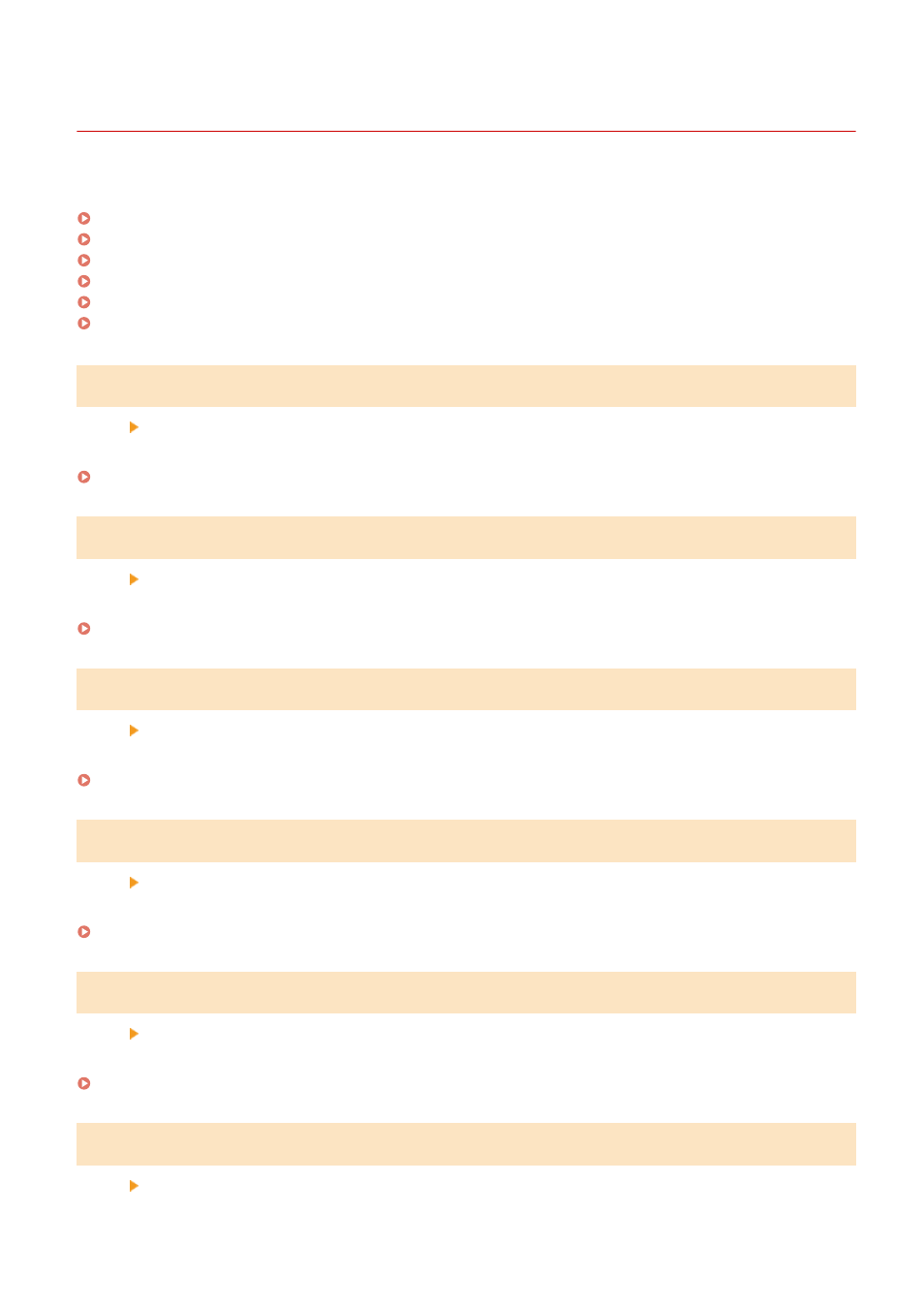
[Management Settings]
8W0J-0AU
Specify the settings for managing the machine users, the system, and other data.
[User Management]
[Menu] [Management Settings]
Register and manage information on the machine's administrator and users.
[Device Management]
[Menu] [Management Settings]
Specify and manage the settings for information and operations relating to the machine's hardware.
[Remote UI Settings/Update Firmware]
[Menu] [Management Settings]
Specify and manage the settings for information and operations relating to the machine's software.
[Remote UI Settings/Update Firmware](P. 511)
[Data Management]
[Menu] [Management Settings]
Manage or initialize stored data and the machine's settings.
[Security Settings]
[Menu] [Management Settings]
Specify and manage the security settings, such as the machine's authentication functions and system verification.
[Initialize All Data/Settings]
[Menu] [Management Settings]
Settings Menu Items
506
