Viewing the mac address of the wired lan(p. 98), 5 lines lcd model(p. 98) – Canon imageCLASS MF264dw II Multifunction Monochrome Laser Printer User Manual
Page 107
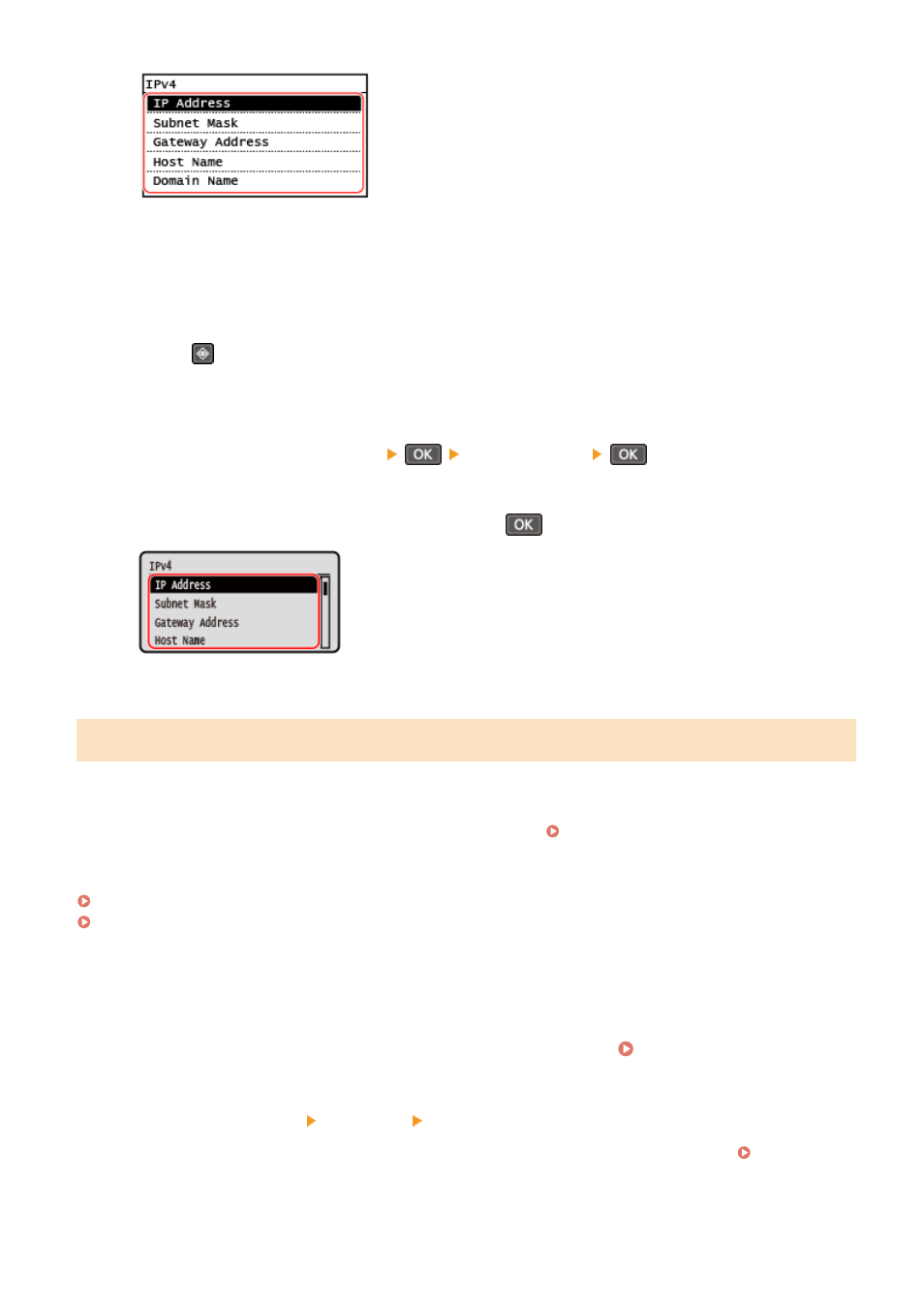
➠
The settings of the selected item are displayed.
◼
5 Lines LCD Model
1
Press
on the control panel.
➠
The [Status Monitor] screen is displayed.
2
Press [Network Information]
[IPv4] or [IPv6]
.
3
Select the item you want to view and press
.
➠
The settings of the selected item are displayed.
Viewing the MAC Address of the Wired LAN
You can view the MAC address set to the machine when the machine is connected to the wired LAN.
This section describes how to view this information using the control panel.
You can also use Remote UI from a computer to view the MAC address. Managing the Machine from a Computer
Administrator privileges are required.
Touch Panel Model(P. 98)
5 Lines LCD Model(P. 99)
◼
Touch Panel Model
1
On the control panel, press [Menu] in the [Home] screen. [Home] Screen(P. 120)
2
Press [Preferences] [Network] [Ethernet Driver Settings].
If the login screen appears, enter the System Manager ID and PIN, and then press [Log In]. Logging In to
Setting Up
98
