Canon imageCLASS MF264dw II Multifunction Monochrome Laser Printer User Manual
Page 489
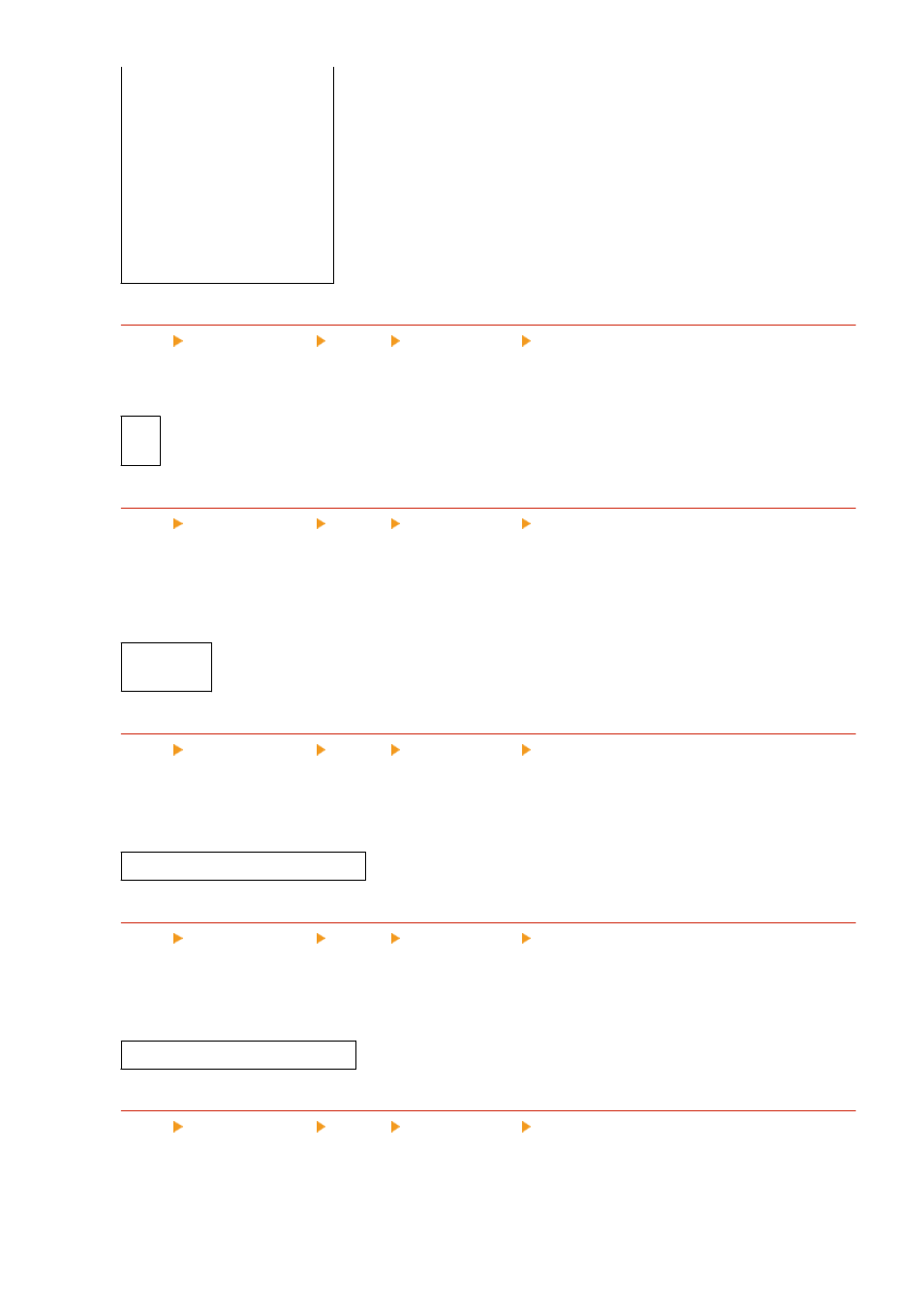
[ISOL2]
[ISOL5]
[ISOL6]
[ISOL9]
[LEGAL]
[MATH8]
[MCTEXT]
[MSPUBL]
[PC1004]
[PC775]
[ROMAN8]
[ROMAN9]
[VNINTL]
[VNMATH]
[VNUS]
[WIN30]
[WINBALT]
[WINL1]
[WINL2]
[WINL5]
[Custom Paper]
[Menu] [Function Settings] [Printer] [Printer Settings] [PCL]
Specify whether to set a custom paper size.
Specify [On] to set the dimensions of the paper in [X dimension] and [Y dimension].
[
Off
]
[On]
[Unit of Measure]
[Menu] [Function Settings] [Printer] [Printer Settings] [PCL]
Select the unit of measurement used to set custom paper sizes.
* Depending on your country or region, the [Unit of Measure] setting may not be displayed, or its content or
default setting may be different.
[Millimeters]
[
Inches
]
[X dimension]
[Menu] [Function Settings] [Printer] [Printer Settings] [PCL]
Specify the horizontal dimension (short edge) of the custom paper.
* [X dimension] may not be displayed depending on the model, the installed options, and other settings.
3 to
8 1/2
(inches) or 76 to
216
(mm)
[Y dimension]
[Menu] [Function Settings] [Printer] [Printer Settings] [PCL]
Specify the vertical dimension (long edge) of the custom paper.
* [Y dimension] may not be displayed depending on the model, the installed options, and other settings.
5 to
14
(inches) or 127 to
356
(mm)
[Append CR to LF]
[Menu] [Function Settings] [Printer] [Printer Settings] [PCL]
Select whether to append a carriage return (CR) when the machine receives a line feed code (LF).
●
If [Yes] is selected, the print position moves to the beginning of the next line when the machine receives an
LF code.
Settings Menu Items
480
