Digital zoom, Set the digital zoom mode, Select the image areas to zoom in – Panasonic TH-55VF2HW 54.6" Full HD Video Wall Display User Manual
Page 38: Switch the zoom ratio for the screen areas, Exit the digital zoom mode
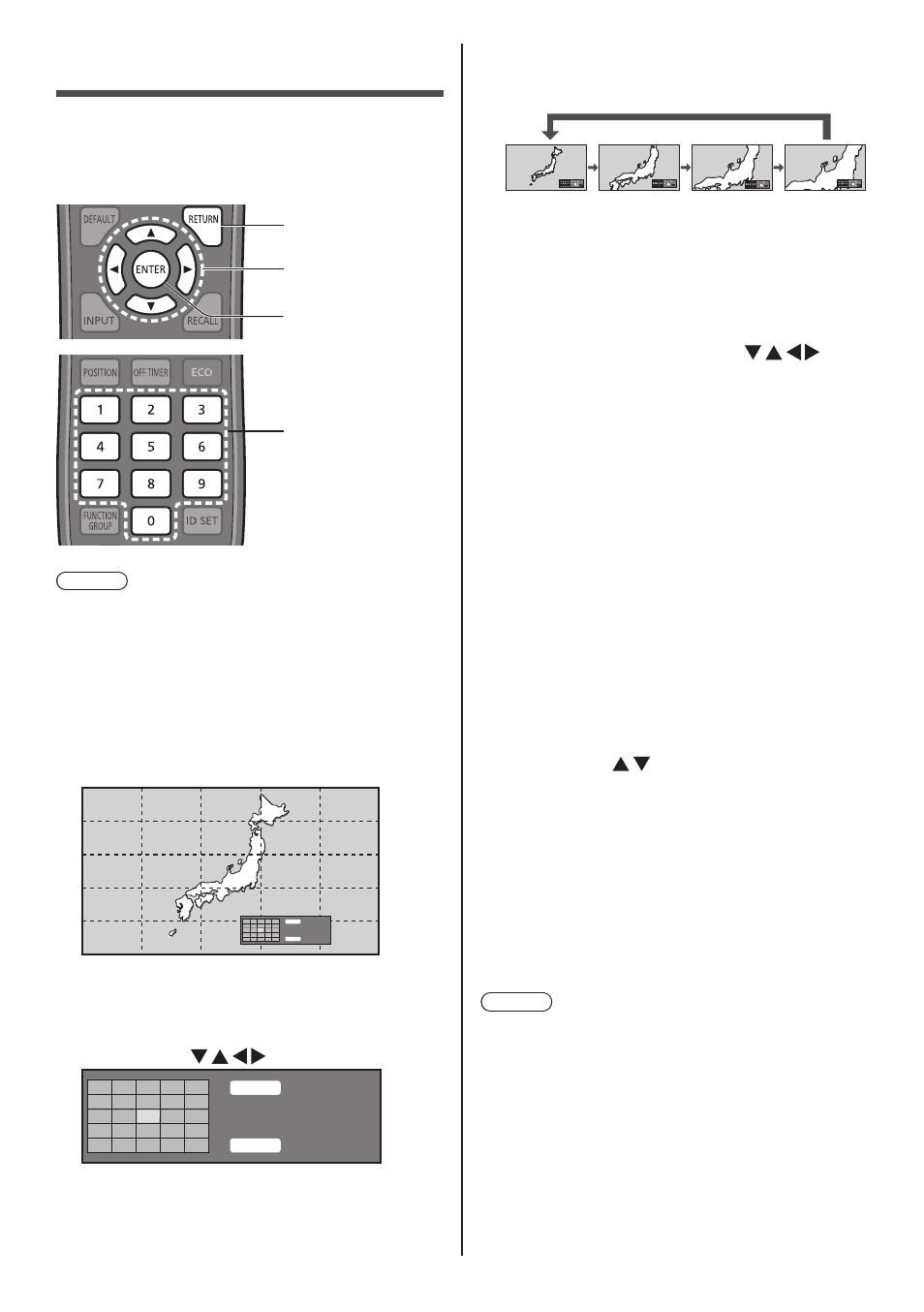
English
38
Digital ZOOM
Select the screen areas (25 areas) to zoom in, and
zoom in the selected image areas Ч2, Ч3 or ×4.
(Use the remote control. The main unit’s buttons cannot
be used for operation.)
Enter
Digital Zoom
Select
Exit
Note
●
To use the digital zoom function, assign [Digital
zoom] to the numeric button of the remote control in
[Function button settings] - [Shortcut].
(see page 72)
1
Set the digital zoom mode.
Press the numeric button out of <0> to <9> that you
have assigned [Digital zoom].
●
Use the button you have set to [Digital zoom] in
[Function button settings] - [Shortcut].
×1
Exit
RETURN
ENTER
The screen aspect is set to [16:9], and the digital
zoom operation guide is displayed.
2
Select the image areas to zoom in.
Select pressing .
×1
Exit
RETURN
ENTER
Digital Zoom operation guide
3
Switch the zoom ratio for the screen
areas.
Switches every time
Ч1
Ч2
Ч3
Ч4
Ч1
Exit
×2
Exit
×3
Exit
×4
Exit
●
If no operation is performed for approx. 60
seconds when the zoom ratio for the screen is
“×1”, the unit exits the zoom mode.
●
If no operation is performed for approx. 3 seconds
when the zoom ratio for the screen is “Ч2”, “Ч3”
or “×4”, the digital zoom operation guide display
disappears. Pressing any of the
buttons displays the guide again.
4
Exit the digital zoom mode.
Press
The screen returns to the previous state just before
entering the digital zoom mode, and the digital zoom
operation guide display disappears.
●
Press any of the following buttons to exit the
mode. Then, the operation of the pressed button
is performed.
Remote Control:
TIMER> DISPLAY> <0> - <9> Unit: <- (Unit)> ● When the screen saver timer starts up, the digital zoom mode finishes. ● When the power is turned OFF, a force-quit is performed. • When the power is turned OFF by pressing • When the power is turned OFF by the off-timer • When the power is turned OFF by [No signal power off] or [Power management]. Note ● In the following cases, the digital zoom mode is not available. • When [Multi display setting] is [On] • When the screen saver is in operation • When USB input is selected. ● The zoomed image is rougher than the original image. ● For multi display use, use the functions in [Multi display settings]. (see page 57)
