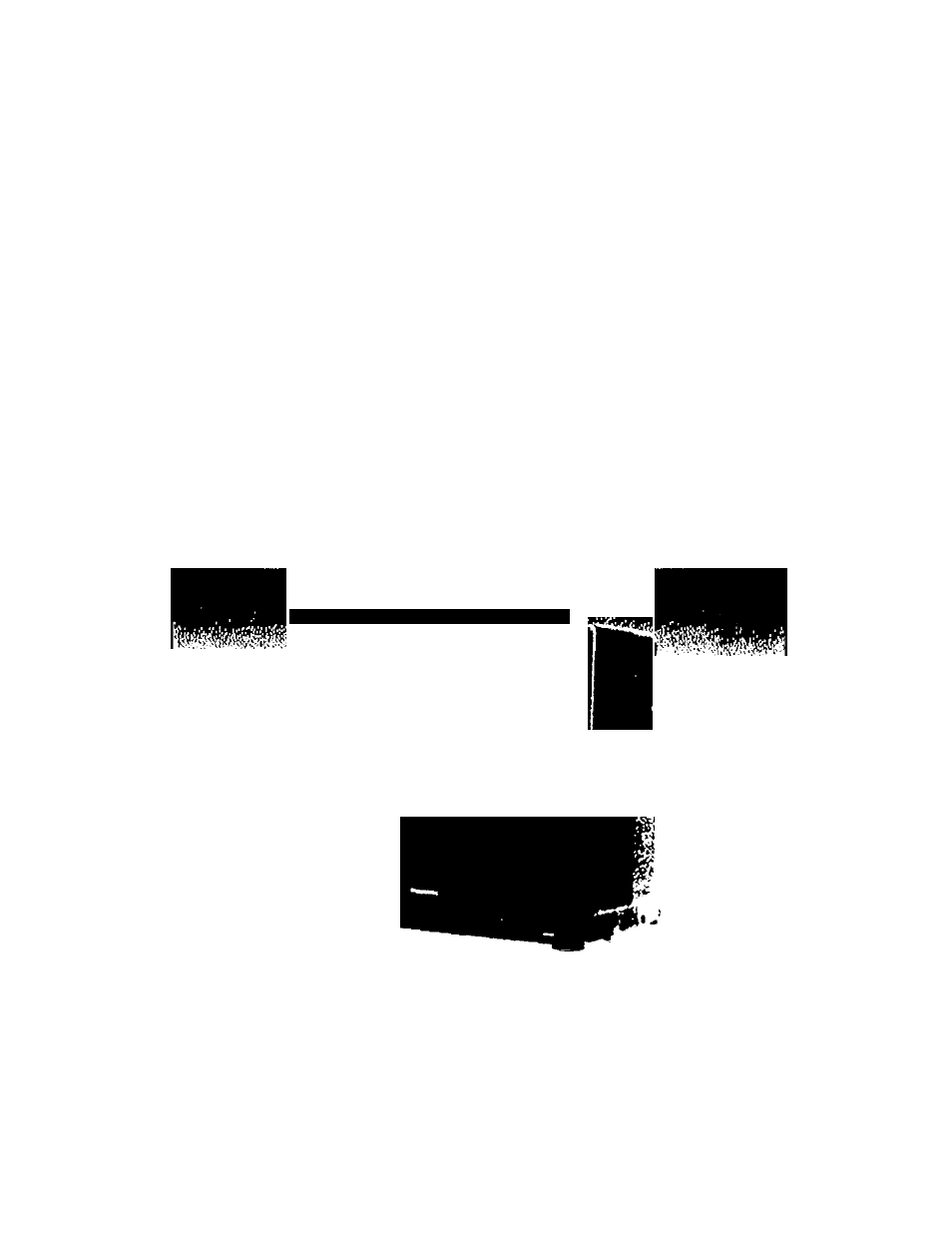Panasonic DT2750MS User Manual
Operating instructions, Panasonic
Attention! The text in this document has been recognized automatically. To view the original document, you can use the "Original mode".
Table of contents
Document Outline
- Operating
- Instructions
- WARNING: To prevent damage which may result in fire or shock hazard, do not expose this appliance to rain or moisture.
- WARNING
- CAUTION
- Monitor
- ® Front connector panel
- @ Front control panel
- (D RGB1/Component video BNC input connectors
- If the input is RGB1,
- To add a second monitor via bridge*connection
- If the input is RGB2,
- 1. Remove the cover.
- 2. Insert the batteries.
- 3. Replace the cover.
- Notes on using the batteries
- DO NOT do any of the following: NG
- I 1-1 Direct input signal selection
- Picture and audio quality controls
- nn Computer — Monitor connection
- Communication format
- Up/Down data code
- I 4. I Command code table
- prn 9 pin D-sub pin assignment
- r^n Command table of the simplified wired remote control
- Separate Sync.
- HA/ Composite Sync.
- Sync, on Green ■