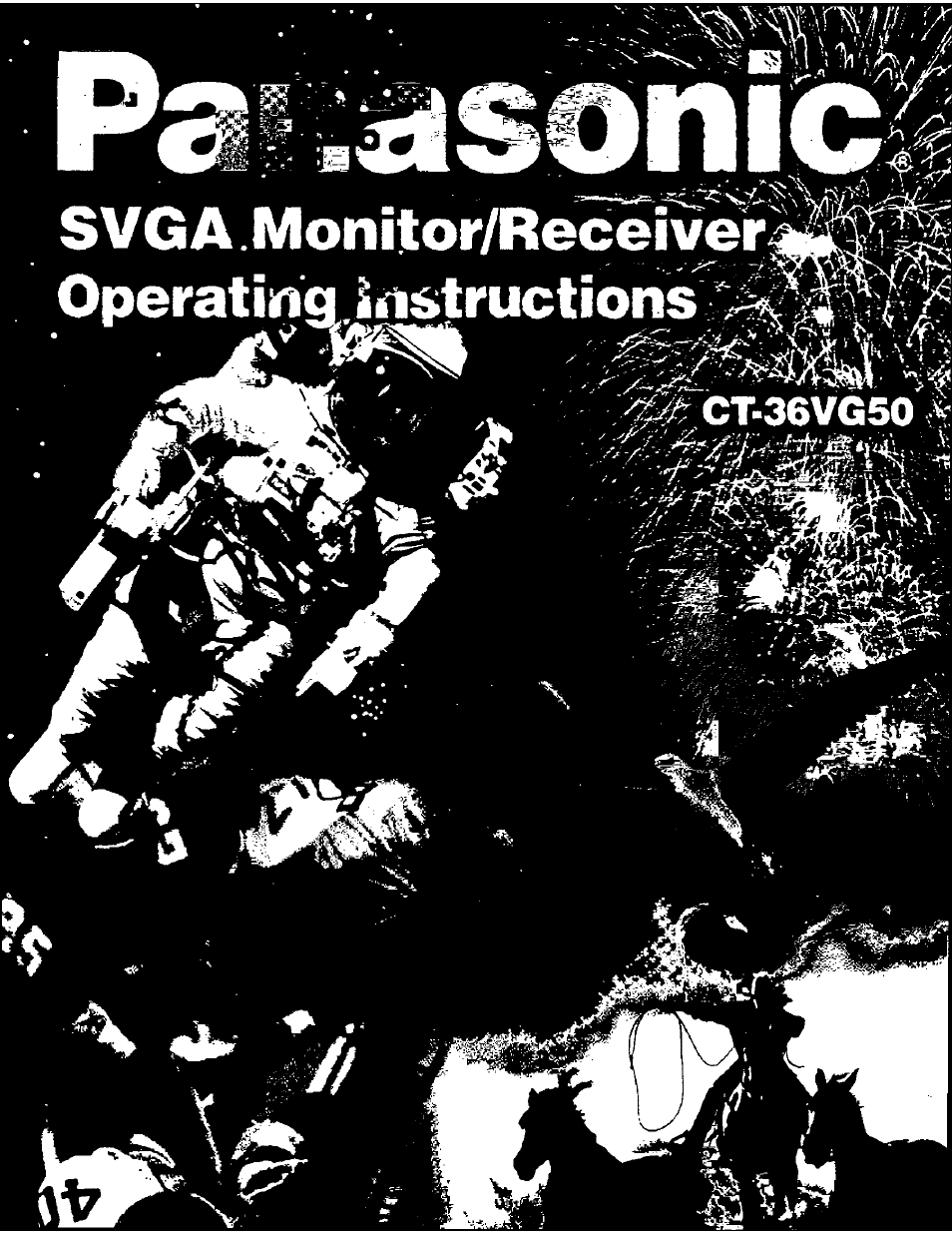Panasonic CT-36VG50 User Manual
Panasonic Monitors
Attention! The text in this document has been recognized automatically. To view the original document, you can use the "Original mode".
Table of contents
Document Outline
- Color Vidio Motiltor/Reoofvor
- Table of Contents
- Table of Contents (cont’d.)
- Safety Instructions
- WARNING
- IMPORTANT INFORMATION
- FCC Declaration of Conformity
- Installation
- Installation (cont’d.)
- Care and Cleaning
- Location of Controls (TV/Monitor)
- Location of Controls for the Home Theater Remote Unit
- Remote Control
- Quick Reference Functional Key Chart
- Remote Control
- Quick Reference Functional Key Chart (cont’d.)
- Special Functions
- Trilingual Animated Icons
- Menu Language Selection
- Picture Adjustments
- Picture Adjustments (cont’d.)
- Audio Adjustments
- Audio Adjustments (cont’d.)
- TV/PC/DTV
- Set Up Features (cont’d.)
- Set Up Features (cont’d.)
- Set Up Features (cont’d.)
- Timer Features
- Timer Features (cont’d.)
- Input Select
- Favorite Channel
- Favorite Channel (cont’d.)
- Channel Caption
- Channel Caption (cont’d.)
- Lockout Features
- VCR Infrared Codes Index
- The Universal Infrared Remote Control is capable of operating many brands of VCRs. Refer to the Programming the Remote Control section for procedures.
- NOTE: The Universal Remote Control memory is limited; therefore, some models of VCRs may not operate. The Universal Remote Control is not designed to control all features that are available in all models.
- NOTE: After entering the proper infrared code, press the Remote VCR (*) Selection Mode button. A second VCR can be activated using the same codes, from AUX {**) Selection Mode button. Refer to the Remote Control Key Functions section for Remote VCR and VCR 2 function key listing.
- Cable Converter Box and CD Players Infrared Codes Index
- Cassette Players, Receivers, and Amplifiers Infrared Codes Index
- Infrared Codes Index
- Picture Adjustments
- Picture Adjustments (cont’d.)
- Audio Adjustment
- Audio Adjustments (cont’d.)
- Set Up Features
- Input Select
- Display Adj
- Picture Adjustments
- Audio Adjustments (cont’d.)
- Set Up Features