Copying the usb memory data to the display – Panasonic TH-86EQ2W 85.6" 4K Digital Signage Display User Manual
Page 163
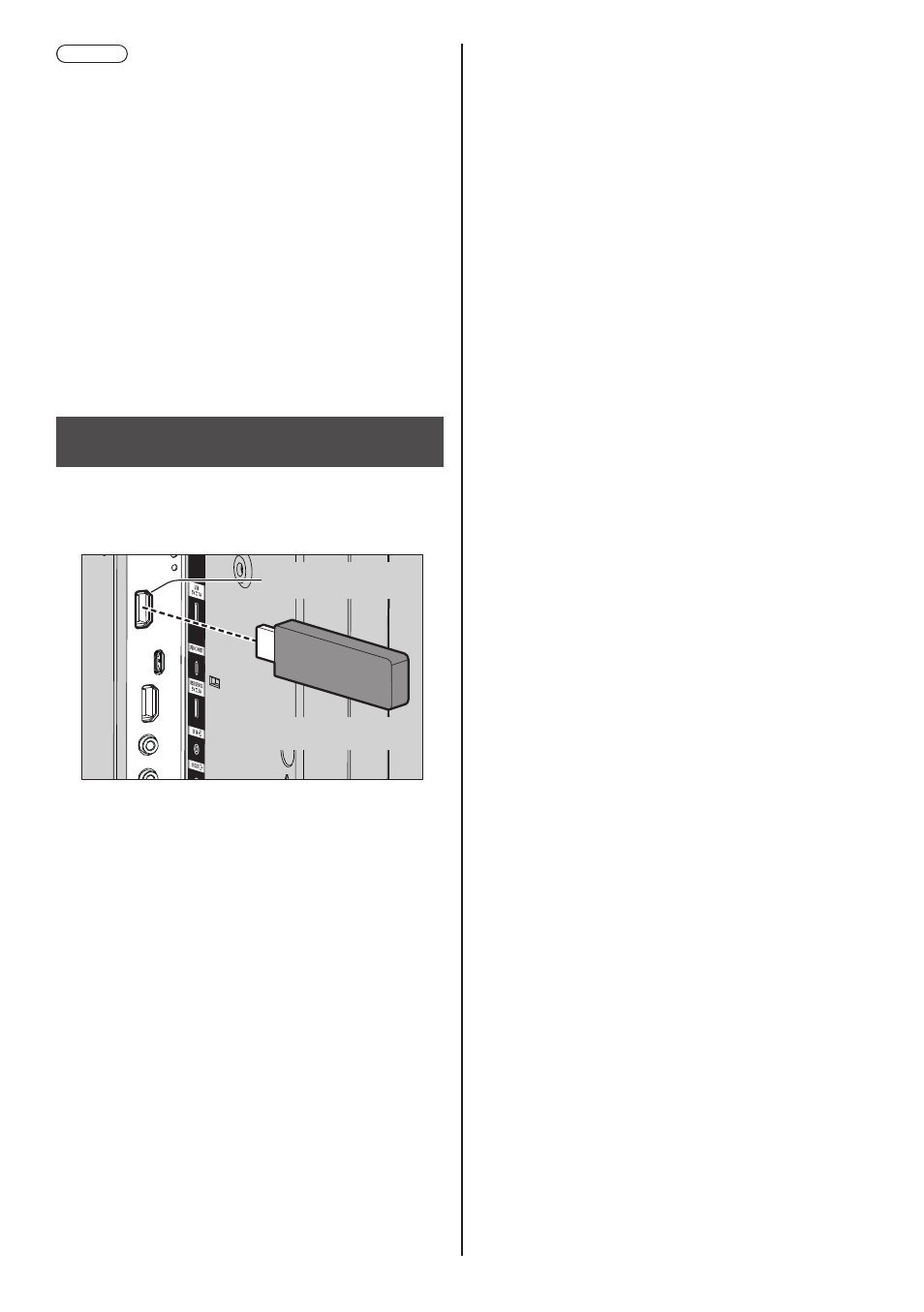
163
English
Note
●
Deleting the rows “S”, “G”, “P” or “E” will not overwrite
the deleted setting items. The original setting contents
are retained.
●
When the row “I” is deleted, it will be set to [ON]
automatically.
●
Be sure to fill in the rows of the fixed character and
IP address.
●
If the network setting fails with this function, an error
message is displayed.
If fails, the network setting is not changed.
Be sure to confirm the file description, and insert the
USB memory device again.
●
This function operates only when a file with the above
file name exists in the USB memory device.
●
Use one-byte alphanumeric characters to describe
file contents.
Copying the USB memory data to the
display
1
Insert the USB memory device to
the USB terminal on the side of the
display.
USB memory
USB terminal
2
The [LAN setup] screen is displayed
after data copy has finished.
3
Remove the USB memory device from
the USB terminal.
- VL-GM201A (32 pages)
- CF-VDL01 (16 pages)
- BT-S950P (12 pages)
- PT-4743 (104 pages)
- BT-LH900MC (6 pages)
- WV-BM500 (14 pages)
- VL-GM001 (20 pages)
- PanaSync S110 (72 pages)
- GT32M/T (20 pages)
- BT-LH80WMC (9 pages)
- RC-700 (4 pages)
- TX-1703MA (56 pages)
- BT-LH80W (4 pages)
- TH-32LHD7UX (36 pages)
- TH-32LR11UK (44 pages)
- BT-LH80WP (38 pages)
- BT-H1700BP (28 pages)
- WVBP110 (14 pages)
- WORKIO DP-4530 (6 pages)
- WV-BM1790 (9 pages)
- BT-LH2600WP (38 pages)
- BT-LH2600WE (5 pages)
- WV-CM1480 (19 pages)
- BT-H1700AE (29 pages)
- CT-36HL43 (97 pages)
- BT-LH1700W (2 pages)
- BT-LH900P (28 pages)
- BT-LH900 (8 pages)
- TH-65PHD7WK (9 pages)
- BT-LT900A (12 pages)
- POS Workstation JS-950WS (2 pages)
- WV-BM1410 (10 pages)
- POS Workstation JS-790WS (2 pages)
- AG-HMC150 (19 pages)
- DT2750MS (48 pages)
- BT-3DL2550P (64 pages)
- CQ-VA7005W (94 pages)
- WV-BM1400 (10 pages)
- BT-LH2600W (56 pages)
- PANASYNC TX-D7S36 (2 pages)
- CF-VDW07BH (104 pages)
- PANASYNC TX-D7F21 (64 pages)
- PanaSync S70 (65 pages)
- BT-LS1400P (16 pages)
- CT-36VG50 (55 pages)
