Panasonic TH-86EQ2W 85.6" 4K Digital Signage Display User Manual
Page 133
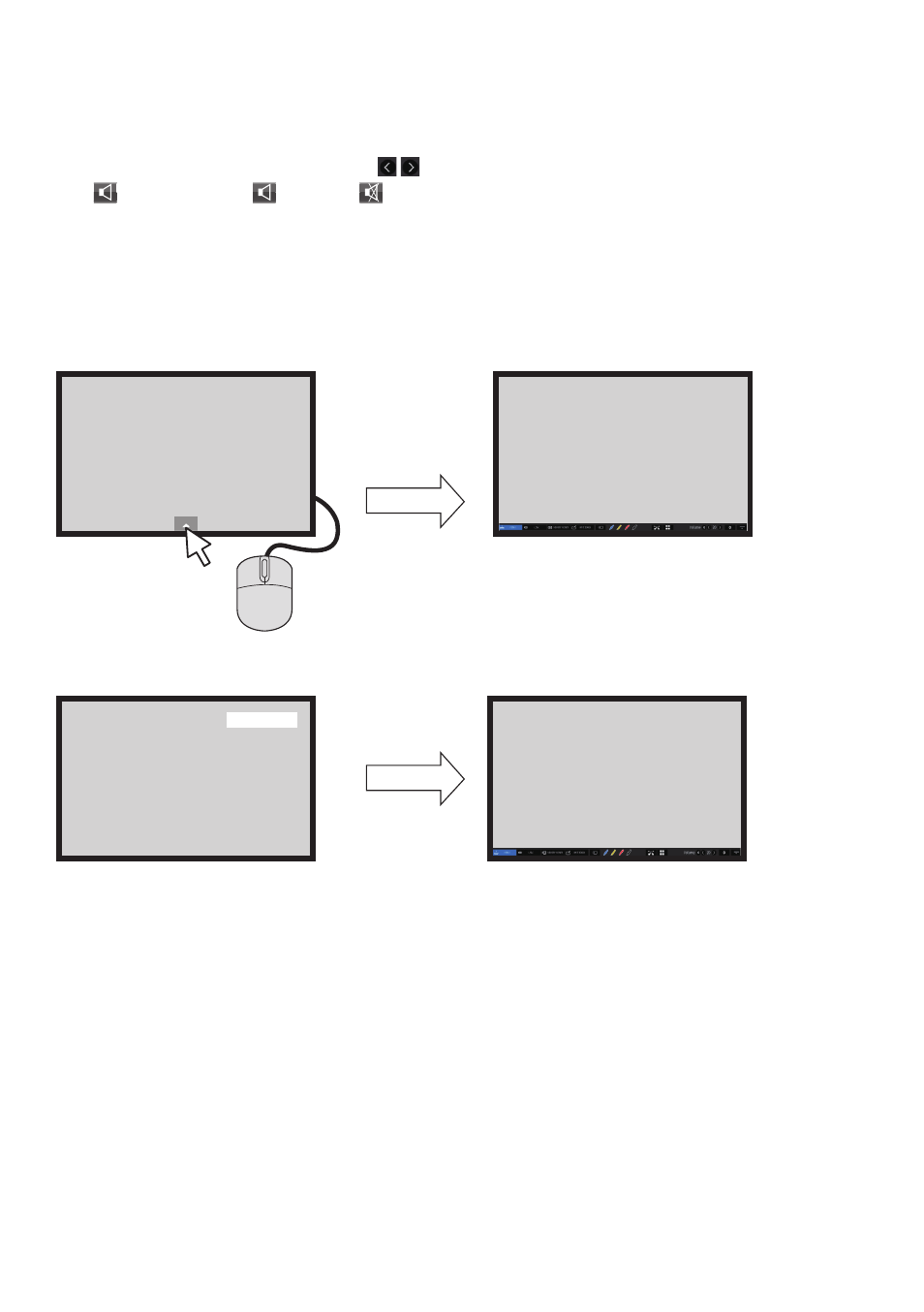
133
English
Zoom
Sets zoom mode in which you can expand or shrink the image.
App Launcher
Starts up App Launcher on this unit. (see page 151)
Volume level control / Mute
You can adjust the volume level by clicking the buttons.
Click
to mute the sound;
changes to
and the volume level control is disabled. To cancel the muting, click it
again.
Display setting
Displays a screen to select the menu.
Close
Click “Close” to minimize Control menu.
Click the minimized tab to restore Control menu.
When a menu other than Control menu is displayed, Control menu is not displayed.
When the displayed object is closed, Control menu is displayed.
HDMI1
See also other documents in the category Panasonic Monitors:
- VL-GM201A (32 pages)
- CF-VDL01 (16 pages)
- BT-S950P (12 pages)
- PT-4743 (104 pages)
- BT-LH900MC (6 pages)
- WV-BM500 (14 pages)
- VL-GM001 (20 pages)
- PanaSync S110 (72 pages)
- GT32M/T (20 pages)
- BT-LH80WMC (9 pages)
- RC-700 (4 pages)
- TX-1703MA (56 pages)
- BT-LH80W (4 pages)
- TH-32LHD7UX (36 pages)
- TH-32LR11UK (44 pages)
- BT-LH80WP (38 pages)
- BT-H1700BP (28 pages)
- WVBP110 (14 pages)
- WORKIO DP-4530 (6 pages)
- WV-BM1790 (9 pages)
- BT-LH2600WP (38 pages)
- BT-LH2600WE (5 pages)
- WV-CM1480 (19 pages)
- BT-H1700AE (29 pages)
- CT-36HL43 (97 pages)
- BT-LH1700W (2 pages)
- BT-LH900P (28 pages)
- BT-LH900 (8 pages)
- TH-65PHD7WK (9 pages)
- BT-LT900A (12 pages)
- POS Workstation JS-950WS (2 pages)
- WV-BM1410 (10 pages)
- POS Workstation JS-790WS (2 pages)
- AG-HMC150 (19 pages)
- DT2750MS (48 pages)
- BT-3DL2550P (64 pages)
- CQ-VA7005W (94 pages)
- WV-BM1400 (10 pages)
- BT-LH2600W (56 pages)
- PANASYNC TX-D7S36 (2 pages)
- CF-VDW07BH (104 pages)
- PANASYNC TX-D7F21 (64 pages)
- PanaSync S70 (65 pages)
- BT-LS1400P (16 pages)
- CT-36VG50 (55 pages)
