Expanding / shrinking the screen – Panasonic TH-86EQ2W 85.6" 4K Digital Signage Display User Manual
Page 147
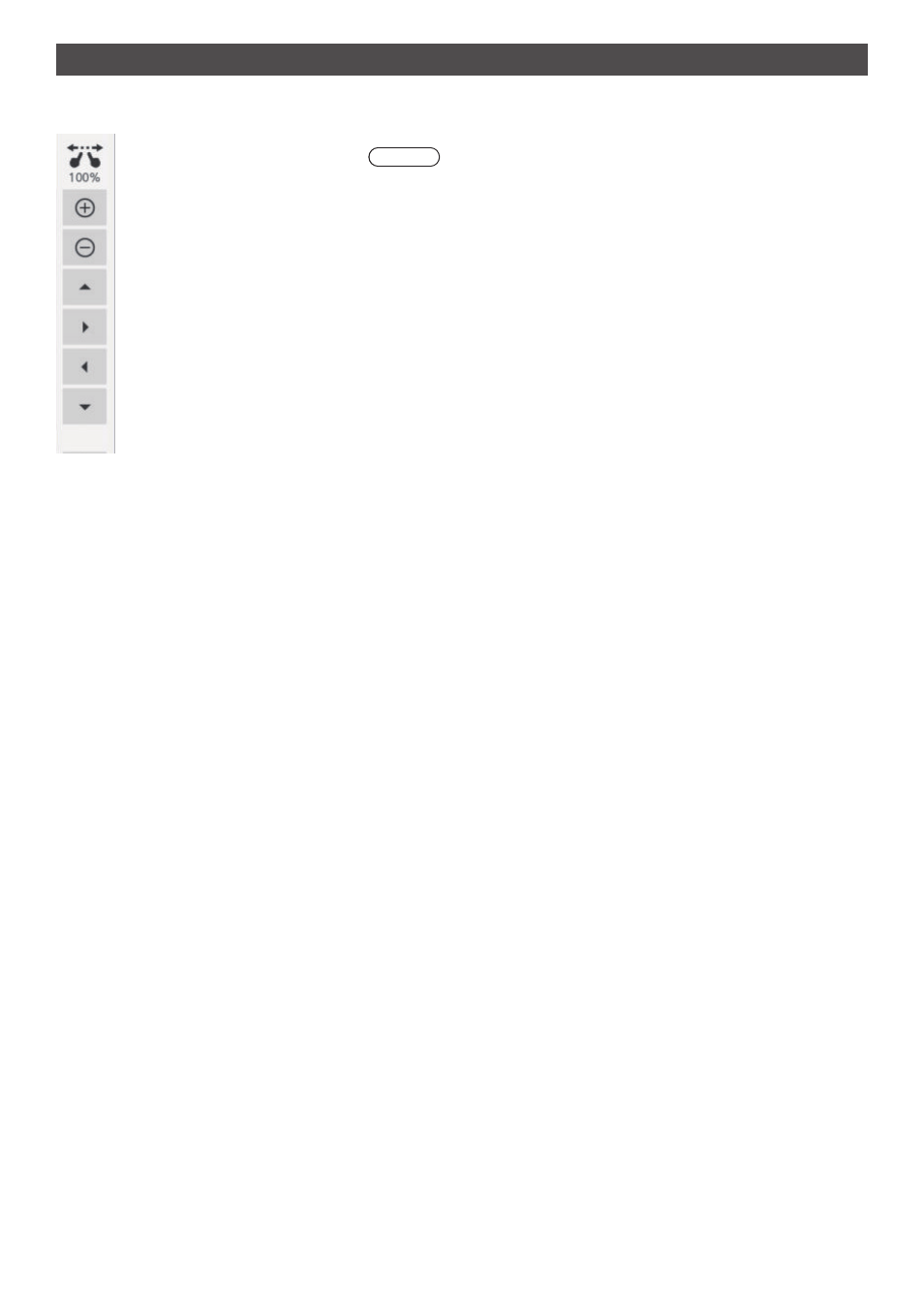
147
English
Expanding / Shrinking the screen
You can expand the screen display.
A zoom icon is displayed when zooming is enabled.
Zoom enabled / Magnification
display
Note
●
Use “Expand/Shrink” button to zoom up/down the screen.
●
Use the 4-way move button to move the image in that direction.
●
When the zoom function is canceled, the magnification returns to
100%.
●
The zoom is canceled when the display mode (Disp mode) is
changed.
Expand
Shrink
Move up
Move right
Move left
Move down
See also other documents in the category Panasonic Monitors:
- VL-GM201A (32 pages)
- CF-VDL01 (16 pages)
- BT-S950P (12 pages)
- PT-4743 (104 pages)
- BT-LH900MC (6 pages)
- WV-BM500 (14 pages)
- VL-GM001 (20 pages)
- PanaSync S110 (72 pages)
- GT32M/T (20 pages)
- BT-LH80WMC (9 pages)
- RC-700 (4 pages)
- TX-1703MA (56 pages)
- BT-LH80W (4 pages)
- TH-32LHD7UX (36 pages)
- TH-32LR11UK (44 pages)
- BT-LH80WP (38 pages)
- BT-H1700BP (28 pages)
- WVBP110 (14 pages)
- WORKIO DP-4530 (6 pages)
- WV-BM1790 (9 pages)
- BT-LH2600WP (38 pages)
- BT-LH2600WE (5 pages)
- WV-CM1480 (19 pages)
- BT-H1700AE (29 pages)
- CT-36HL43 (97 pages)
- BT-LH1700W (2 pages)
- BT-LH900P (28 pages)
- BT-LH900 (8 pages)
- TH-65PHD7WK (9 pages)
- BT-LT900A (12 pages)
- POS Workstation JS-950WS (2 pages)
- WV-BM1410 (10 pages)
- POS Workstation JS-790WS (2 pages)
- AG-HMC150 (19 pages)
- DT2750MS (48 pages)
- BT-3DL2550P (64 pages)
- CQ-VA7005W (94 pages)
- WV-BM1400 (10 pages)
- BT-LH2600W (56 pages)
- PANASYNC TX-D7S36 (2 pages)
- CF-VDW07BH (104 pages)
- PANASYNC TX-D7F21 (64 pages)
- PanaSync S70 (65 pages)
- BT-LS1400P (16 pages)
- CT-36VG50 (55 pages)
