Resume play function, Playlist edit function – Panasonic TH-86EQ2W 85.6" 4K Digital Signage Display User Manual
Page 122
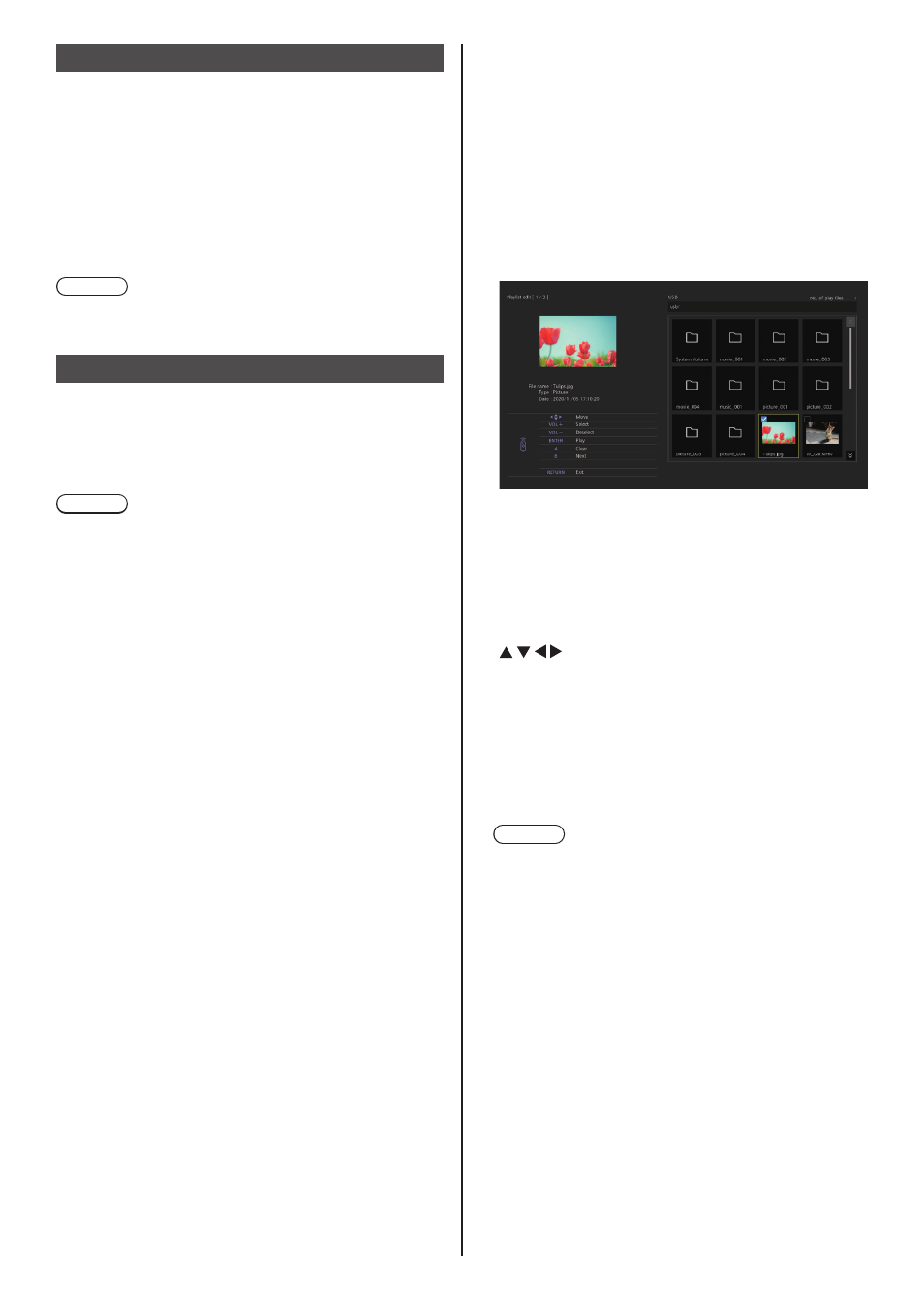
122
English
Resume Play function
After Media Player ends, the file to be played back next
time varies depending on the setting of [USB media
player settings] - [Resume play].
When set to [On]:
The file played prior to the end of Media Player starts
playing from the beginning.
When set to [Off]:
Play starts from the beginning of the first file of the
scenario.
Note
●
The resume play function is retained until the unit is
turned off or the USB memory device is taken out.
Playlist edit function
This function creates and edits a scenario file for the
USB media player. Select [Setup] – [USB media player
settings] – [Playlist edit] to select the desired content,
set the playback order and play time, and output the file
(scenario.dat) to the USB memory device.
Note
●
This section describes the function on the premise
that a USB memory device connected to the USB
terminal is used.
When [Use memory select] is set to [Internal
memory], the internal memory is used.
●
Descriptions for the scenario (scenario.dat) are
restricted by the USB media player.
●
After the playlist is edited, “Single Media Player (Type
2)” operates.
●
If a scenario file (scenario.dat) already exists in the
USB memory device or internal memory, delete it or
internal memory, and create a new one.
●
If a file list file (filelist.dat) already exists in the USB
memory device or internal memory, delete them.
●
While editing the playlist, the following functions are
disabled.
[Position]
[Sound]
[Picture]
[Setup]
- [Signal]
- [Input label]
- [Power management settings] -
[No signal power off]
- [Image settings] - [Read user image]
- [Multi display settings]
- [Function button settings]
- [Failover/Failback]
- [Audio input select]
- [Portrait settings]
[Digital zoom]
●
The screen and audio quality while editing the playlist
is adjusted with the same content as that for the
MEMORY VIEWER input.
●
Editing the playlist requires 2 MB or more of space in
the USB memory device.
●
Use a USB memory device for which file reading and
writing can be normally performed.
●
Use the remote control for the playlist editing function
operation.
1. File selection screen
Select content files to play.
After selecting the files, press <6> to go to the next
editing screen.
Press the remote control buttons to perform the
following operations.
on the upper left of the thumbnail.)
check mark on the upper left of the
thumbnail if there is.)
Moves the focus.
<4> Deletes all the check marks.
different hierarchy.
a higher hierarchy.
<6> Goes to the next editing screen.
Note
●
If a scenario (scenario.dat) exists in the USB
memory device or internal memory, it will be loaded
automatically. If applicable files are present, they
are already in the selected status on the content
selection screen.
●
Up to 999 lines can be read from a scenario
(scenario.dat).
●
If a file list (filelist.dat) exists in the USB memory
device or internal memory, it will not be loaded
even if a scenario (scenario.dat) is present, and
then the content selection screen appears with no
content files selected.
●
In addition to files immediately below root in the
USB memory device, files in folders can also be
selected.
●
A maximum of 999 content files can be selected.
●
If 999 files are selected, pressing
not selected cannot select such files.
●
When all the check marks are removed with <4>, a
confirmation screen is displayed before removal.
