92 | operating the monitor – Dell C2722DE 27" 16:9 IPS Video Conferencing Monitor User Manual
Page 92
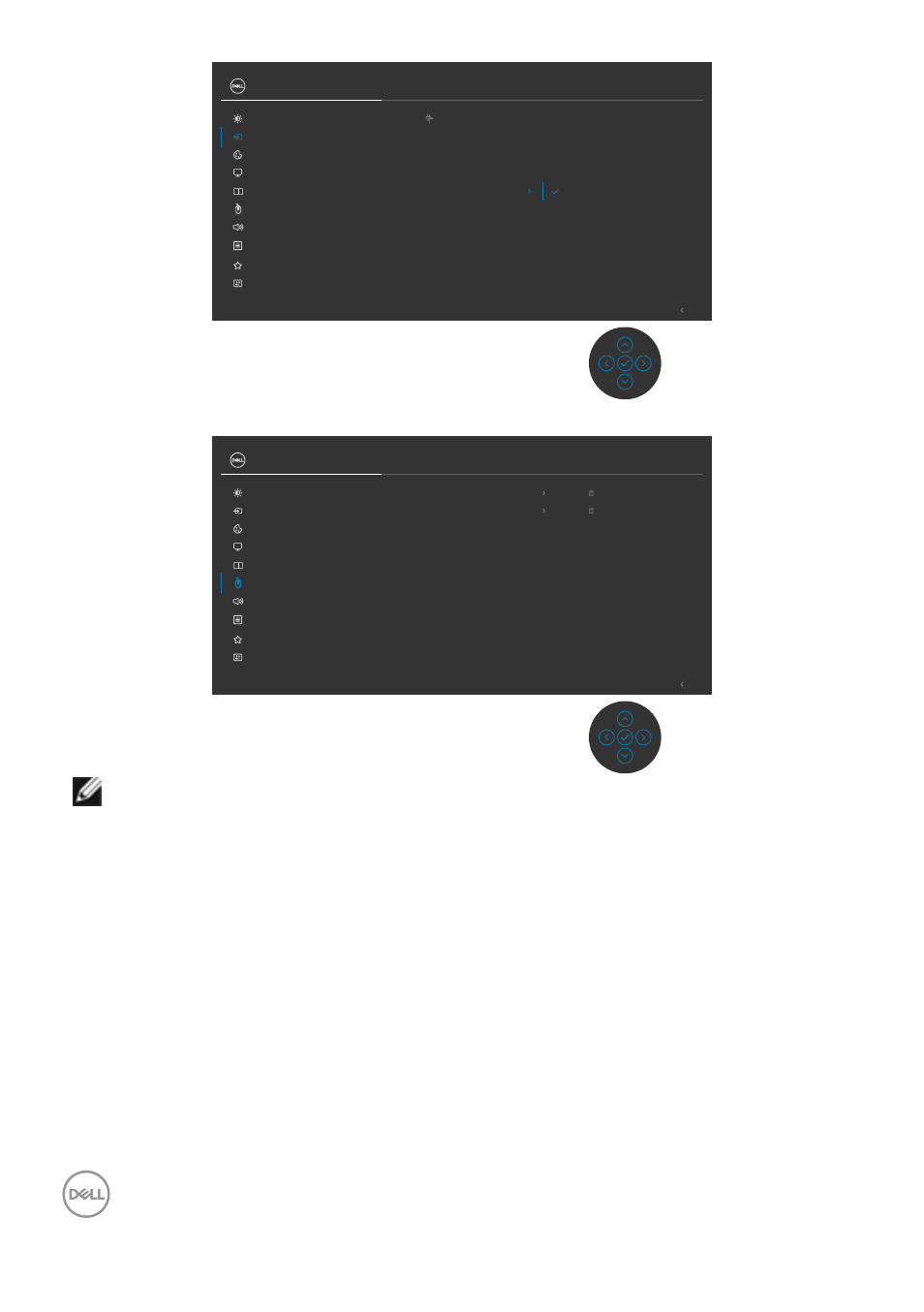
92
| Operating the monitor
Exit
DP
HDMI
Auto Select
Prompt for Multiple Inputs
Auto Select for USB-C
Yes
Reset Input Source
Rename Inputs
No
USB-C 90W
Input Source
Color
Brightness/Contrast
Display
PIP/PBP
Personalize
Others
Menu
USB
Audio
24/27/34 Monitor
3.
Ensure that the USB ports and the video inputs are paired accordingly.
Exit
24/27/34 Monitor
Input Source
Color
Brightness/Contrast
Display
PIP/PBP
Personalize
Others
Menu
USB
Audio
DP assign to
USB-B
HDMI assign to
USB-B
NOTE: For USB Type-C connection, there is no further setting required.
This manual is related to the following products:
- U2723QE 27" 16:9 4K UHD HDR IPS Monitor with USB Type-C Docking UltraSharp 31.5" 4K HDR Video Conferencing Monitor U2722D 27" 16:9 IPS Monitor G3223Q 32" 4K HDR 144 Hz Gaming Monitor UltraSharp 30" 1600p USB Type-C Hub Monitor U2421E UltraSharp 24.1" 16:10 USB Type-C Hub IPS Monitor UltraSharp 40" 5K Curved Monitor
