Dell C2722DE 27" 16:9 IPS Video Conferencing Monitor User Manual
Page 90
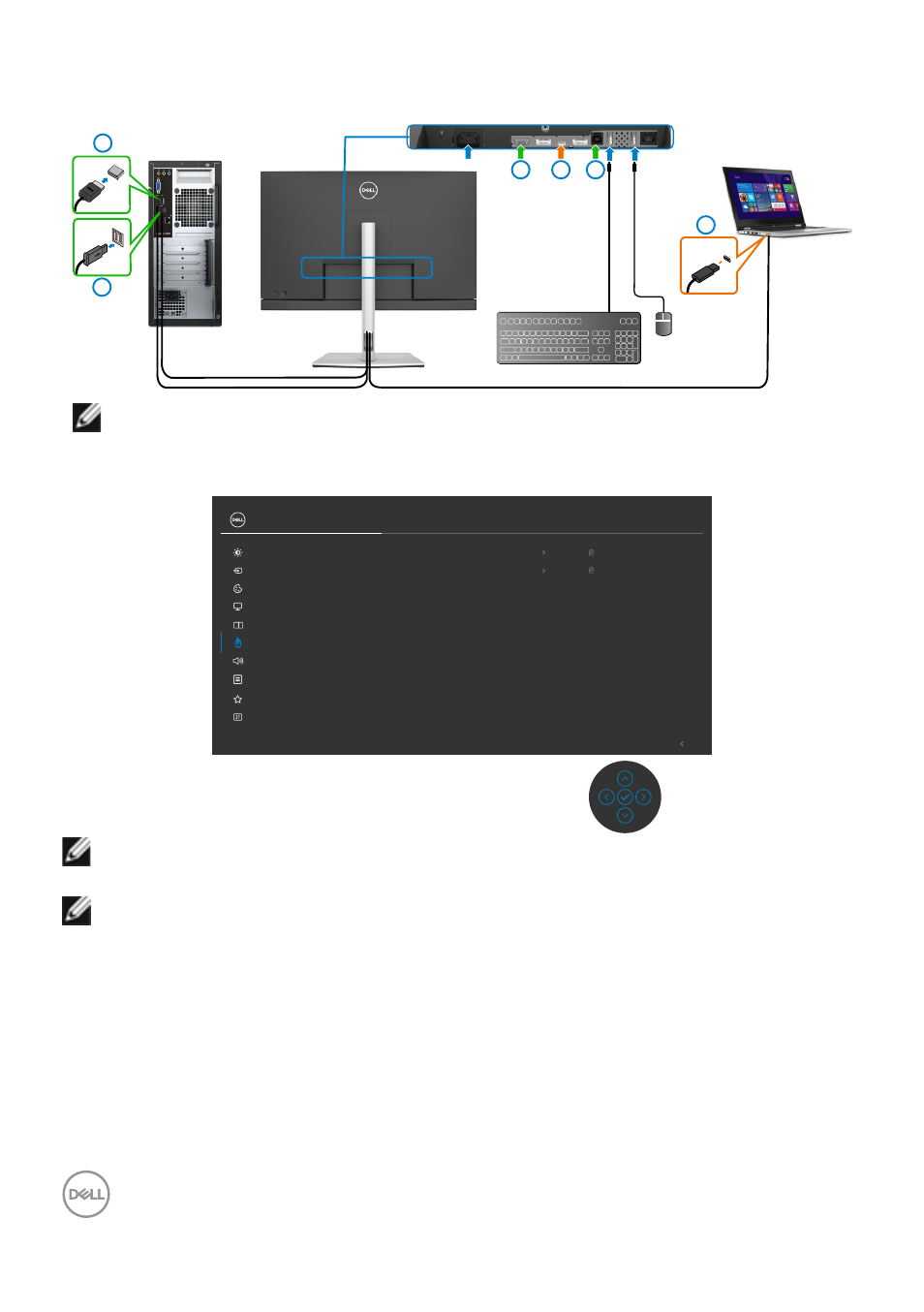
90
| Operating the monitor
2.
When connecting
HDMI
+
USB-B
to computer 1 and
USB Type-C
to computer
2:
USB Type-C
1
3
2
2
HDMI
1
USB-B
3
NOTE: The USB Type-C connection currently supports video and data
transfer.
Ensure
USB Selection
for
HDMI
is set to
USB-B
.
Exit
24/27/34 Monitor
Input Source
Color
Brightness/Contrast
Display
PIP/PBP
Personalize
Others
Menu
USB
Audio
DP assign to
USB-B
HDMI assign to
USB-B
NOTE: As the USB Type-C port supports the DisplayPort Alternate Mode,
there is no need to set USB Selection for USB Type-C.
NOTE: When connecting to different video input sources not shown
above, follow the same method to make correct settings for USB Selection
to pair the ports.
This manual is related to the following products:
- U2723QE 27" 16:9 4K UHD HDR IPS Monitor with USB Type-C Docking UltraSharp 31.5" 4K HDR Video Conferencing Monitor U2722D 27" 16:9 IPS Monitor G3223Q 32" 4K HDR 144 Hz Gaming Monitor UltraSharp 30" 1600p USB Type-C Hub Monitor U2421E UltraSharp 24.1" 16:10 USB Type-C Hub IPS Monitor UltraSharp 40" 5K Curved Monitor
