Dell C2722DE 27" 16:9 IPS Video Conferencing Monitor User Manual
Page 72
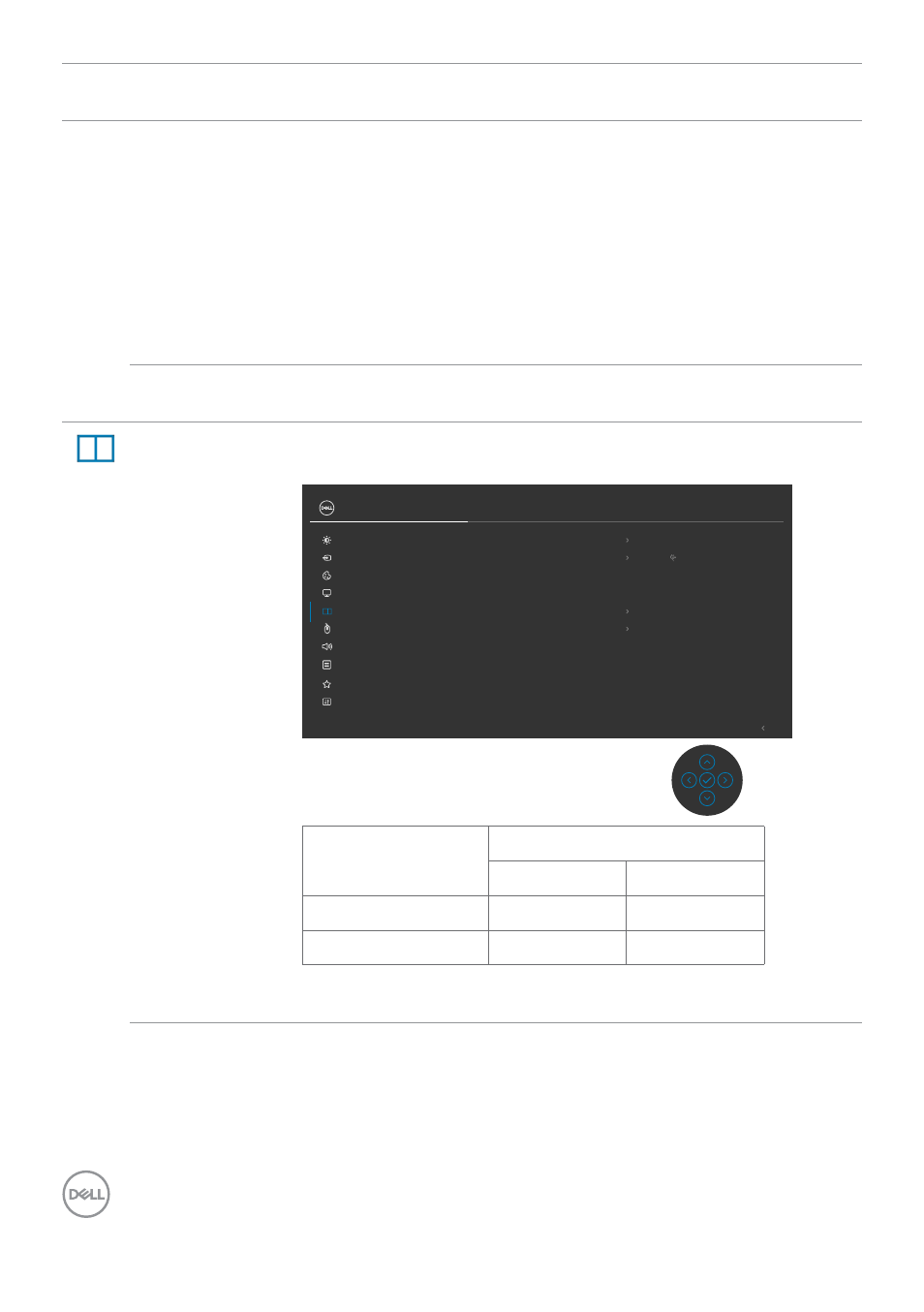
72
| Operating the monitor
Icon Menu and
Submenus
Description
USB-C
Prioritization
(C2722DE
only)
Allows you to specify the priority to transfer the data with
high resolution (High Resolution) or high speed (High Data
Speed) when using the USB Type-C port/DisplayPort.
NOTE:
If your PC does not have a built-in battery pack
and is powered directly from the monitor USB Type-C port
(such as the Dell OptiPlex Ultra Desktop), changing USB-C
Prioritization on the fly would interrupt the power from
monitor to the PC. Please set
to On
During Power Off.
Reset Display
Resets all settings under the
Display
menu to the factory
defaults.
PIP/PBP
(C3422WE
only)
This function brings up a window displaying image from
another input source.
Exit
24/27/34 Monitor
Input Source
Color
Brightness/Contrast
Display
PIP/PBP
Personalize
Others
Menu
USB
Audio
PIP/PBP Mode
Off
PIP/PBP (Sub)
USB-C 90 W
USB Switch
Video Swap
Audio
Main
Contrast (Sub)
75
Main Window
Sub-Window
USB Type-C DP
USB Type-C
√
√
DP
√
√
NOTE:
The images under PBP will be displayed at the
center of the screen, not full screen.
- U2723QE 27" 16:9 4K UHD HDR IPS Monitor with USB Type-C Docking UltraSharp 31.5" 4K HDR Video Conferencing Monitor U2722D 27" 16:9 IPS Monitor G3223Q 32" 4K HDR 144 Hz Gaming Monitor UltraSharp 30" 1600p USB Type-C Hub Monitor U2421E UltraSharp 24.1" 16:10 USB Type-C Hub IPS Monitor UltraSharp 40" 5K Curved Monitor
