Organizing your cables – Dell C2722DE 27" 16:9 IPS Video Conferencing Monitor User Manual
Page 58
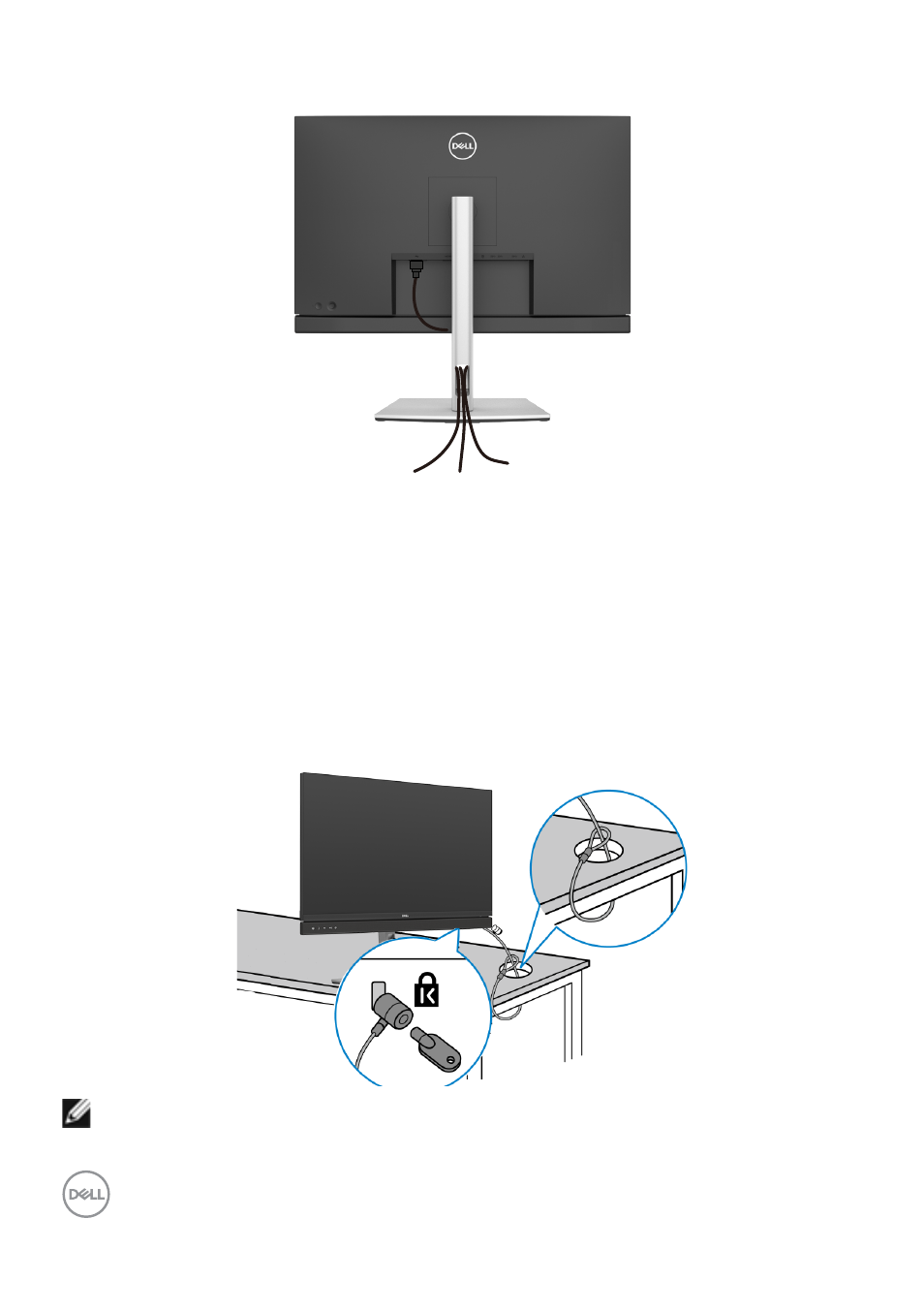
58
| Setting up the monitor
Organizing your cables
After attaching all necessary cables to your monitor and computer, (see
for cable attachment) organize all cables as shown above.
Securing your monitor using Kensington lock (optional)
The security lock slot is located at the bottom of the monitor. (See
For more information on using the Kensington lock (purchased separately), see the
documentation that is shipped with the lock.
Secure your monitor to a table using the Kensington security lock.
NOTE: The image is for the purpose of illustration only. Appearance of the
lock may vary.
This manual is related to the following products:
- U2723QE 27" 16:9 4K UHD HDR IPS Monitor with USB Type-C Docking UltraSharp 31.5" 4K HDR Video Conferencing Monitor U2722D 27" 16:9 IPS Monitor G3223Q 32" 4K HDR 144 Hz Gaming Monitor UltraSharp 30" 1600p USB Type-C Hub Monitor U2421E UltraSharp 24.1" 16:10 USB Type-C Hub IPS Monitor UltraSharp 40" 5K Curved Monitor
