Dell C2722DE 27" 16:9 IPS Video Conferencing Monitor User Manual
Page 36
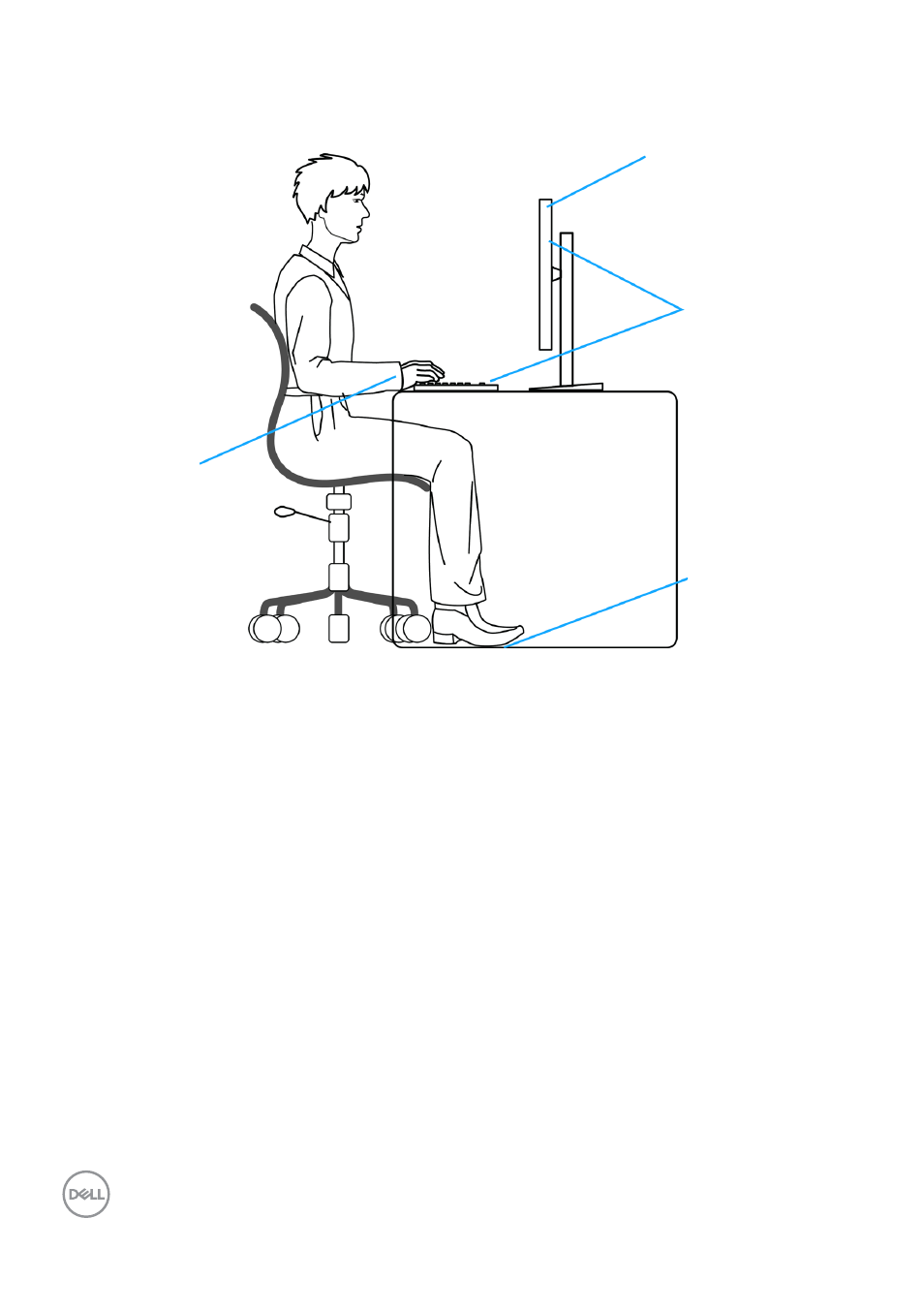
36
| About your monitor
• Keep the area under your desk clear of obstructions and cables or power cords
that may interfere with comfortable seating or present a potential trip hazard.
monitor screen at or
below eye level
monitor and
keyboard
positioned
directly in front
of the user
feet flat on the
floor
wrists relaxed
and flat
This manual is related to the following products:
- U2723QE 27" 16:9 4K UHD HDR IPS Monitor with USB Type-C Docking UltraSharp 31.5" 4K HDR Video Conferencing Monitor U2722D 27" 16:9 IPS Monitor G3223Q 32" 4K HDR 144 Hz Gaming Monitor UltraSharp 30" 1600p USB Type-C Hub Monitor U2421E UltraSharp 24.1" 16:10 USB Type-C Hub IPS Monitor UltraSharp 40" 5K Curved Monitor
