Front‑panel button, Front-panel button – Dell C2722DE 27" 16:9 IPS Video Conferencing Monitor User Manual
Page 66
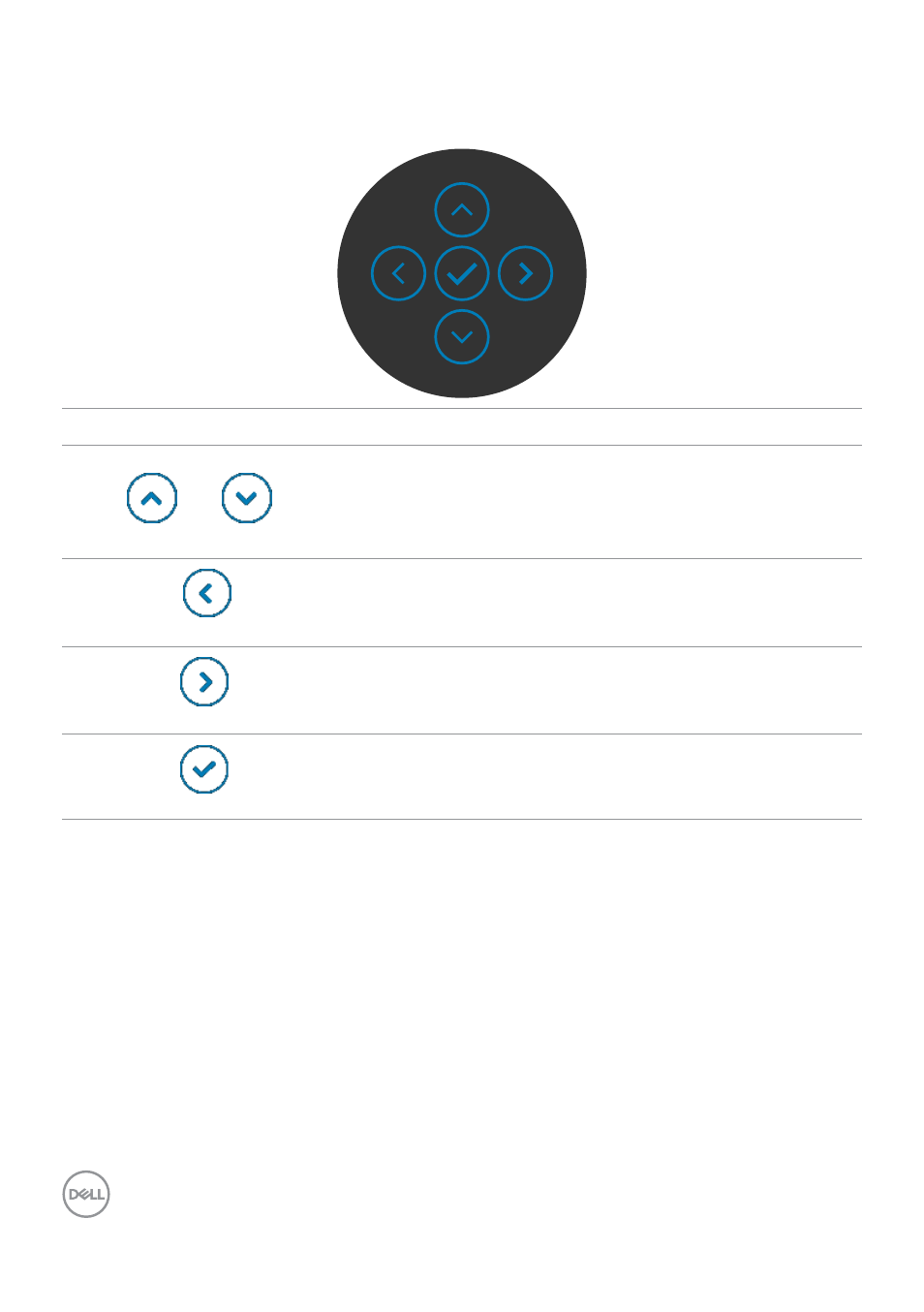
66
| Operating the monitor
Front-panel button
Use the buttons on the front of the monitor to adjust the image settings.
Front Panel
Description
1
Up Down
Use the
Up
(increase) and
Down
(decrease) buttons to
adjust items in the OSD menu.
2
Previous
Use the
Previous
button to go back to the previous
menu.
3
Next
Use the
Next
button to confirm your selection.
4
Tick
Use the
Tick
button to confirm your selection.
This manual is related to the following products:
- U2723QE 27" 16:9 4K UHD HDR IPS Monitor with USB Type-C Docking UltraSharp 31.5" 4K HDR Video Conferencing Monitor U2722D 27" 16:9 IPS Monitor G3223Q 32" 4K HDR 144 Hz Gaming Monitor UltraSharp 30" 1600p USB Type-C Hub Monitor U2421E UltraSharp 24.1" 16:10 USB Type-C Hub IPS Monitor UltraSharp 40" 5K Curved Monitor
