Dell C2722DE 27" 16:9 IPS Video Conferencing Monitor User Manual
Page 33
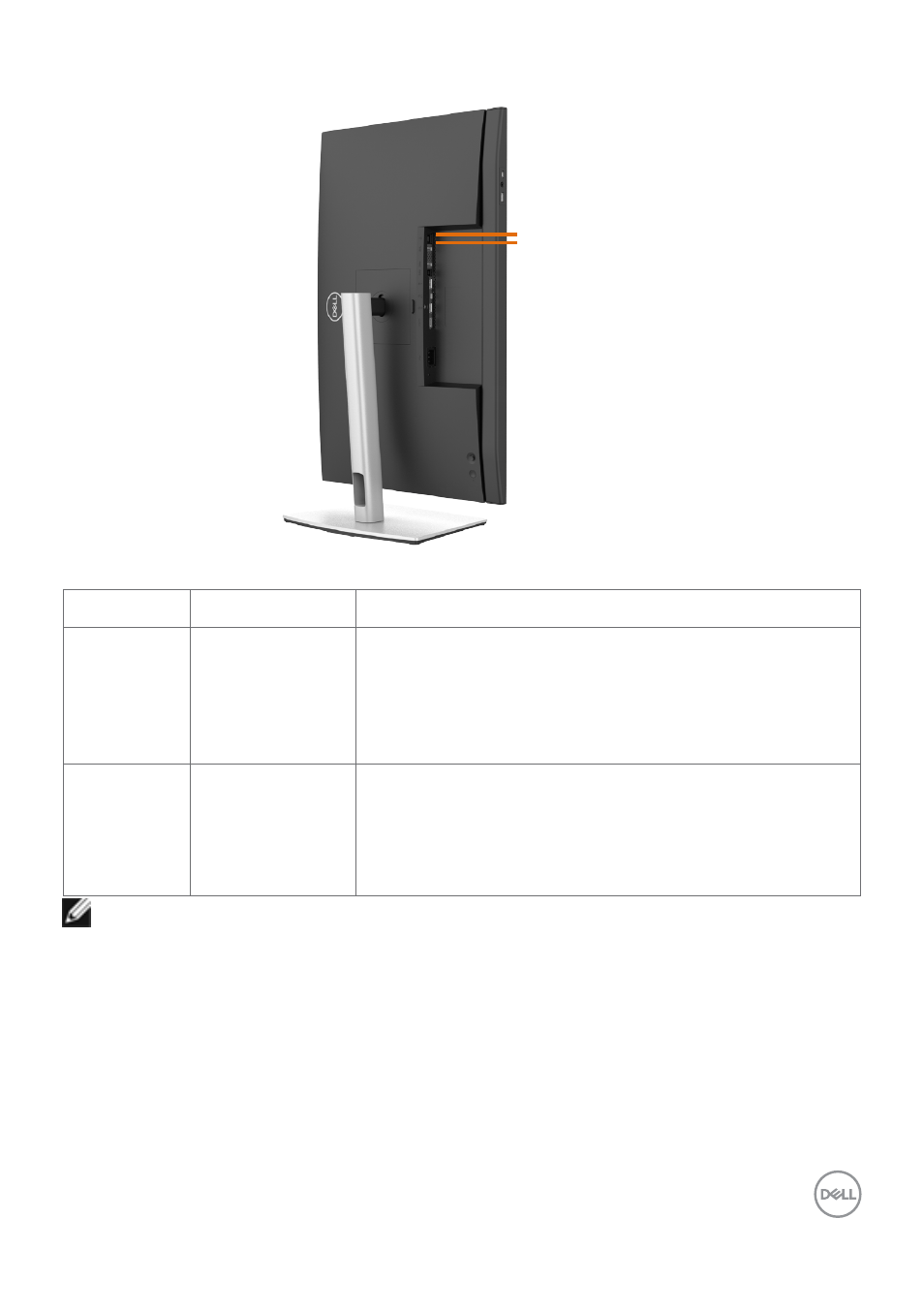
About your monitor
|
33
RJ45 Connector LED status:
Left LED
Right LED
LED
Color
Description
Right LED
Amber or Green Speed indicator:
• Amber On - 1000 Mbps
• Green On - 100 Mbps
• Off - 10 Mbps
Left LED
Green
Link / Activity indicator:
• Blinking - Activity on the port.
• Green On - Link is being established.
• Off - Link is not established.
NOTE:
RJ45 cable is non in-box standard accessory.
This manual is related to the following products:
- U2723QE 27" 16:9 4K UHD HDR IPS Monitor with USB Type-C Docking UltraSharp 31.5" 4K HDR Video Conferencing Monitor U2722D 27" 16:9 IPS Monitor G3223Q 32" 4K HDR 144 Hz Gaming Monitor UltraSharp 30" 1600p USB Type-C Hub Monitor U2421E UltraSharp 24.1" 16:10 USB Type-C Hub IPS Monitor UltraSharp 40" 5K Curved Monitor
