ProSoft Technology 5201-DFNT-104C User Manual
Page 34
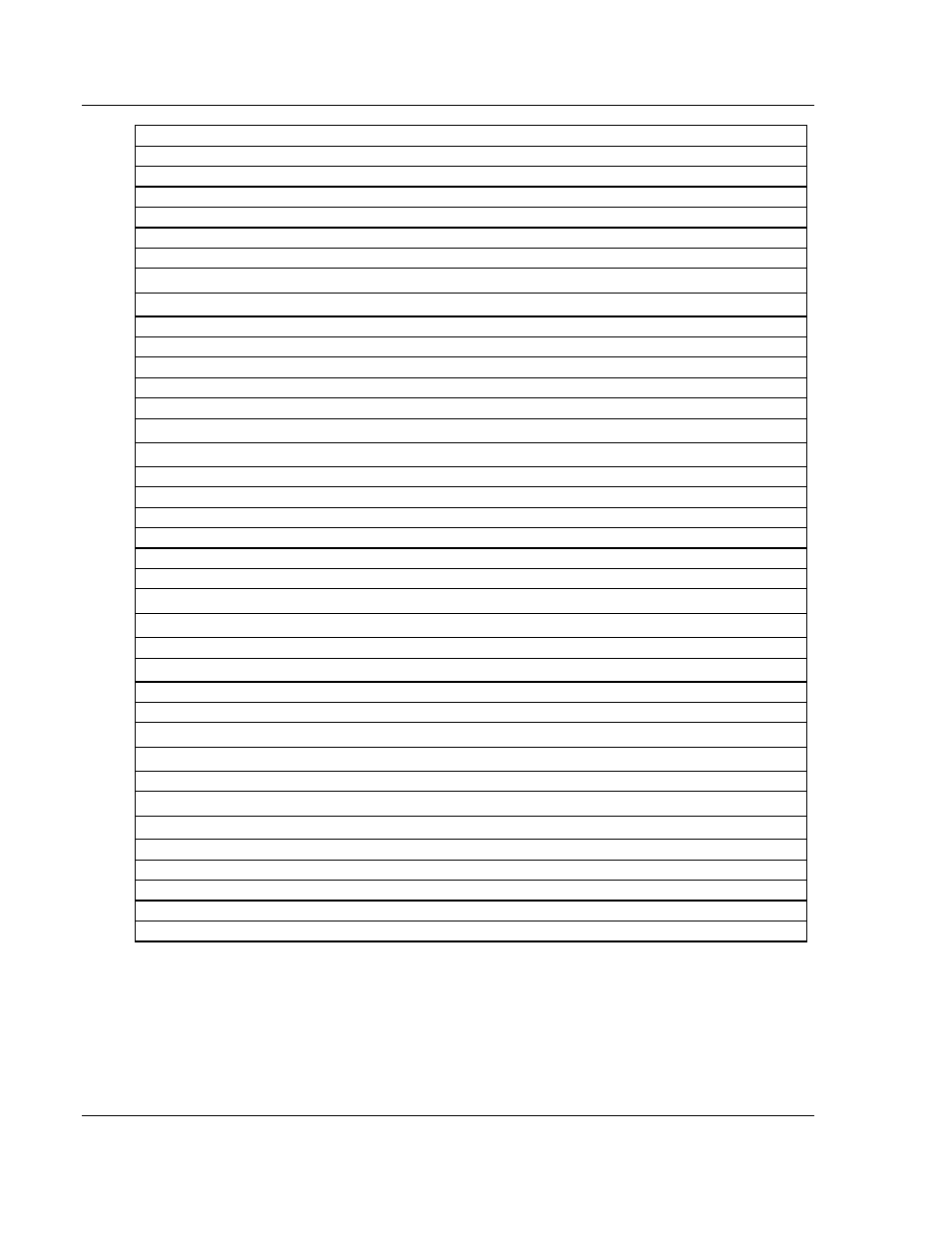
Configuring the Gateway
104C Version 3 ♦ ProLinx Gateway
Protocol Manual
IEC 60870-5-104 Client (Firmware v3.xx)
Page 34 of 139
ProSoft Technology, Inc.
August 4, 2011
PARAMETER SETTING FOR NORMALIZED (110), SCALED (111), SHORT FLOAT (112):
Value:
Value from module's database utilized for the parameter
Qualifier used:
Kind of parameter:
0=Not used
1=Threshold value
2=Smoothing factor (filter time constant)
3=Low limit for transmission of measured values
3=High limit for transmission of measured values
5 to 31 = Reserved by standard
32 to 63 = Reserved for special use (private range)
Local parameter change:
0=No change
64=Change
Parameter in operation:
0=Operation
128=Not in operation
PARAMETER ACTIVATION COMMAND (113):
Value:
No database value used with this command
Qualifier used:
Parameter Qualifier:
0=Not used
1=Act/Deact of previously loaded parameters (point index = 0)
2=Act/Deact of the parameter of the point index specified
3=Act/Deact of persistent cyclic or periodic transmission of the addressed object
4 to 127 = Reserved by standard
128 to 255 = Reserved for special use (private range)
Activation Qualifier:
0=Deactivate
256=Activate
