Serial port specifications, Sntp support, Sntp status data – ProSoft Technology 5205-104S-PDPS User Manual
Page 95
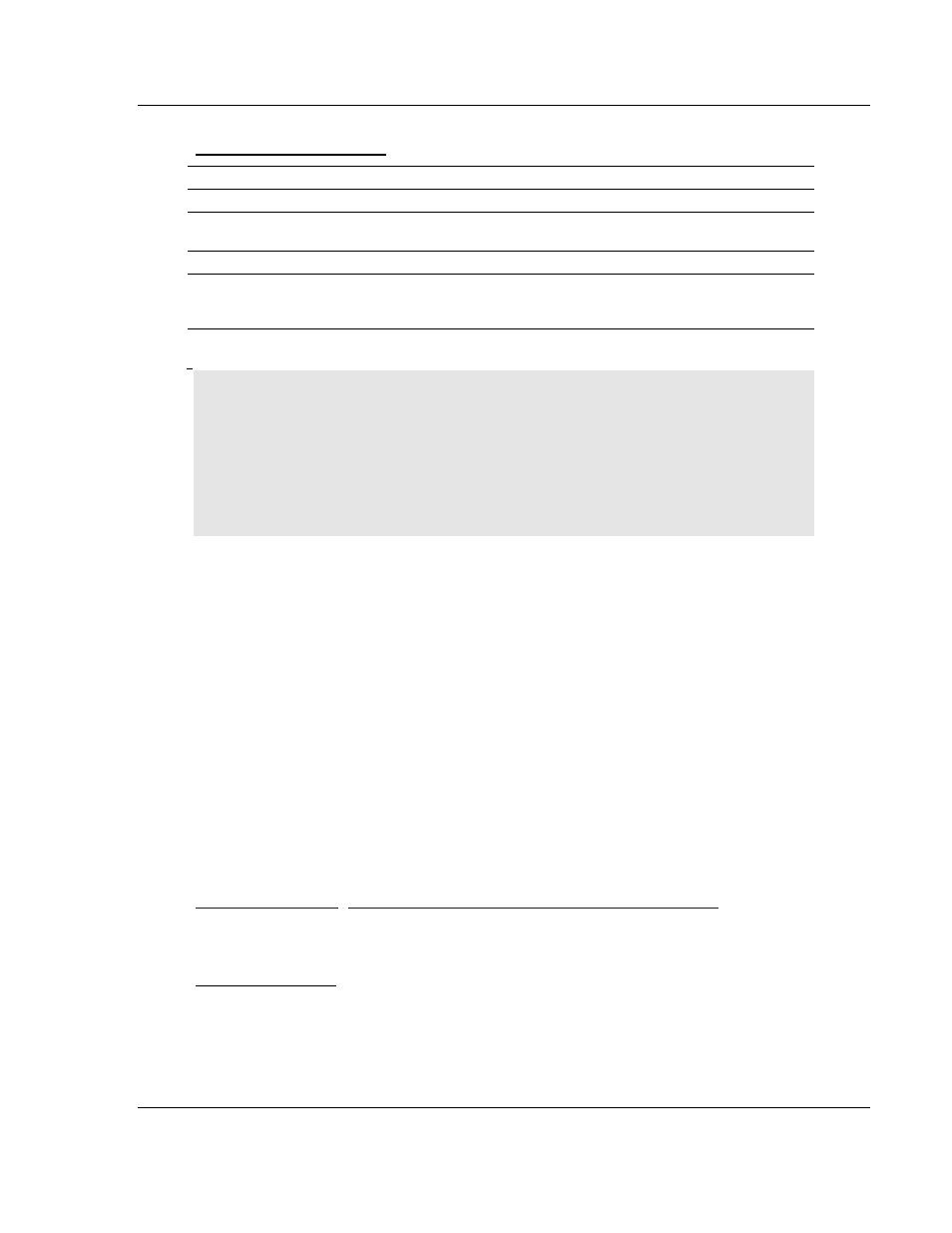
Reference 4205/5205-TS-104S-PDPS
♦ ProLinx Standalone
IEC-60870-5-104 to PDPS Communication Module with Time Stamp
ProSoft Technology, Inc.
Page 95 of 128
July 12, 2007
Serial Port Specifications
Type Specifications
Serial Ports
Serial Port Cables
(DB-9M Connector)
One DIN to DB-9M cable included per configurable serial port
Config Port
DB-9M connector
Serial Port Isolation
2500V RMS port-to-port isolation per
UL 1577.
3000V DC min. port to ground and port to logic power isolation.
Serial Port Protection
RS-485/422 port interface lines TVS diode protected at +/- 27V standoff voltage.
RS-232 port interface lines fault protected to +/- 36V power on, +/- 40V power off.
Note:
On single serial port ProLinx modules, the serial port data is not
buffered. Packets go directly to and from the serial chip set to the processor.
This has the potential to cause the serial communications to start becoming
erratic above baud rates of 38,400 baud.
ProLinx modules with 4 serial ports have a separate serial interface board for
the additional 3 serial ports. These serial ports are buffered, and can handle
communications up to 115,200 baud.
4.1.5 SNTP
Support
SNTP is used for time synchronization of produced and consumed commands.
When an exchange occurs the driver compares time stamps from the previous
exchange. When the new exchange time is less than the previous exchange, the
exchange is ignored. This can occur when the Ethernet packets are routed and
delayed. Time synchronization provides for data integrity. The following table lists
the parameters defined in this section:
The SNTP driver will compute a new clock value every 5 minutes using the
average value of 10 samples each collected over an approximate 6-second
period. This new value will be used to adjust the clock maintained by the SNTP
driver and used by the application. If a valid database register is specified, the
driver will place the time value into the module's database. The first two registers
will contain the number of seconds and the next two registers will contain the
number of microseconds since January 1, 1970.
A list of some of the common NTP servers can be obtained at
the appropriate IP address. Other server lists can be found on the Internet by
searching on "NTP Servers" with your browser.
SNTP Status Data
The status data for the SNTP driver is located at the virtual database addresses
shown in the following table, The data area is initialized with zeros whenever the
module is initialized. This occurs during a cold-start (power-on), reset (reset
push-button pressed) or warm-boot operation (commanded or loading of new
configuration).
