Example – general interrogation, Example – mode a – ProSoft Technology 5205-104S-PDPS User Manual
Page 42
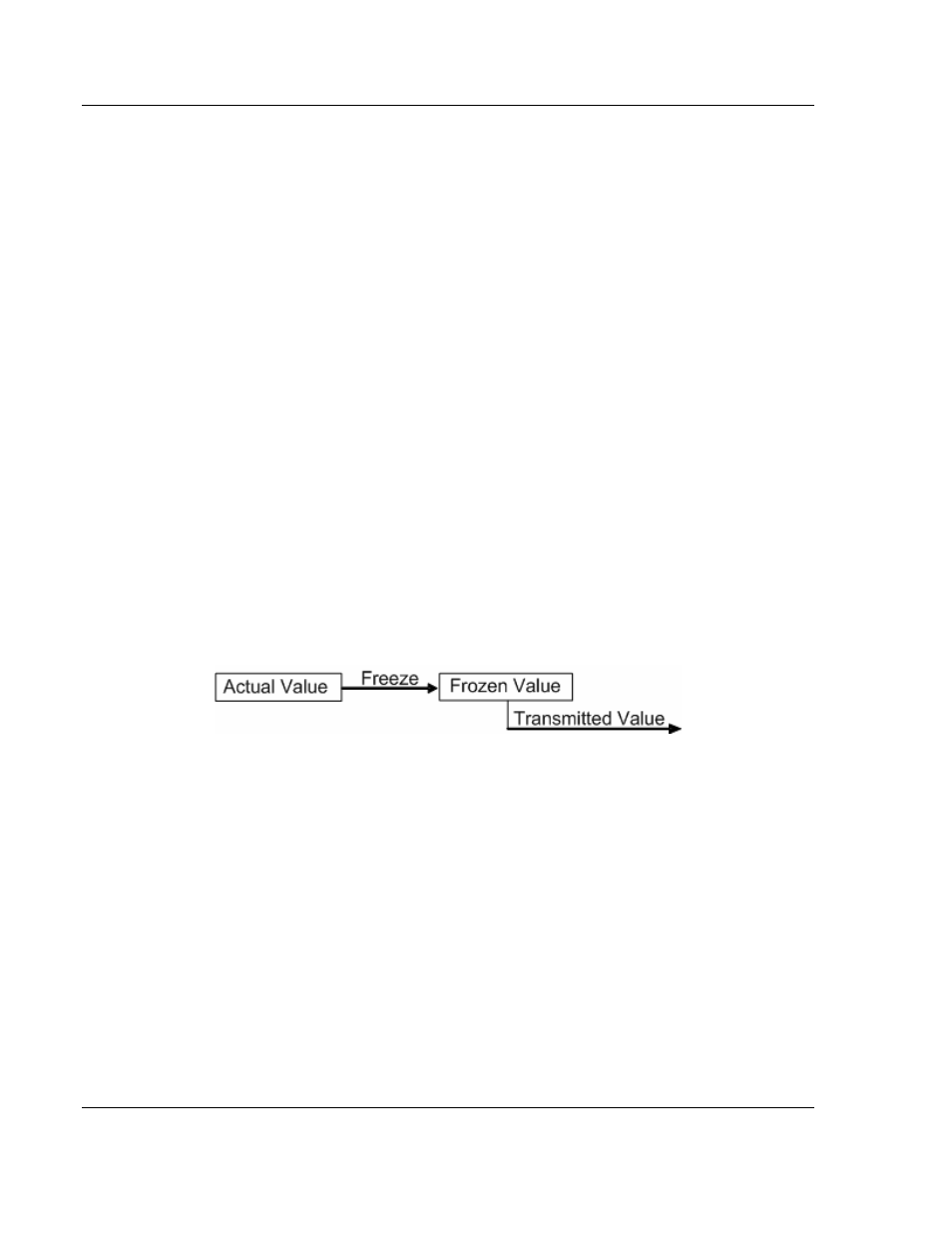
4205/5205-TS-104S-PDPS ♦ ProLinx Standalone
Protocol Implementation
IEC-60870-5-104 to PDPS Communication Module with Time Stamp
Page 42 of 128
ProSoft Technology, Inc.
July 12, 2007
General Interrogation for Group 2
…
General Interrogation for Group 16
Example – General Interrogation
If the following points are configured for General Interrogation:
If you configure the following data points:
[M_SP_NA_1]
# Point # DB Address Group(s) IV DB Bit
# ------- ---------- -------- ---------
START
100 1600 00000002 0 # Group 1 Interrogation
101 1601 00000002 0 # Group 1 Interrogation
102 1602 00000004 0 # Group 2 Interrogation
END
This feature allows you to separate the points into different groups according to
the priority level that these should be reported to the master. In the example
above, points 100 and 101 would be returned with a General Interrogation for
Group 1 and point 102 would be returned with a General Interrogation for Group
2:
Counter Points
There are four modes of acquisition of integrated totals (M_IT_NA points) defined
by the protocol specification. The actual values may be memorized (copied)
periodically to frozen values by a freeze command received from the master or
initiated locally within the module.
The module supports the following modes:
Mode A – Local freeze with spontaneous transmission
Mode D – Counter interrogation commands from the master initiate the freeze
operation and the frozen values are reported spontaneously.
Example – Mode A
To use Mode A, configure the following parameters:
Freeze Start Type : D #D=Day, H=Hour, M=Minute, N=Not used
Interval For Freeze : 15 #Number of seconds after start type
#(0 to 65535)
