Data map] section, Data, Section – ProSoft Technology 5205-104S-PDPS User Manual
Page 31
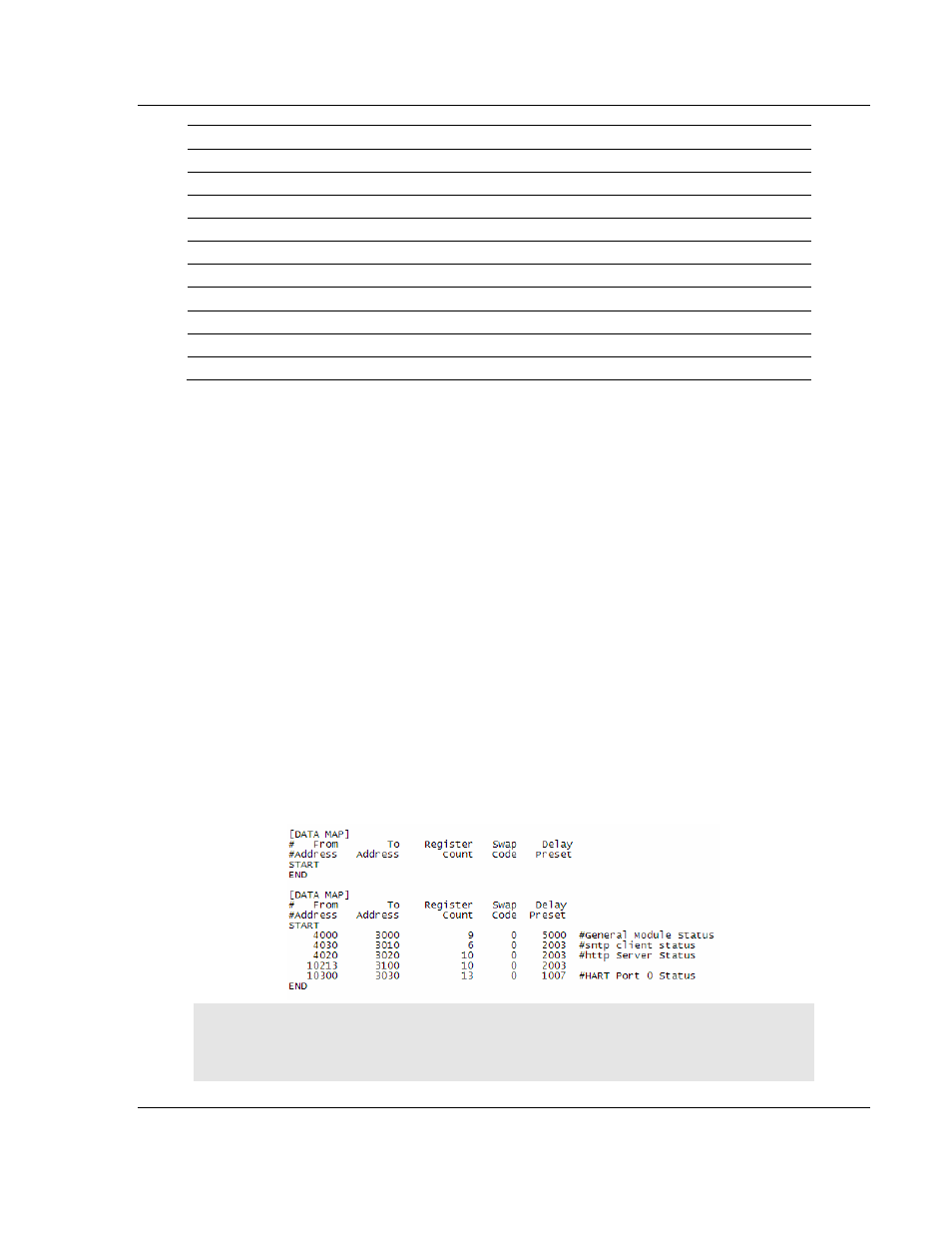
Customizing the Sample Configuration File
4205/5205-TS-104S-PDPS ♦ ProLinx Standalone
IEC-60870-5-104 to PDPS Communication Module with Time Stamp
ProSoft Technology, Inc.
Page 31 of 128
July 12, 2007
Group Code
Description
0x00004000
Interrogated by group 14 interrogation
0x00008000
Interrogated by group 15 interrogation
0x00010000
Interrogated by group 16 interrogation
0x00020000
Interrogated by general counter request
0x00040000
Interrogated by group 1 counter request
0x00080000
Interrogated by group 2 counter request
0x00100000
Interrogated by group 3 counter request
0x00200000
Interrogated by group 4 counter request
0x40000000
Disable event scanning of this point
0x80000000
Periodic/cyclic data returned from unit
If the highest bit (bit 31) is set, data will be produced by the driver for the
specified point at the rate set for periodic data generation. Bit 30 (0x40000000)
enables scanning of this point for event generation. If the bit is clear and the data
type is set for scanning, events will be generated for the point. If the bit is set,
events will not be generated for the point. This feature can be used to select
which points will generate events for the controlling station and can get rid of
event data that is not important to the application.
1.1.23 [Data
Map]
Section
The [Data Map] section of the CFG file allows you to selectively copy data
registers, one register up to 100 registers at a time, from one internal database
area to another. Up to 200 entries can be made in the [Data Map] section,
providing a wide and powerful range of functionality.
You can use the Data Map section of the configuration file to copy data from the
device error or status table to the internal database register, or to copy data from
one area to another. The bytes and/or words copied can be altered to preset the
data (for example, floating-point data) in the correct format for a specific protocol.
You can also use the Data Map feature to build a specific block of data to be
used by any of the protocol drivers. For example, you can use the data map to
build the input and output data area for the PROFIBUS Slave driver.
Tip:
Use the [V] command in the Configuration/Debug Menu (page 77) to
view the status of the Program Scan Counter. Repeat the command to see the
value change.
