E-mail file name, Creating custom e-mail reports, Example e-mail report file – ProSoft Technology 5205-104S-PDPS User Manual
Page 34: Creating, Custom, E-mail reports, Example, E-mail, Report file
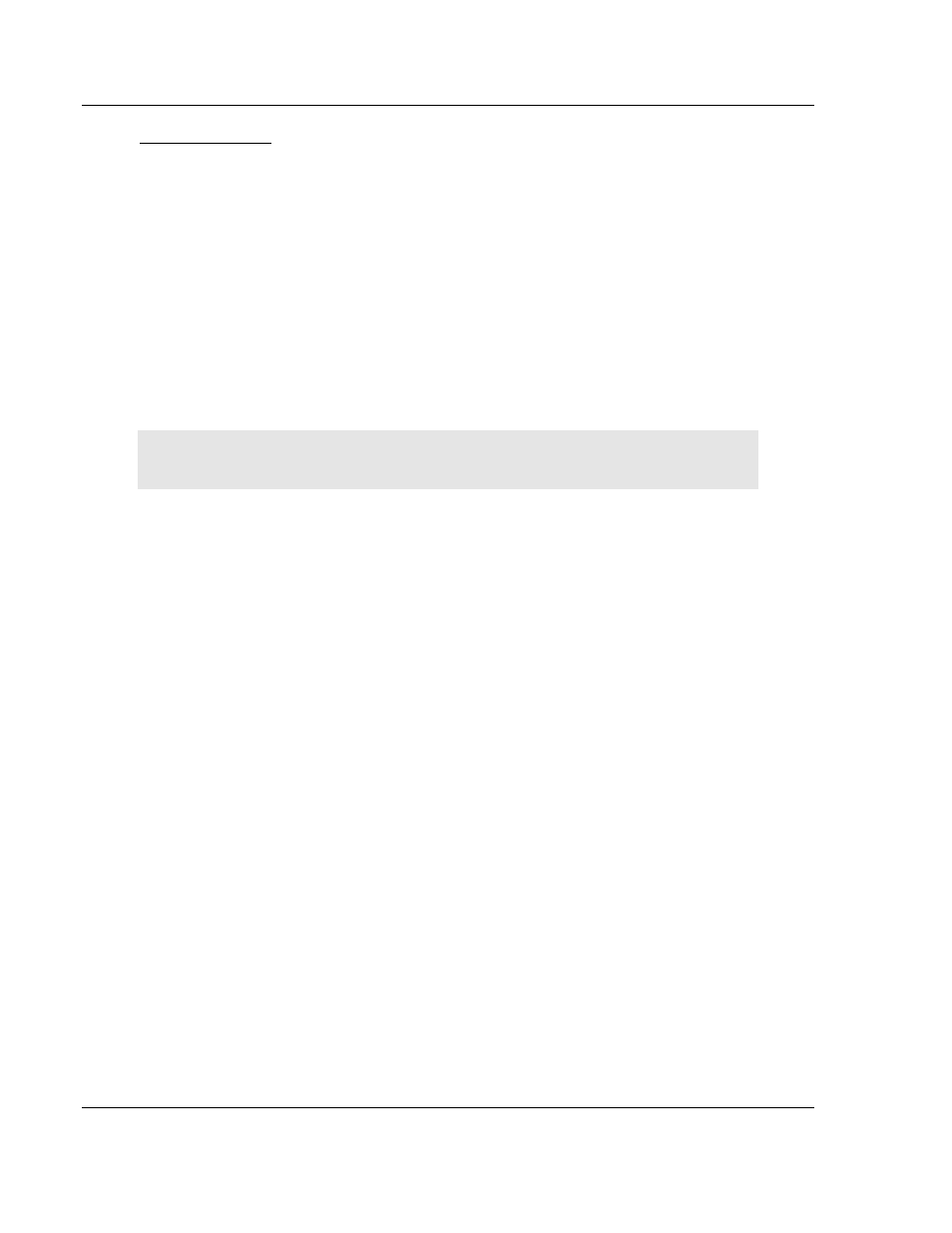
4205/5205-TS-104S-PDPS ♦ ProLinx Standalone
Customizing the Sample Configuration File
IEC-60870-5-104 to PDPS Communication Module with Time Stamp
Page 34 of 128
ProSoft Technology, Inc.
July 12, 2007
E-Mail File Name
This parameter contains the fully qualified file and path name to the file to be
associated with the e-mail message. This file must reside on the module's Flash
ROM in order to be sent. Several e-mail files are built into the module and need
not be constructed by the user. The reserved file names and a description of their
content is given below:
Stat: This file contains the module's communication status data for each network
service and the Client port.
Emailcfg: This file contains a listing of the e-mail configuration data.
All other file names entered must exist on the module.
1.1.25
Creating Custom E-Mail Reports
The ProLinx module supports up to 20 user defined e-mail reports. The following
insertion tags can be used with e-mail messages:
Note
: A space character must exist before the --> string or else the insertion
tag will be disregarded
<--DATE 0 -->
insert the date in the format 02/07/2000.
<--DATE 1 -->
insert the date in the format February 7, 2000.
<--TIME -->
insert the time in the format 17:02:15.35
<--BTEXT 0,BIT_0_ON,BIT_0_OFF -->
insert a text string based on the value of
a bit in the database.
<--DATA 0,1,1,%04d -->
insert one or more data values from the database in the
specified format.
Refer to the Web Page Definition section of the documentation on formatting files
with encapsulated data and insertion tags.
1.1.26
Example E-mail Report File
The following serves as an example of an e-mail report file. This file is available
on the ProLinx unit, and can be accessed via the FTP port.
TO: Production
Engineers
FROM: 4201-WEB-DFM, ProSoft Technology, Inc. Module
SUBJECT:
Production Report for Shipping Pumps
This is an example of the type of e-mail that can be sent from the module
to a remote site using the e-mail feature. The data contained in the report
displays several methods of displaying data in a report from the module's
database.
Register 0 = <--DATA 0,1,1,%d --> (this is the report number flag value)
DATE 0 = <--DATE 0 -->
DATE 1 = <--DATE 1 -->
TIME = <--TIME -->
BTEXT = <--BTEXT 0,BIT_0_ON,BIT_0_OFF --> (state of bit 0)
DATA = <--DATA 0,1,1,%04d -->
PUMP DATA:
On Time Suction Discharge Temp
(Hours) (PSIG) (PSIG) (F)
<--DATA 0,12,4,%12d -->
End of report.
