26 view log files – PLANET MAP-3020 User Manual
Page 50
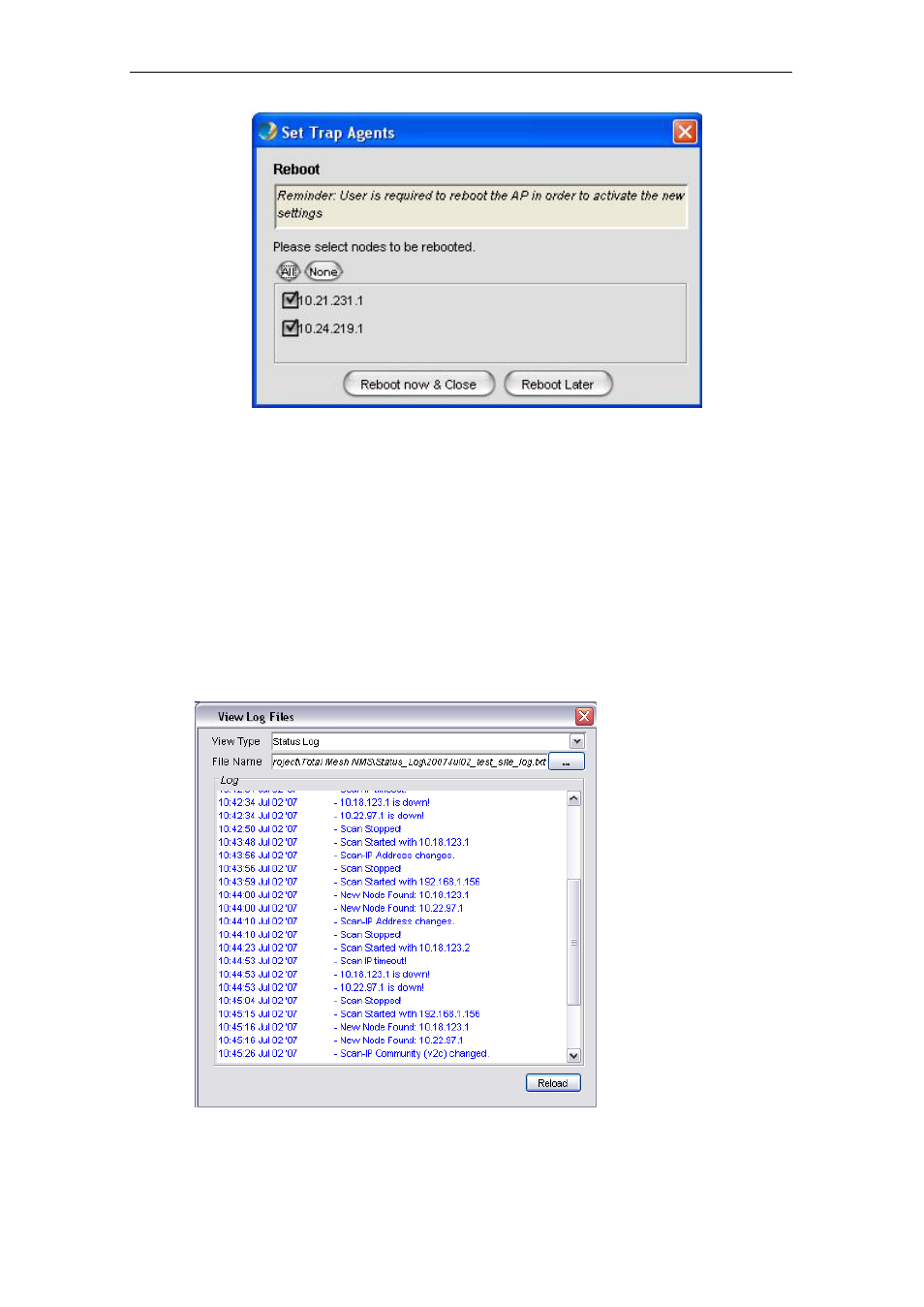
PLANET Mesh Network Manager Guide
PLANET Mesh Network Manager Guide
Page 50 of 126
Once the AP unit is rebooted completely, it will contain the information of the Alarm Host
System in the NMS. Hence, it will redirect the alarm message and notification to the NMS
when there is any.
4.2.3.26 View Log Files
There is a feature in the NMS allow the user to back-track the log files of the system. Select
View > View Log Files from the NMS menu bar to invoke a new dialog box, as shown at the
following figures.
Then user can select the type of log to view, including Status Log and Alarm Log. Key in the
desired file name, or hit the button next to the column to select the file, and select the Reload
button to load the content of the file.
