3 features, 1 create map, Create map – PLANET MAP-3020 User Manual
Page 22
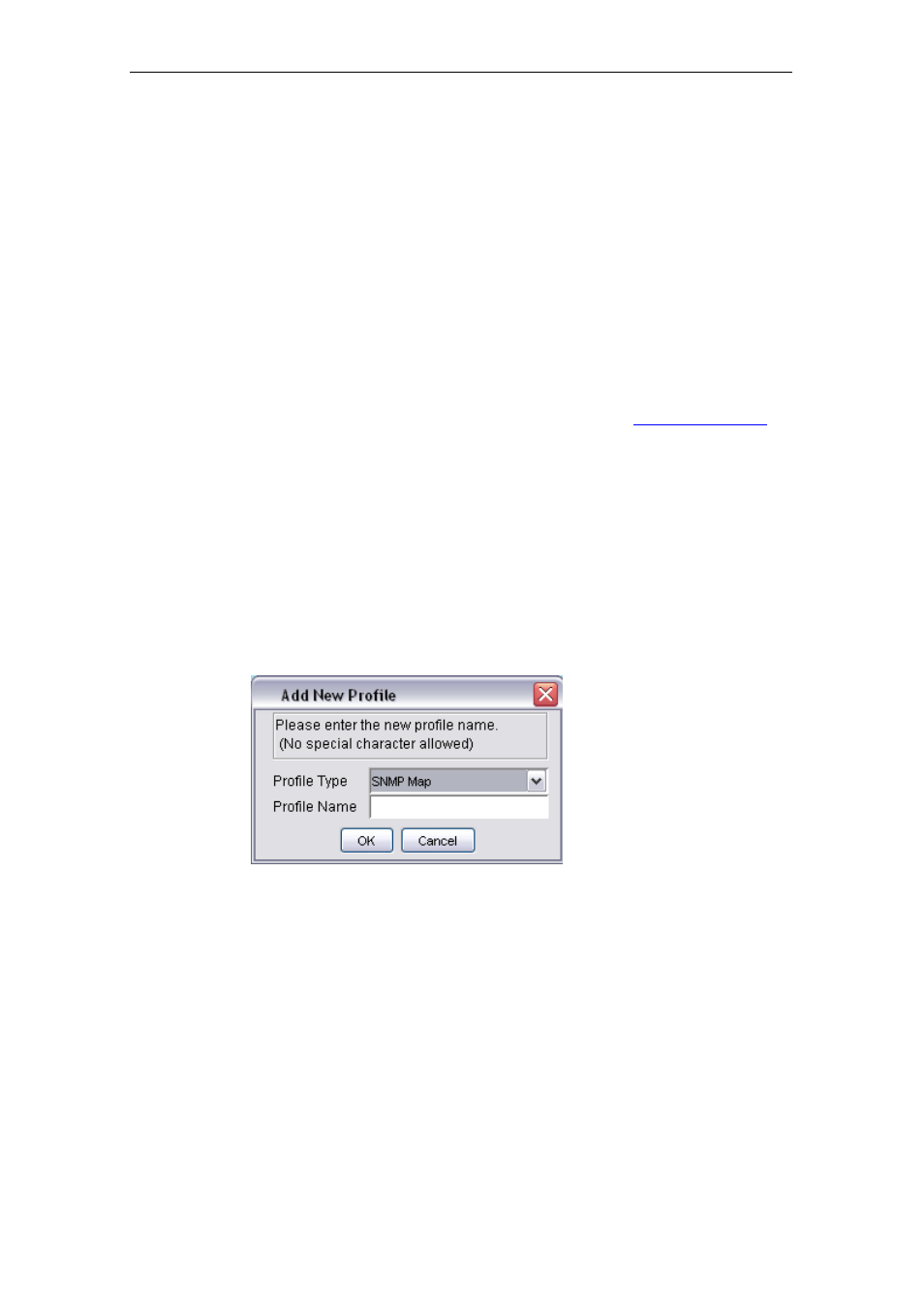
PLANET Mesh Network Manager Guide
PLANET Mesh Network Manager Guide
Page 22 of 126
4.2.3 Features
4.2.3.1
Create Map
In the NMS, two topology maps are available: SNMP Map and Layer-2 Map. These two types
of map look similar. The main difference between them is the method to get the topology
information.
• The SNMP Map is the ordinary type, where it uses the SNMP protocol to collect the
topology from the nodes discovered, and then plot the map using the collaborate data.
• Whereas the Layer-2 Map opens a specific port to listen for the notification from the
nodes, in order to plot the map. Prior to this, user is required to
the NMS terminal (IP Address) to the node. Thus in fact, the Layer-2 Map can receive
the notification not only from the layer-2 mode AP, but any other mode as well, as
long as the NMS Address table is set.
In order to create a new Topology map profile, user can click on the Create New button on
the main toolbar, or select File > Create New from the menu bar. A window would turn out to
prompt user for the type and name of the new map. User may select the type of the profile
from the drop down list, and enter the name in the provided column.
Please be aware that special character such as #, $, % (except _), are not allowed to use as
the name of the topology map name to avoid data corruption, since the name of the map will
be used as the header of their data file. On the other hand, the system also not allow user to
create a new profile with the name of the existing map in the NMS.
Two Profile Types can be found, SNMP Map and Layer 2 Map. Please chose SNMP Map for
Layer 3 mode Mesh Network Management and Layer 2 Map for Layer 2 Mode Mesh Network
Management.
Hit the OK button to proceed, or Cancel to close the window.
